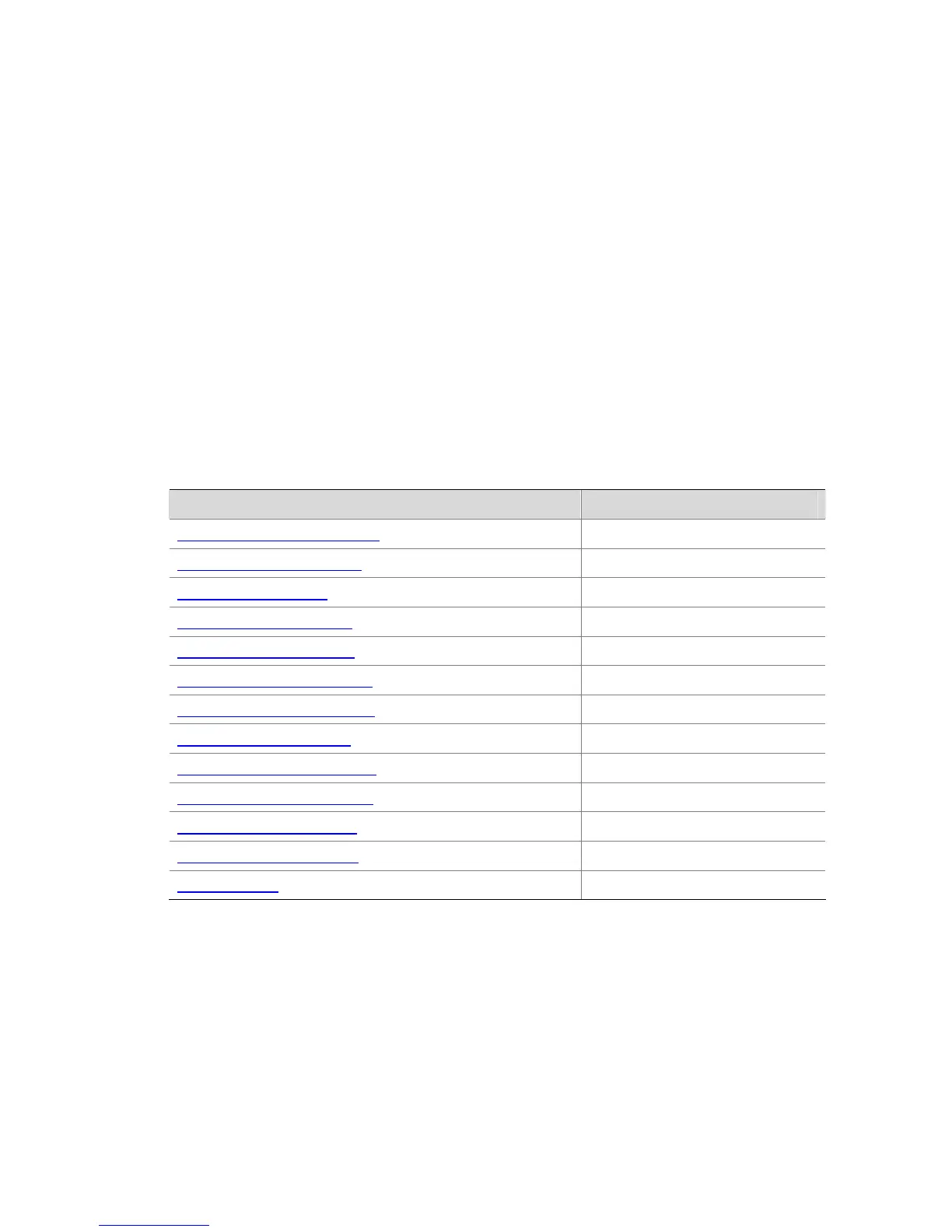1-13
Burst
The Burst function can provide better packet cache function and traffic forwarding performance. It is
suitable for networks where
z Large amount of broadcast/multicast packets and large burst traffic exist.
z Packets of high-rate links are forwarded to low-rate links or packets of multiple links with the equal
rates are forwarded to a single link that is of the same rate as that of the incoming links.
Although the burst function helps reduce the packet loss ratio and improve packet processing capability
in the networks mentioned above, it may affect QoS performance. So, use this function with caution.
Traffic Mirroring
Traffic mirroring classifies traffic using ACLs and copies the matched traffic from all ports or the
specified VLAN/port/port group to the destination port. For more information about mirroring, refer to the
Mirroring module of this manual.
QoS Configuration
Table 1-9 QoS configuration tasks
Task Remarks
Configuring Priority Trust Mode Optional
Configuring Priority Mapping Optional
Marking Packet Priority Optional
Configuring Traffic Policing Optional
Configuring Traffic Shaping Optional
Configuring Port Rate Limiting Optional
Configuring Traffic Redirecting Optional
Configuring VLAN Marking Optional
Configuring Queue Scheduling Optional
Configuring Traffic Accounting Optional
Enabling the Burst Function Optional
Configuring Traffic Mirroring Optional
Displaying QoS Optional
Configuring Priority Trust Mode
The switch provides the following two priority trust modes:
z Trusting port priority
By default, the S3100 series trust port priority.
z Trusting packet priority
You can configure the switch to trust the 802.1p priority, DSCP precedence, or IP precedence of
packets. If no trusted priority type is specified, the switch trusts the 802.1p priority of received packets.
