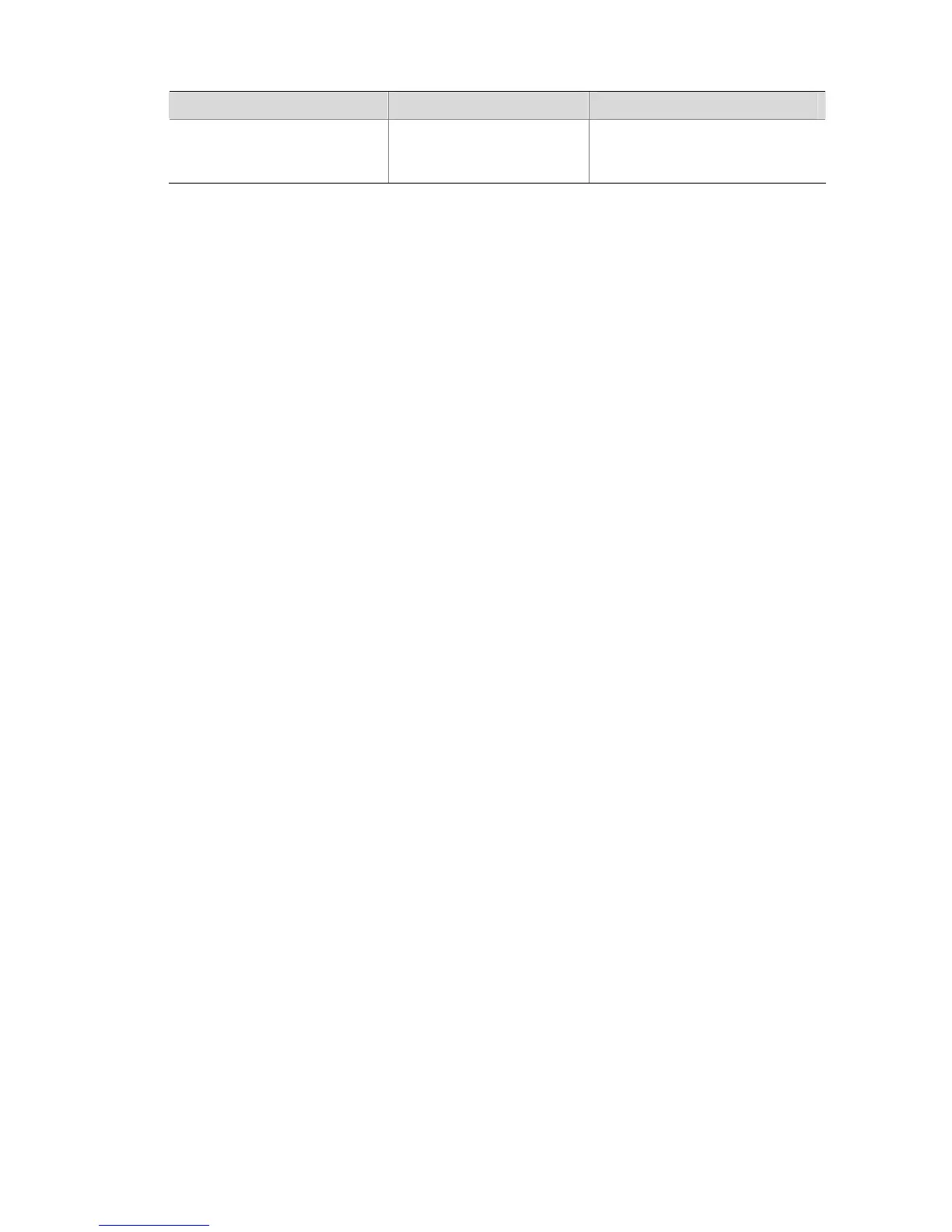1-4
To do… Use the command… Remarks
Configure the prompt mode of the
file system
file prompt
{
alert
|
quiet
}
Required
By default, the prompt mode of the file
system is
alert
.
File System Configuration Example
# Display all the files in the root directory of the file system.
<Sysname> dir /all
Directory of unit1>flash:/
1 (*) -rw- 3579326 Mar 28 2007 10:51:22 s3100.bin
2 (*) -rw- 1235 Apr 03 2000 16:04:52 config.cfg
3 -rwh 151 Apr 03 2000 16:04:55 private-data.txt
4 -rwh 716 Apr 04 2000 17:27:35 hostkey
5 -rwh 572 Apr 04 2000 17:27:41 serverkey
6 -rwh 548 Apr 04 2000 17:30:06 dsakey
7 drw- - Apr 04 2000 23:04:21 test
7239 KB total (3585 KB free)
(*) -with main attribute (b) -with backup attribute
(*b) -with both main and backup attribute
# Copy the file flash:/config.cfg to flash:/test/, with 1.cfg as the name of the new file.
<Sysname> copy flash:/config.cfg flash:/test/1.cfg
Copy unit1>flash:/config.cfg to unit1>flash:/test/1.cfg?[Y/N]:y
..
%Copy file unit1>flash:/config.cfg to unit1>flash:/test/1.cfg...Done.
# Display the file information after the copy operation.
<Sysname> dir /all
Directory of unit1>flash:/
1 (*) -rw- 3579326 Mar 28 2007 10:51:22 s3100.bin
2 (*) -rw- 1235 Apr 03 2000 16:04:52 config.cfg
3 -rwh 151 Apr 03 2000 16:04:55 private-data.txt
4 -rwh 716 Apr 04 2000 17:27:35 hostkey
5 -rwh 572 Apr 04 2000 17:27:41 serverkey
6 -rwh 548 Apr 04 2000 17:30:06 dsakey
7 drw- - Apr 04 2000 23:04:21 test
7239 KB total (3585 KB free)
(*) -with main attribute (b) -with backup attribute
(*b) -with both main and backup attribute
<Sysname> dir unit1>flash:/test/
Directory of unit1>flash:/test/
1 -rw- 1235 Apr 05 2000 01:51:34 test.cfg
2 -rw- 1235 Apr 05 2000 01:56:44 1.cfg
