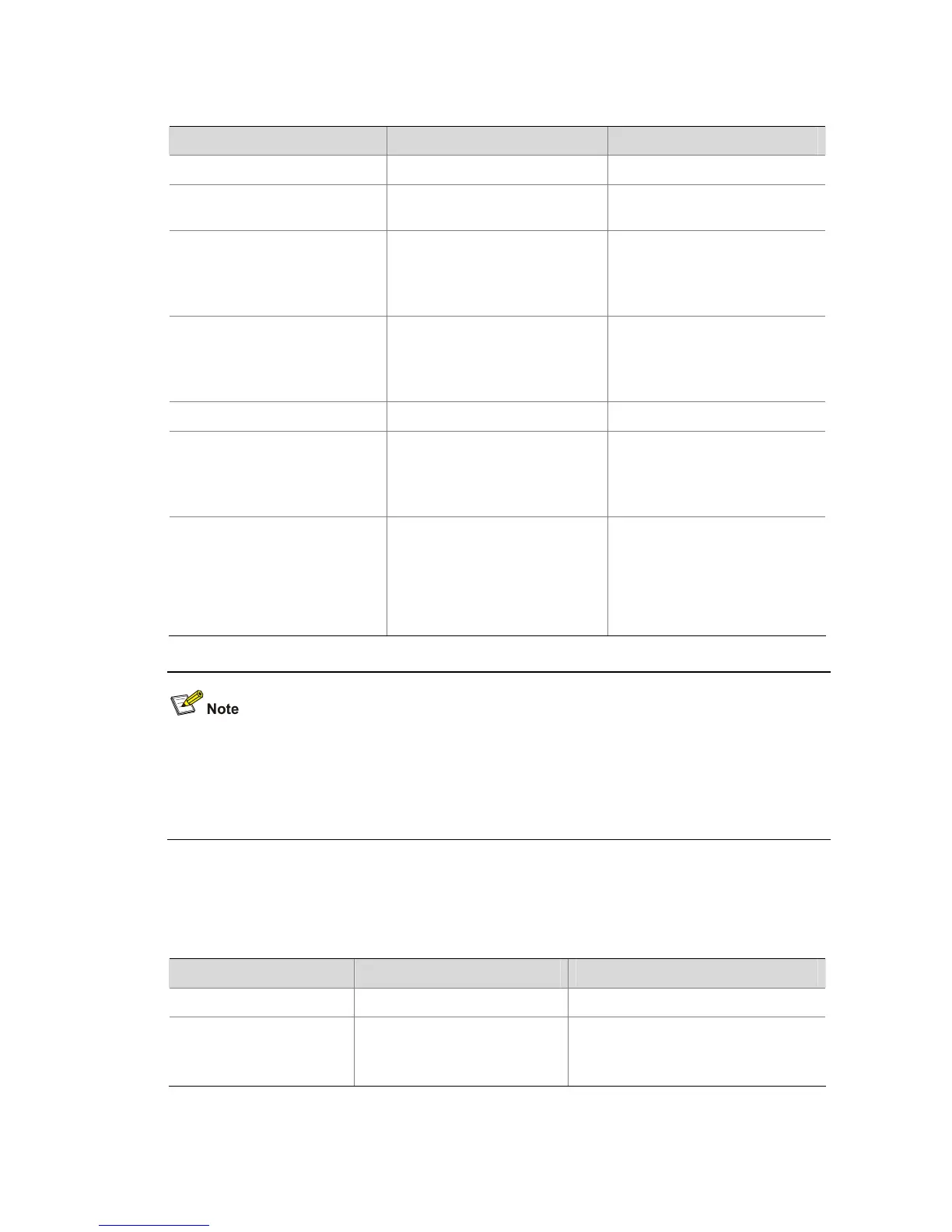1-8
Table 1-6 Configure the ARP packet rate limit function
Operation Command Remarks
Enter system view
system-view
—
Enter Ethernet port view
interface interface-type
interface-number
—
Enable the ARP packet rate
limit function
arp rate-limit enable
Required
By default, the ARP packet rate
limit function is disabled on a
port.
Configure the maximum ARP
packet rate allowed on the port
arp rate-limit rate
Optional
By default, the maximum ARP
packet rate allowed on a port is
15 pps.
Quit to system view
quit
—
Enable the port state
auto-recovery function
arp protective-down recover
enable
Optional
By default, the port state
auto-recovery function is
disabled.
Configure the port state
auto-recovery interval
arp protective-down recover
interval interval
Optional
By default, when the port state
auto-recovery function is
enabled, the port state
auto-recovery interval is 300
seconds.
z You need to enable the port state auto-recovery feature before you can configure the port state
auto-recovery interval.
z You are not recommended to configure the ARP packet rate limit function on the ports of an
aggregation group.
Gratuitous ARP Packet Configuration
Table 1-7 Configure the gratuitous ARP packet
Operation Command Remarks
Enter system view
system-view
—
Enable the gratuitous
ARP packet learning
function
gratuitous-arp-learning
enable
Required
By default, the gratuitous ARP packet
learning function is disabled.