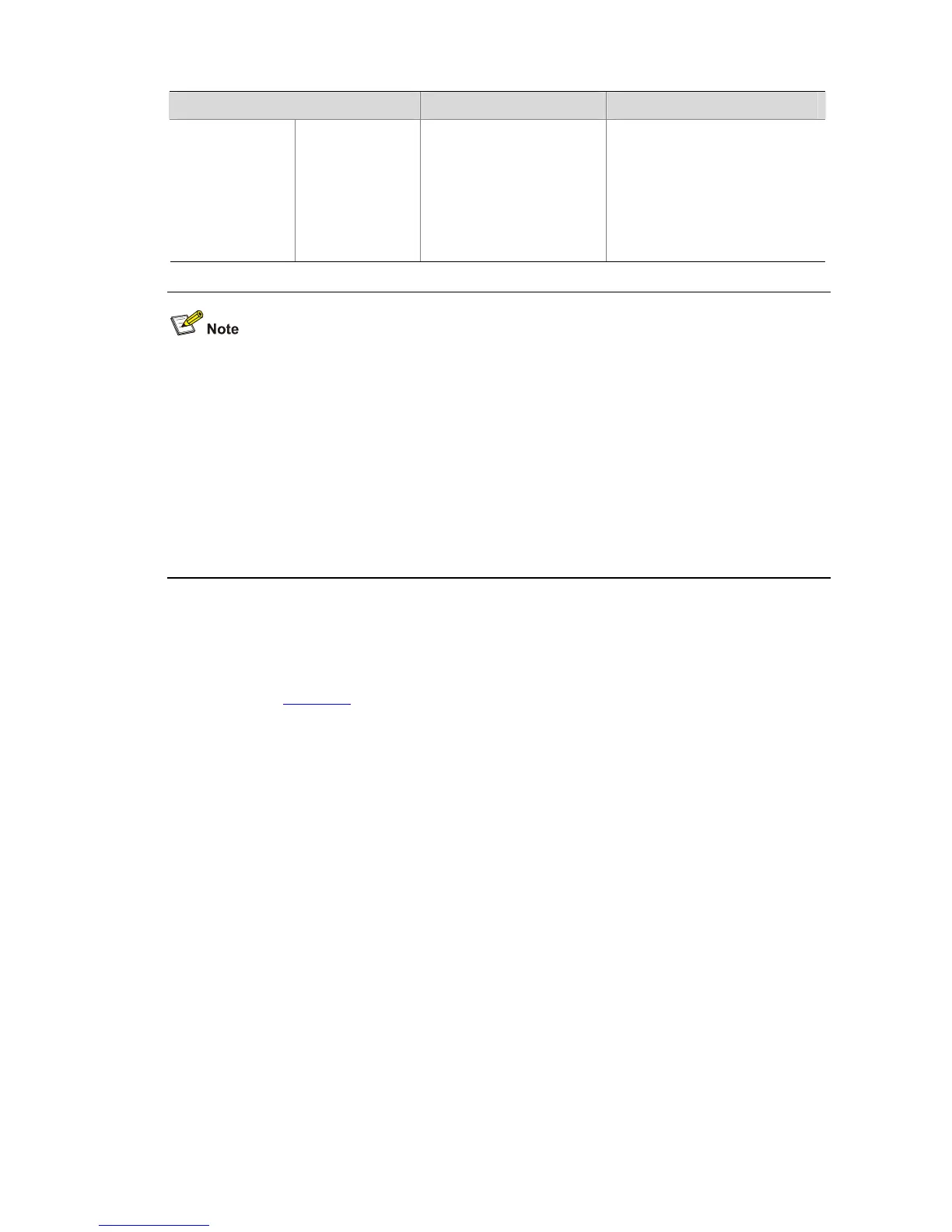5-2
To do... Use the command... Remarks
Configure the
mode to apply a
QoS profile as
user-based
undo qos-profile
port-based
z If the 802.1x authentication
mode is MAC address-based,
the mode to apply a QoS profile
must be configured
user-based.
z If the 802.1x authentication
mode is port-based, the mode
to apply a QoS profile must be
configured as port-based.
z For details about the qos-profile, qos-profile port-based and undo qos-profile port-based
commands, refer to QoS-QoS Profile Operation.
z A multicast user control policy functions only if 802.1x is configured, that is, 802.1x must be
enabled on the port to which the QoS profile is applied. For details about 802.1x, refer to
802.1x-System Guard Operation.
z A multicast user control policy is functionally similar to a multicast group filter. A difference lies in
that a control policy can control both multicast joining and leaving of users based on authentication
and authorization, while a multicast group filter is configured on a port to control only multicast
joining but not leaving of users without authentication or authorization.
IPv4 Multicast User Control Policy Configuration Example
Network requirements
z As shown in Figure 5-2, Switch A is a Layer-3 switch. It connects to multicast sources 1 through
VLAN-interface 101. It connects to the RADIUS server through VLAN-interface 102 and to Layer-2
switch B through VLAN-interface 103.
z Switch A runs IGMPv2 and Switch B runs IGMPv2 snooping. Hosts run 802.1x client.
z A multicast user control policy is configured on Switch B so that Host A can join or leave only
multicast group 224.1.1.1.
