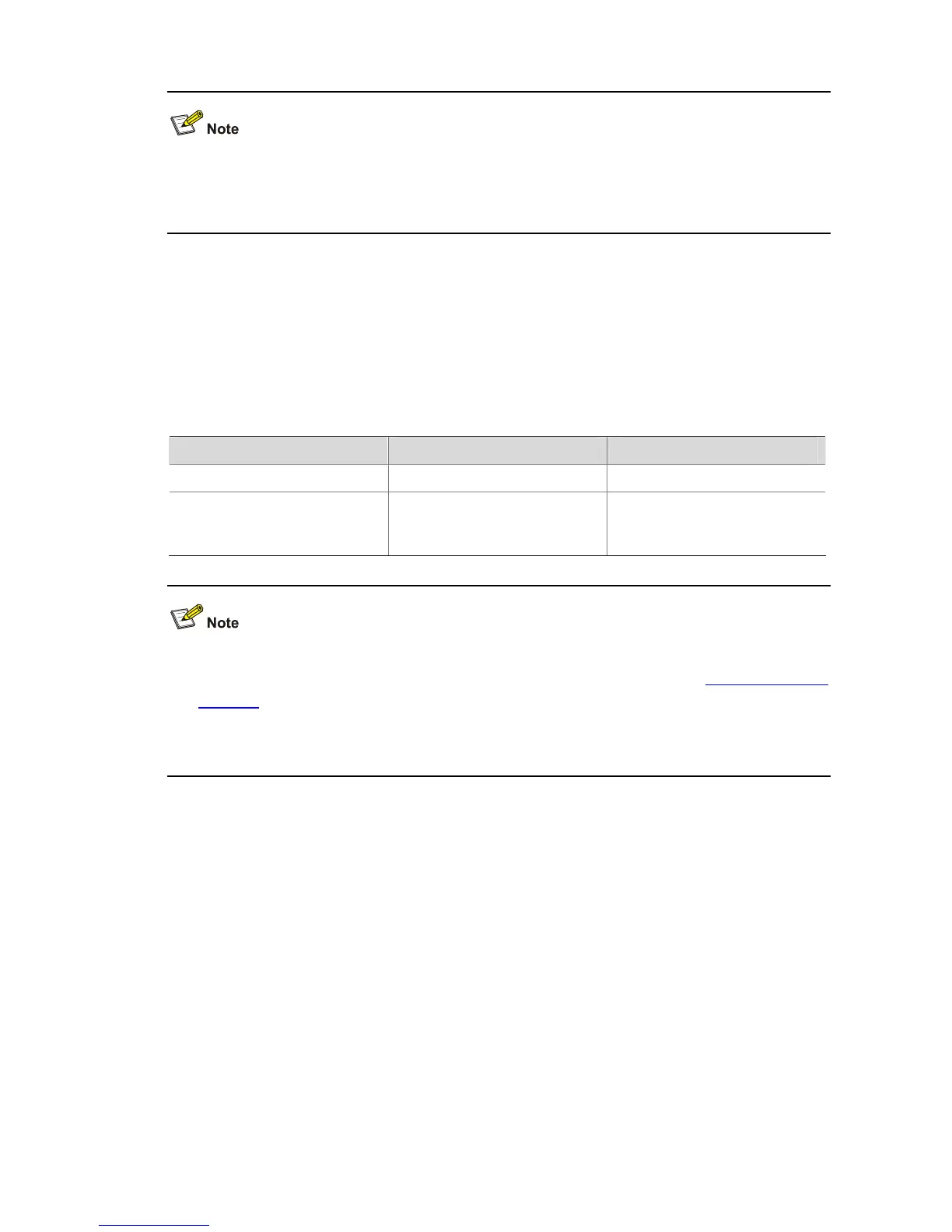1-6
The web-authentication customize command is used to customize part of the information provided on
the default authentication page. You cannot change the overall style of the authentication page. This is
applicable to simple authentication pages.
Customizing Authentication Pages
The device also supports Web authentication pages totally developed by third parties as long as the
authentication pages comply with rules of customizing the authentication page file. You can load such
customized authentication pages to the device, providing authentication pages with richer contents and
flexible styles.
Follow these steps to customize Web authentication pages:
To do… Use the command… Remarks
Enter system view
system-view
—
Configure or modify the Web
authentication page file
web-authentication customize
file
web-file
Optional
By default, there is no customized
authentication page file.
z After you configure and load a Web authentication page file, the device will display the loaded Web
authentication pages. The customized information (configured in section
Customizing Page
Elements
) for the default authentication page will not be displayed.
z The file name specified by fileName must contain the system root directory and the relative path,
such as unit1>flash:/test.zip.
Editing an Authentication Page File
With Web authentication, the device allows you to customize the Web authentication pages to be
pushed to users. You can compress and then upload the customized authentication page files in HTML
format to the local storage medium of the device. Each authentication page file includes seven main
index pages, which are login page, login success page, login failure page, online page, system busy
page, authentication-free page, and logout success page.
For the Web authentication to operate normally and steadily, you need to follow the following rules when
customizing authentication pages:
Rules on file names
The main pages of the authentication pages have predefined file names, which cannot be changed. The
following table lists the names.
