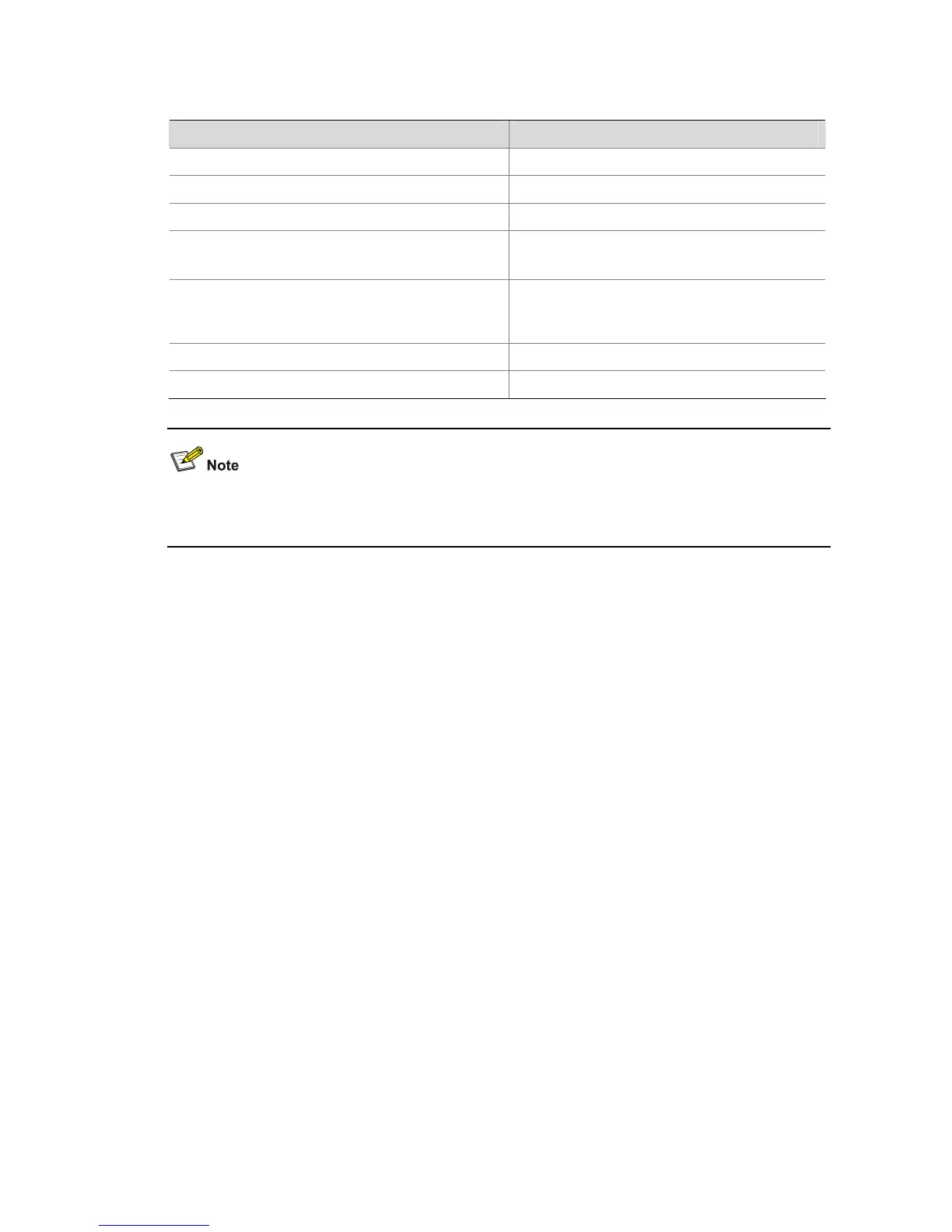1-7
Table 1-1 Main authentication page file names
Main authentication page File name
Login page login.htm
Login success page loginSuccess.htm
Login failure page loginFail.htm
Online page
Pushed for online state notification
online.htm
System busy page
Pushed when the system is busy or the user is in the
login process
busy.htm
Authentication-free page freeUser.htm
Logout success page logoutSuccess.htm
You can define the names of the files other than the main authentication page files. The file names and
directory names are case-insensitive.
Rules on page requests
The web authentication module supports only Post and Get requests.
z Get requests are used to get the static files in the authentication pages and allow no recursion. For
example, if file Login.htm includes contents that perform Get action on file ca.htm, file ca.htm
cannot include any reference to file Login.htm.
z Post requests are used when users submit username and password pairs, log on the system, and
log off the system.
Rules on Post request attributes
1) Observe the following requirements when editing a form of an authentication page:
z An authentication page can have multiple forms, but there must be one and only one form whose
action is null. Otherwise, user information cannot be sent to the local portal server.
z The username attribute is fixed as WaUser, and the password attribute is fixed as WaPwd.
z Attribute WaButton is required to indicate the action that the user requests, which can be Login or
Logout.
z A login Post request must contain WaUser, WaPwd, and WaButton attributes.
z A logout Post request must contain the WaButton attribute.
2) Authentication pages login.htm and loginFail.htm must contain the login Post request.
The following example shows part of the script in page login.htm.
<form action=login.cgi method = post >
<p>User name:<input type="text" name = "WaUser" style="width:160px;height:22px"
maxlength=64>
<p>Password :<input type="password" name = "WaPwd" style="width:160px;height:22px"
maxlength=32>