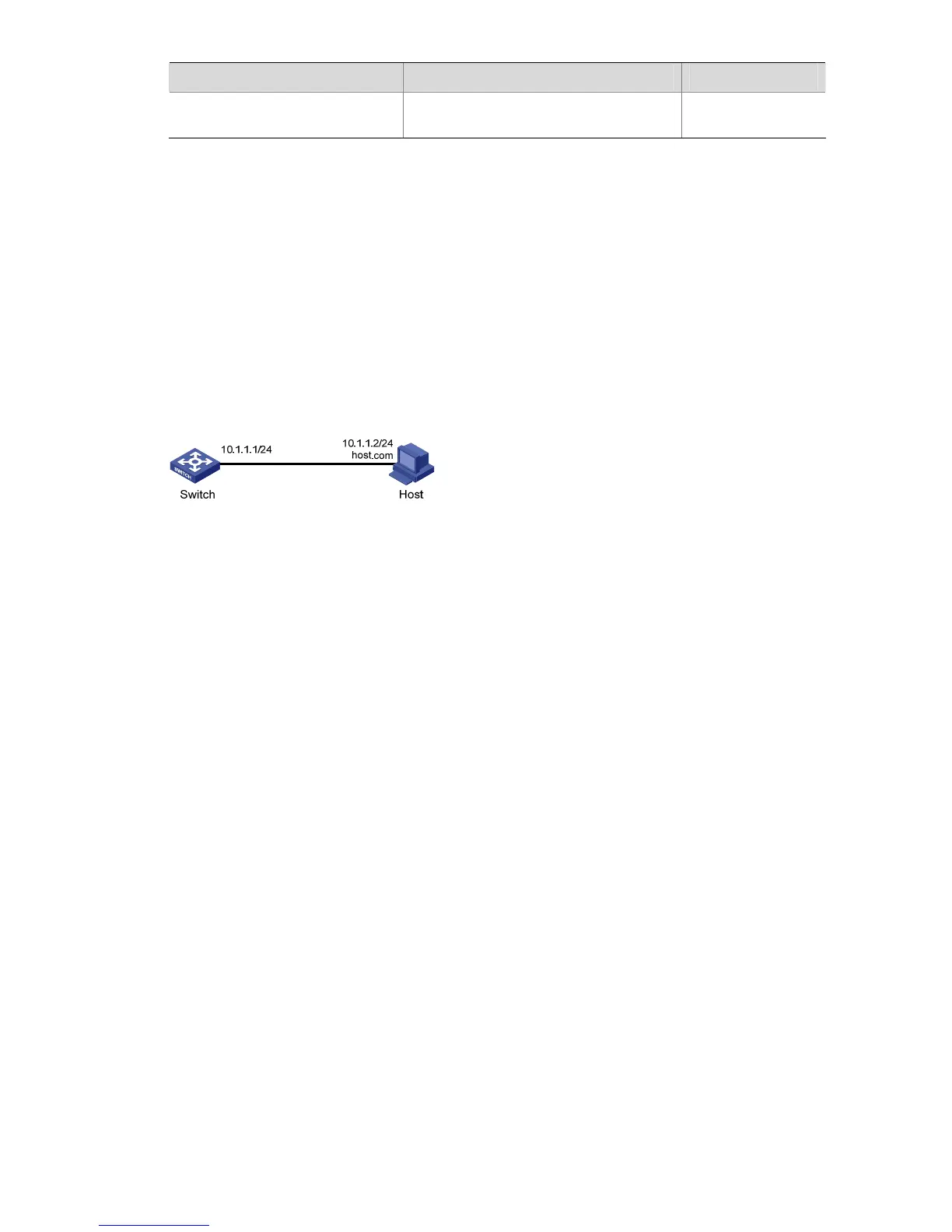1-4
Operation Command… Remarks
Clear the information in the
dynamic domain name cache
reset dns dynamic-host
Available in user
view
DNS Configuration Example
Static Domain Name Resolution Configuration Example
Network requirements
The switch uses static domain name resolution to access host 10.1.1.2 through domain name
host.com.
Network diagram
Figure 1-2 Network diagram for static DNS configuration
Configuration procedure
# Configure a mapping between host name host.com and IP address 10.1.1.2.
<Sysname> system-view
[Sysname] ip host host.com 10.1.1.2
# Execute the ping host.com command to verify that the device can use static domain name resolution
to get the IP address 10.1.1.2 corresponding to host.com.
[Sysname] ping host.com
PING host.com (10.1.1.2): 56 data bytes, press CTRL_C to break
Reply from 10.1.1.2: bytes=56 Sequence=1 ttl=127 time=3 ms
Reply from 10.1.1.2: bytes=56 Sequence=2 ttl=127 time=3 ms
Reply from 10.1.1.2: bytes=56 Sequence=3 ttl=127 time=2 ms
Reply from 10.1.1.2: bytes=56 Sequence=4 ttl=127 time=5 ms
Reply from 10.1.1.2: bytes=56 Sequence=5 ttl=127 time=3 ms
--- host.com ping statistics ---
5 packet(s) transmitted
5 packet(s) received
0.00% packet loss
round-trip min/avg/max = 2/3/5 ms
