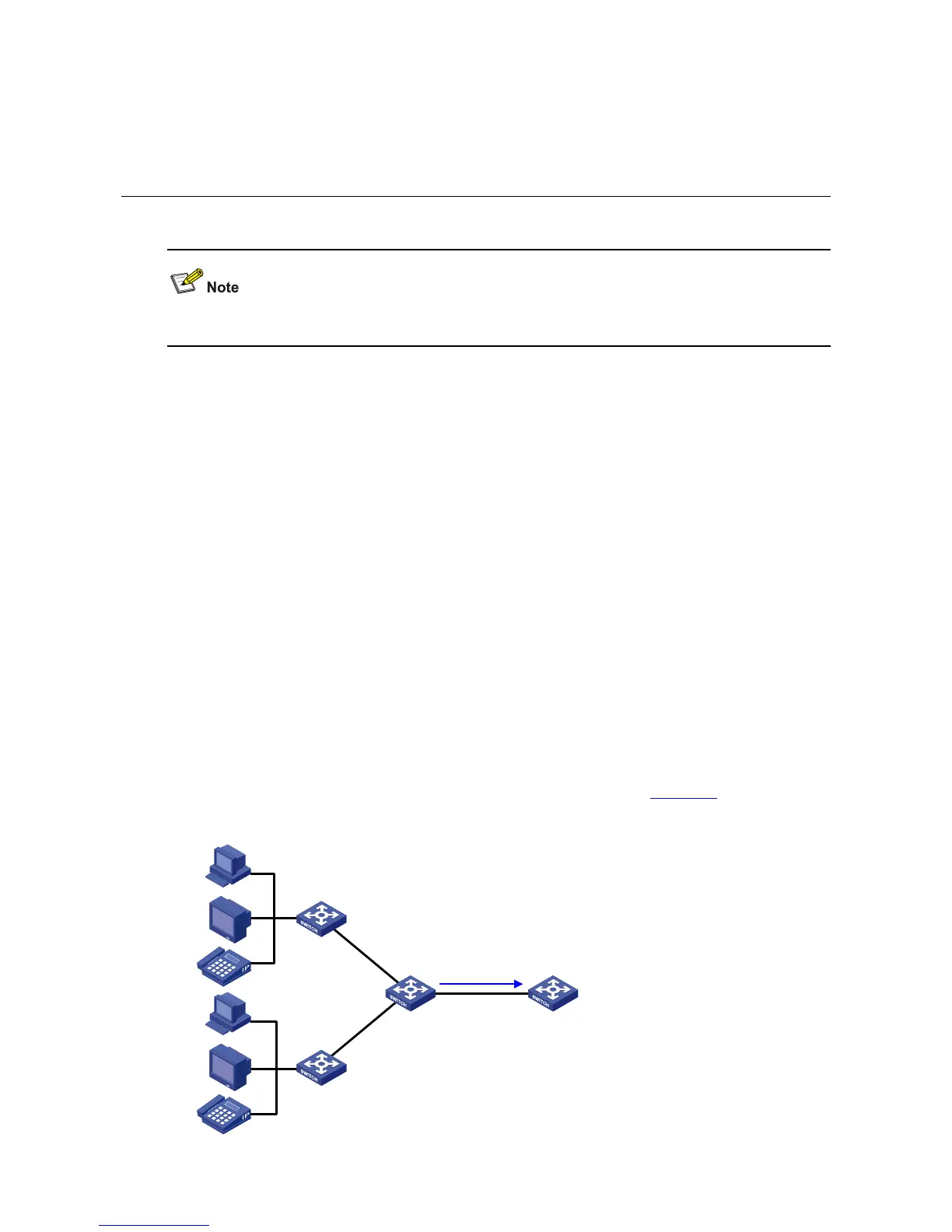1-1
1 VLAN Mapping Configuration
The VLAN mapping feature is applicable to only the S3100-EI series among the S3100 series.
VLAN Mapping Overview
VLAN mapping replaces the original VLAN tag of a packet with a new one, so that the packet can be
processed and forwarded according to the new VLAN tag. Types of VLAN mapping include:
z One-to-one VLAN mapping
z Many-to-one VLAN mapping
In a campus network with a large number of terminal users who need VLAN for segregation, VLAN
mapping segregates same-type traffic streams by user, or aggregates the traffic streams from multiple
VLANs of the same user. The following part introduces the effects of the two VLAN mapping types.
Implementation and Application of One-to-one VLAN mapping
One-to-one VLAN mapping maps traffic from one VLAN to another VLAN for transmission. On an
S3100-EI switch, you can configure a global one-to-one VLAN mapping rule or port-level one-to-one
VLAN mapping rules. With one-to-one VLAN mapping enabled on a port and a one-to-one VLAN
mapping rule defined globally or on the port, the port can replace the original VLAN tag of uplink traffic
and restore the original VLAN of downlink traffic according to the mapping rule.
A typical application scenario of one-to-one VLAN mapping is as shown in
Figure 1-1:
Figure 1-1 Application scenario of one-to-one VLAN mapping
PC
VoD
VoIP
VLAN 1
VLAN 2
VLAN 3
PC
VoD
VoIP
VLAN 1
VLAN 3
Home
gateway
Home
gateway
VLAN 2
Corridor
switch
Distribution
switch
……
VLAN 1
VLAN 2
VLAN 3
