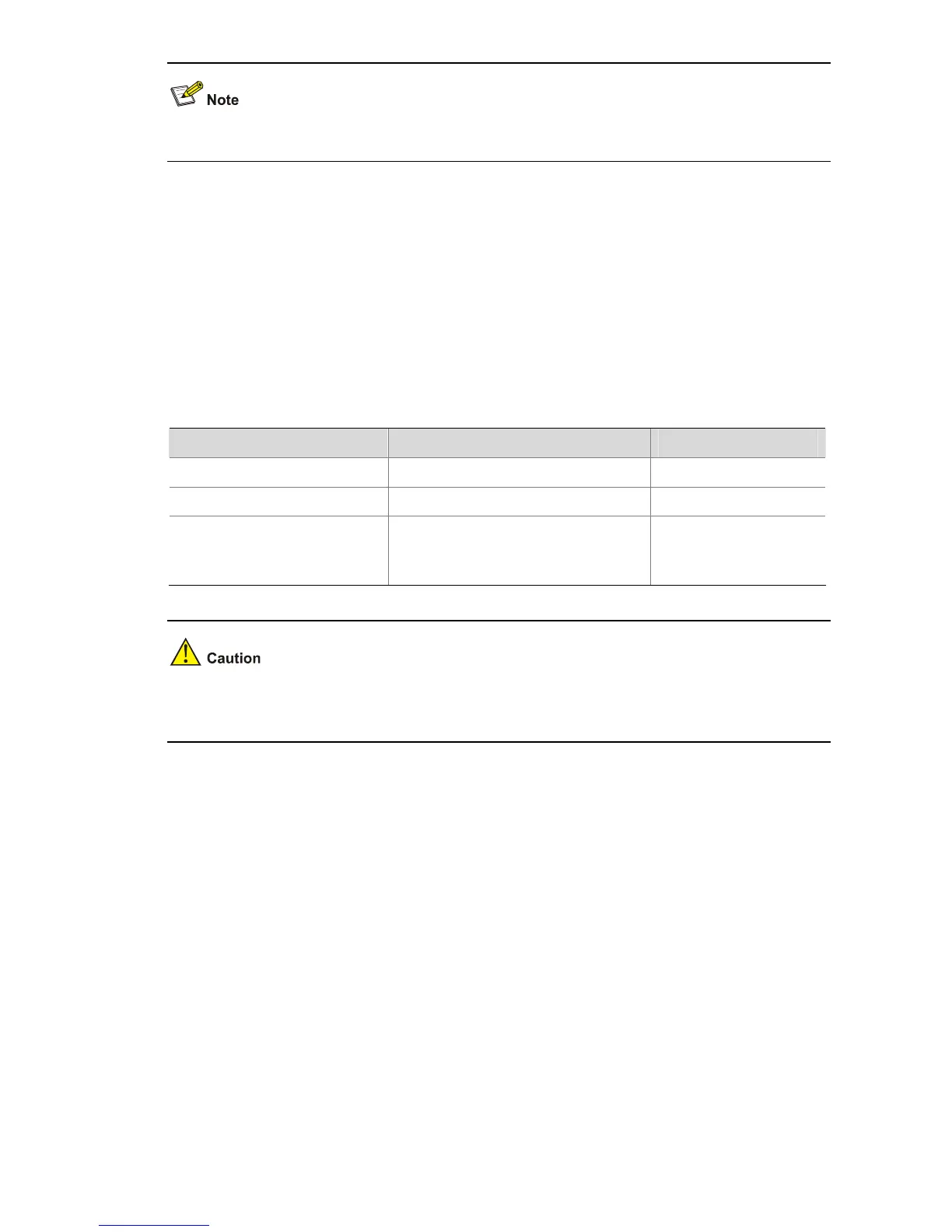2-13
Specify an IP address for the network calling processor before performing other configuration.
Configuring a Self-Defined DHCP Option
By configuring self-defined DHCP options, you can:
z Define new DHCP options. New configuration options will come out with DHCP development. To
support new options, you can add them into the attribute list of the DHCP server.
z Extend existing DHCP options. When the current DHCP options cannot meet customers’
requirements (for example, you cannot use the dns-list command to configure more than eight
DNS server addresses), you can configure a self defined option for extension.
Follow these steps to configure a self-defined DHCP option:
To do… Use the command… Remarks
Enter system view
system-view
—
Enter DHCP address pool view
dhcp server ip-pool pool-name
—
Configure a self-defined DHCP
option
option code { ascii ascii-string | hex
hex-string&<1-10> | ip-address
ip-address&<1-8> }
Required
Not configured by
default.
Be cautious when configuring self-defined DHCP options because such configuration may affect the
DHCP operation process.
