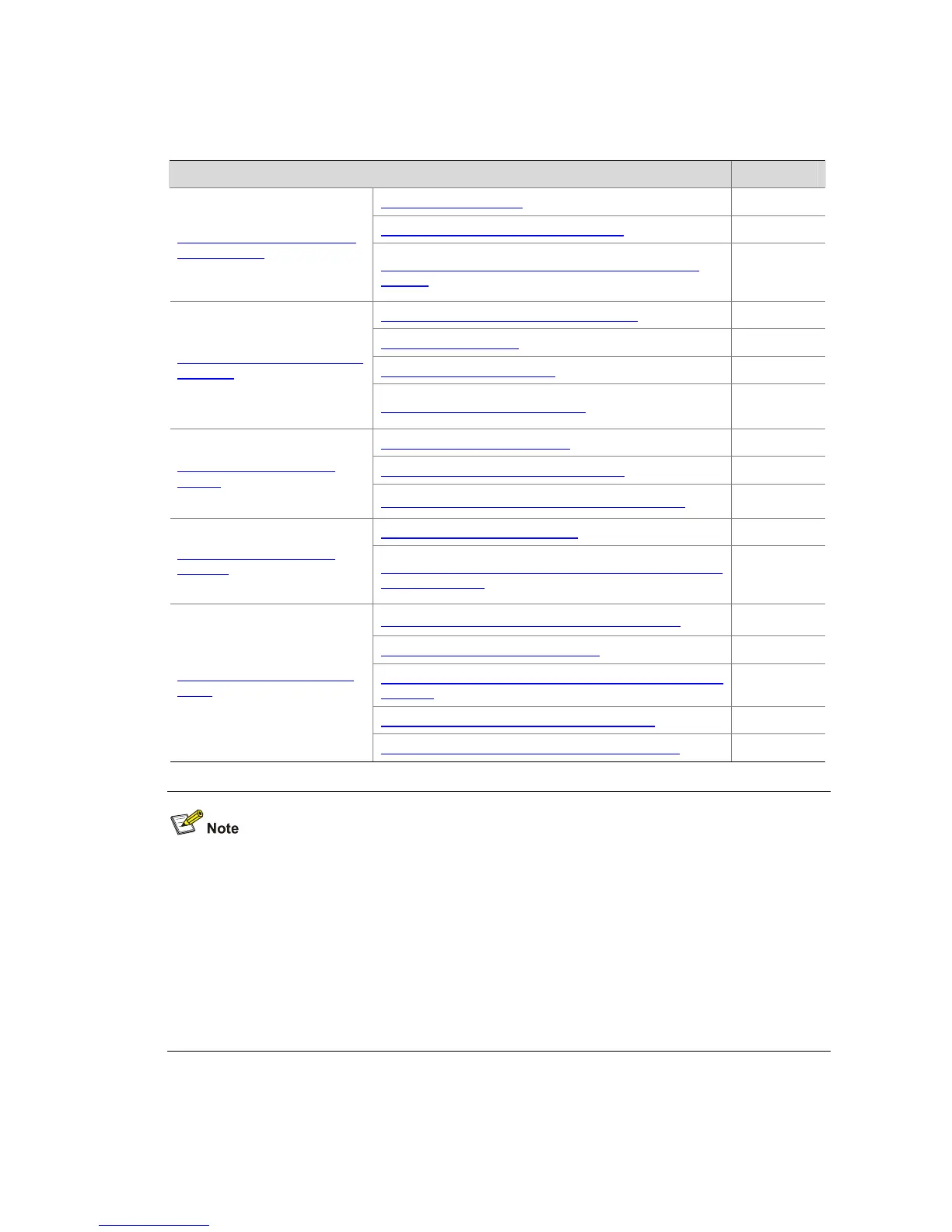3-7
MLD Snooping Configuration Task List
Complete these tasks to configure MLD snooping:
Task Remarks
Enabling MLD Snooping Required
Configuring the Version of MLD Snooping Optional
Configuring Basic Functions of
MLD Snooping
Configuring Limit on the Number of Forwarding Entries
Globally
Optional
Configuring Aging Timers for Dynamic Ports Optional
Configuring Static Ports Optional
Configuring Simulated Joining Optional
Configuring MLD Snooping Port
Functions
Configuring Fast Leave Processing Optional
Enabling MLD Snooping Querier Optional
Configuring MLD Queries and Responses Optional
Configuring MLD Snooping
Querier
Configuring Source IPv6 Addresses of MLD Queries Optional
Enabling MLD Snooping Proxying Optional
Configuring MLD Snooping
Proxying
Configuring a Source IPv6 Address for the MLD Messages
Sent by the Proxy
Optional
Configuring Dropping Unknown IPv6 Multicast Data Optional
Configuring MLD Report Suppression Optional
Configuring Maximum Multicast Groups that Can Be Joined
on a Port
Optional
Configuring IPv6 Multicast Group Replacement Optional
Configuring an MLD Snooping
Policy
Configuring 802.1p Precedence for MLD Messages Optional
z Configurations made in MLD snooping view are effective for all VLANs, while configurations made
in VLAN view are effective only for ports belonging to the current VLAN. For a given VLAN, a
configuration made in MLD snooping view is effective only if the same configuration is not made in
VLAN view.
z Configurations made in MLD snooping view are effective for all ports; configurations made in
Ethernet interface view are effective only for the current port. For a given port, a configuration made
in MLD snooping view is effective only if the same configuration is not made in Ethernet interface
view.
