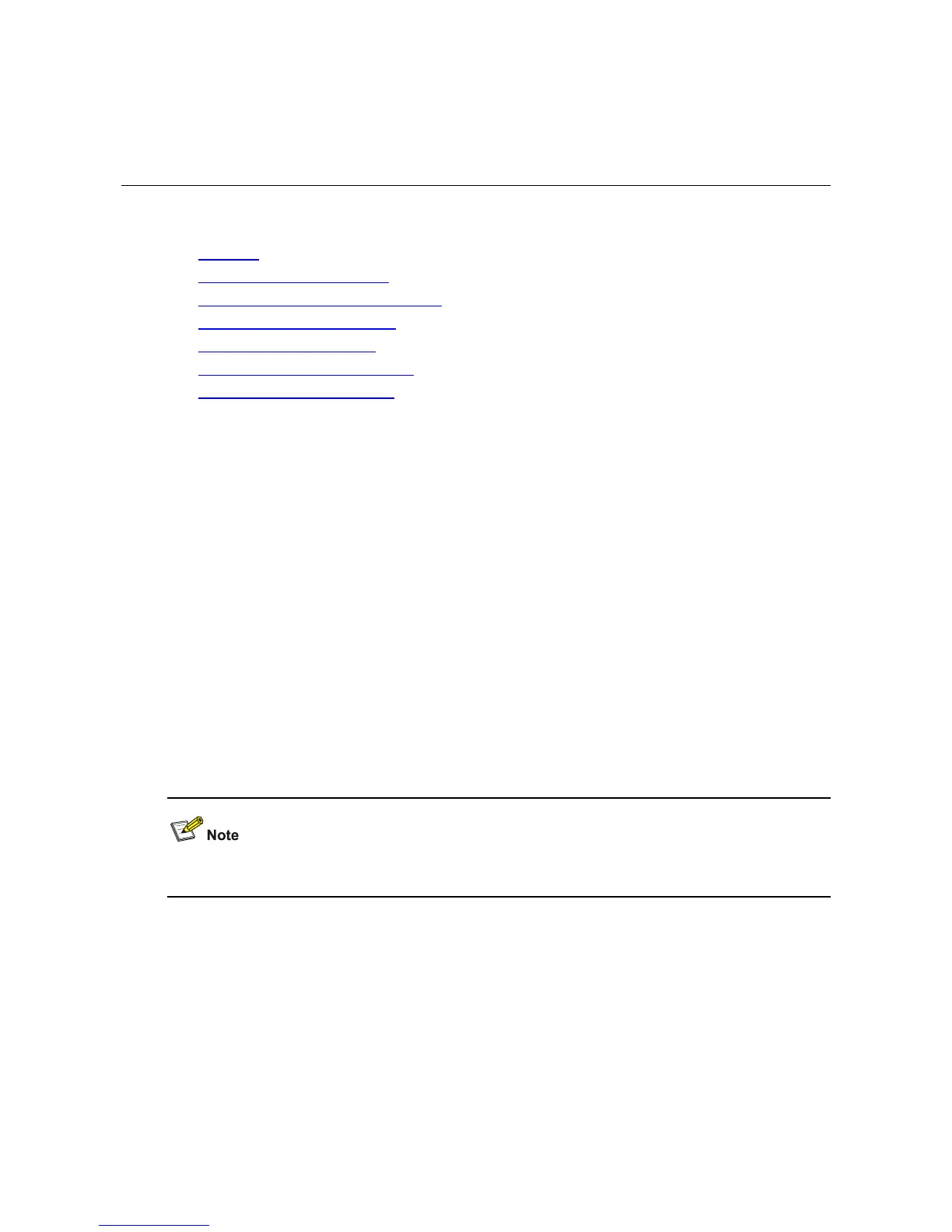1-1
1 LLDP Configuration
When configuring LLDP, go to these sections for information you are interested in:
z Overview
z LLDP Configuration Task List
z Performing Basic LLDP Configuration
z Configuring CDP Compatibility
z Configuring LLDP Trapping
z Displaying and Maintaining LLDP
z LLDP Configuration Examples
Overview
Background
In a heterogeneous network, it is important that different types of network devices from different vendors
can discover one other and exchange configuration for interoperability and management sake. This
calls for a standard configuration exchange platform.
To address the needs, the IETF drafted the Link Layer Discovery Protocol (LLDP) in IEEE 802.1AB. The
protocol operates on the data link layer to exchange device information between directly connected
devices. With LLDP, a device sends local device information (including its major functions,
management IP address, device ID, and port ID) as TLV (type, length, and value) triplets in LLDPDUs to
the directly connected devices, and at the same time, stores the device information received in
LLDPDUs sent from the LLDP neighbors in a standard management information base (MIB). It allows a
network management system to fast detect Layer-2 network topology change and identify what the
change is.
For more information about MIBs, refer to SNMP-RMON Operation in this manual.
Basic Concepts
LLDP frames
LLDP sends device information in LLDP data units (LLDPDUs). LLDPDUs are encapsulated in Ethernet
II or SNAP frames.
1) Ethernet II-encapsulated LLDP frame format
