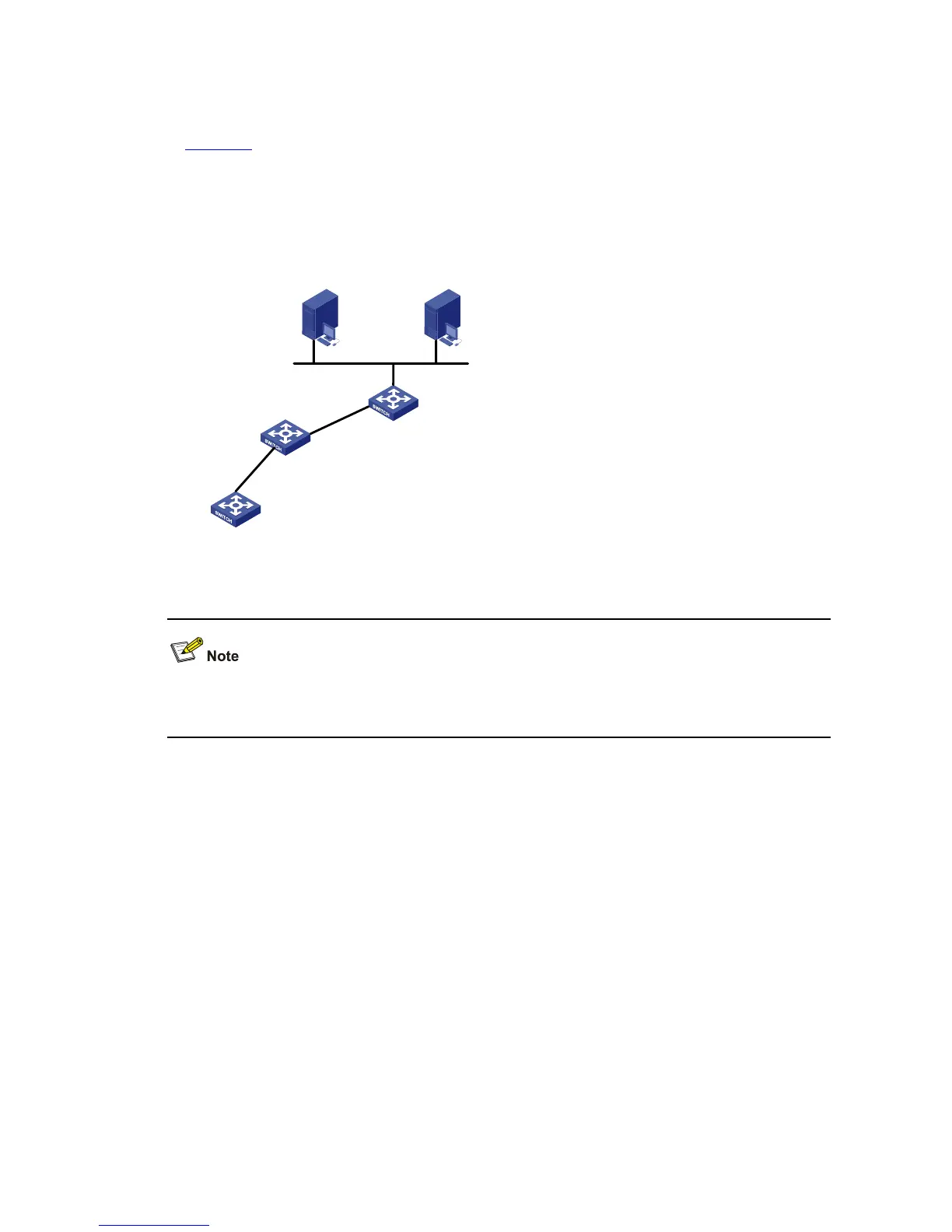2-4
IPv6 Application Configuration Example
Network requirements
In Figure 2-3, SWA, SWB, and SWC are three switches, among which SWA is an H3C S3100 Ethernet
switch, SWB and SWC are two switches supporting IPv6 forwarding. In a LAN, there is a Telnet server
and a TFTP server for providing Telnet service and TFTP service to the switch respectively. It is required
that you telnet to the telnet server from SWA and download files from the TFTP server.
Network diagram
Figure 2-3 Network diagram for IPv6 applications
SWA
SWB
SWC
3003::2/64
3003::1/64
3002::2/64
3002::1/64
3001::2/64
3001::4/64
3001::3/64
Telnet_Server TFTP_Server
Configuration procedure
You need configure IPv6 address at the switch’s and server’s interfaces and ensure that the route
between the switch and the server is accessible before the following configuration.
# Ping SWB’s IPv6 address from SWA.
<SWA> ping ipv6 3003::1
PING 3003::1 : 64 data bytes, press CTRL_C to break
Reply from 3003::1
bytes=56 Sequence=1 hop limit=64 time = 110 ms
Reply from 3003::1
bytes=56 Sequence=2 hop limit=64 time = 31 ms
Reply from 3003::1
bytes=56 Sequence=3 hop limit=64 time = 31 ms
Reply from 3003::1
bytes=56 Sequence=4 hop limit=64 time = 31 ms
Reply from 3003::1
bytes=56 Sequence=5 hop limit=64 time = 31 ms
--- 3003::1 ping statistics ---
5 packet(s) transmitted
5 packet(s) received
0.00% packet loss
round-trip min/avg/max = 31/46/110 ms