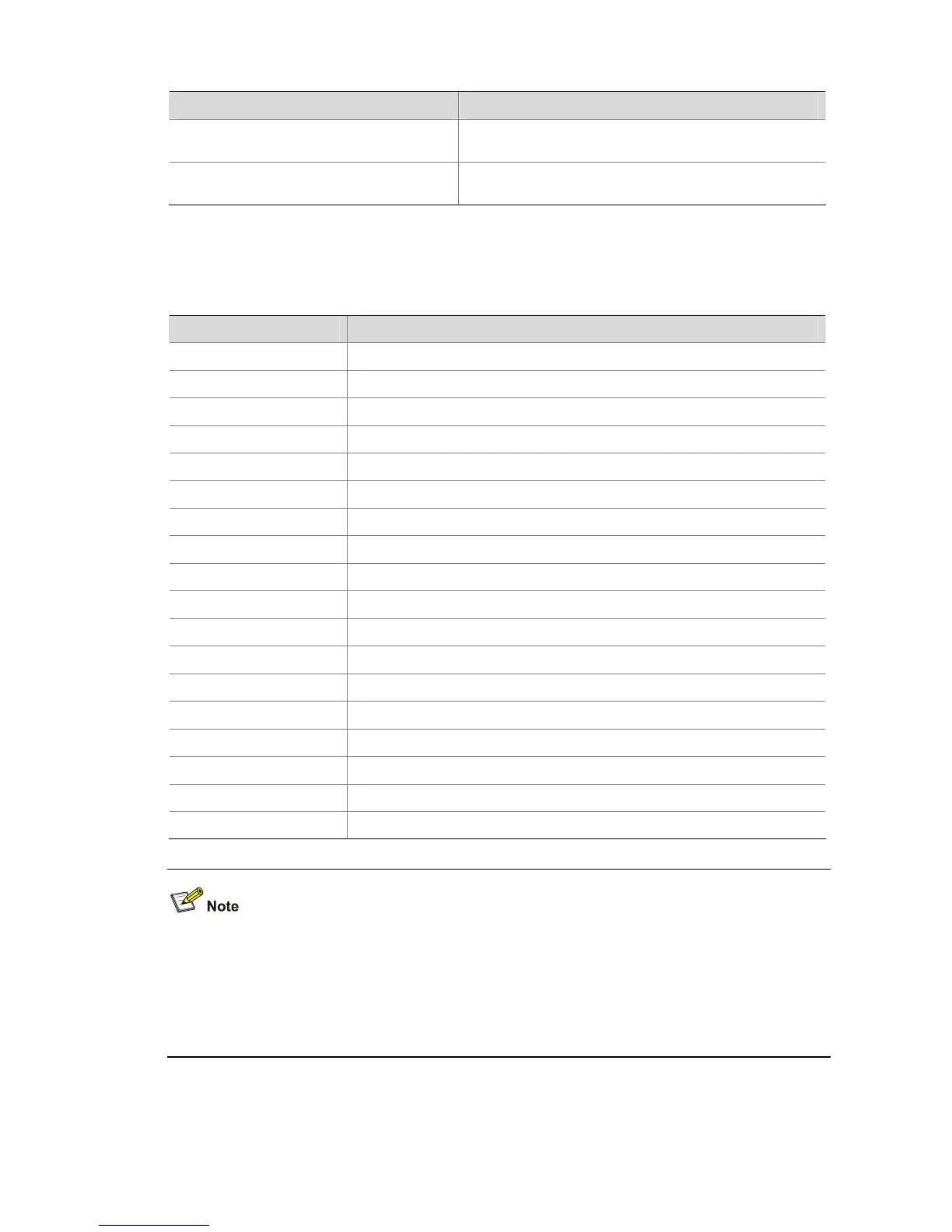1-7
Class D address range Description
232.0.0.0 to 232.255.255.255
Available source-specific multicast (SSM) multicast group
addresses.
239.0.0.0 to 239.255.255.255
Administratively scoped multicast addresses, which are for
specific local use only.
As specified by IANA, the IP addresses ranging from 224.0.0.0 to 224.0.0.255 are reserved for network
protocols on local networks. The following table lists commonly used reserved IP multicast addresses:
Table 1-3 Reserved IP multicast addresses
Class D address range Description
224.0.0.1 Address of all hosts
224.0.0.2 Address of all multicast routers
224.0.0.3 Unassigned
224.0.0.4 Distance vector multicast routing protocol (DVMRP) routers
224.0.0.5 Open shortest path first (OSPF) routers
224.0.0.6 Open shortest path first designated routers (OSPF DR)
224.0.0.7 Shared tree routers
224.0.0.8 Shared tree hosts
224.0.0.9 RIP-2 routers
224.0.0.11 Mobile agents
224.0.0.12 DHCP server/relay agent
224.0.0.13 All protocol independent multicast (PIM) routers
224.0.0.14 Resource reservation protocol (RSVP) encapsulation
224.0.0.15 All core-based tree (CBT) routers
224.0.0.16 The specified subnetwork bandwidth management (SBM)
224.0.0.17 All SBMS
224.0.0.18 Virtual router redundancy protocol (VRRP)
224.0.0.19 to 224.0.0.255 Other protocols
Like having reserved the private network segment 10.0.0.0/8 for unicast, IANA has also reserved the
network segment 239.0.0.0/8 for multicast. These are administratively scoped addresses. With the
administratively scoped addresses, you can define the range of multicast domains flexibly to isolate IP
addresses between different multicast domains, so that the same multicast address can be used in
different multicast domains without causing collisions.
2) IPv6 multicast addresses
