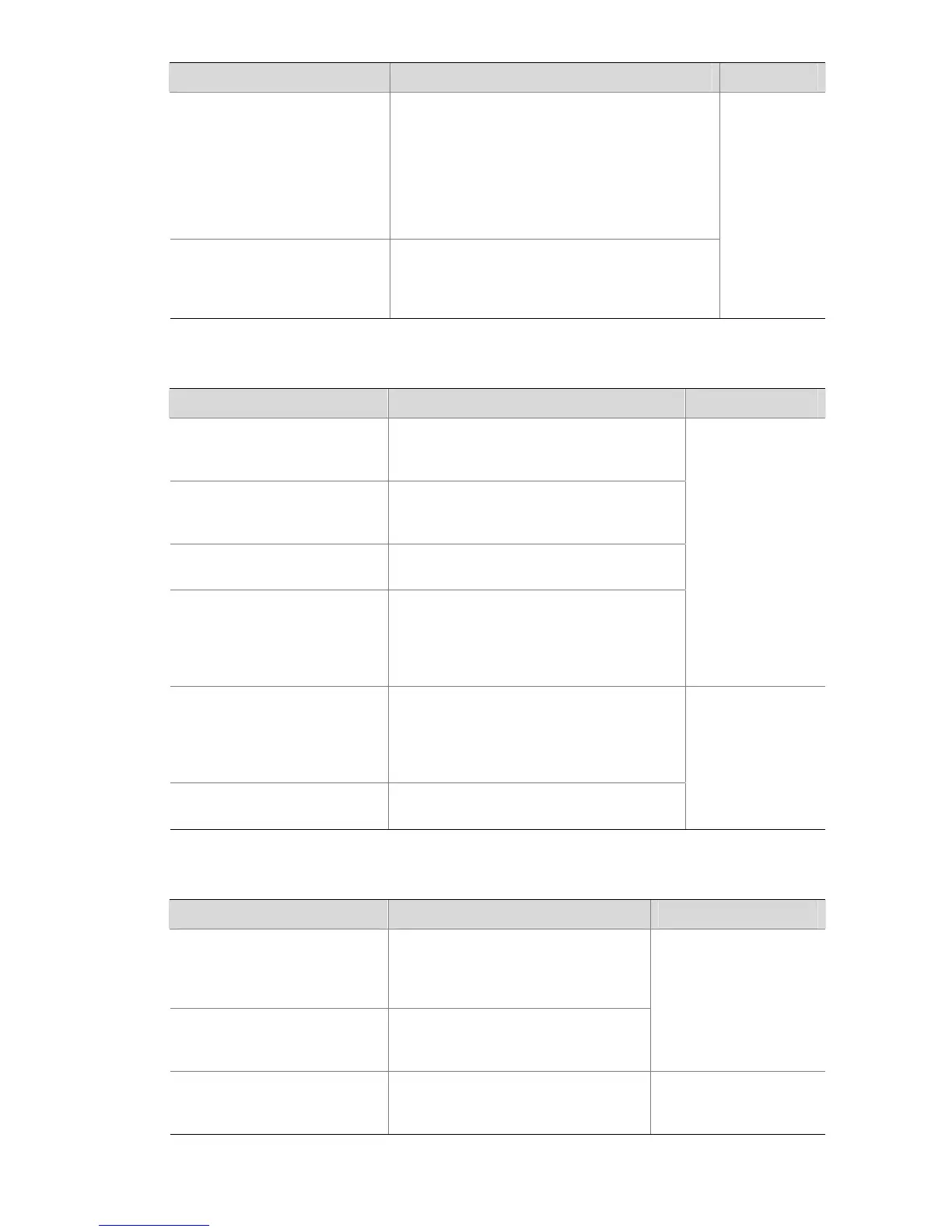2-30
Operation Command Remarks
Display information about user
connections
display connection [ access-type { dot1x |
mac-authentication } | domain isp-name |
interface interface-type interface-number | ip
ip-address | ipv6
ipv6-address | mac
mac-address | radius-scheme
radius-scheme-name | hwtacacs-scheme
hwtacacs-scheme-name | vlan vlan-id |
ucibindex ucib-index | user-name user-name ]
Display information about local
users
display local-user [ domain isp-name | idle-cut
{ disable | enable } | vlan vlan-id | service-type
{ ftp | lan-access | ssh | telnet | terminal } |
state { active | block } | user-name user-name ]
command in
any view.
Table 2-33 Display and maintain RADIUS protocol information
Operation Command Remarks
Display RADIUS message
statistics about local RADIUS
authentication server
display local-server statistics
Display configuration
information about one specific
or all RADIUS schemes
display radius scheme
[ radius-scheme-name ]
Display RADIUS message
statistics
display radius statistics
Display buffered non-response
stop-accounting requests
display stop-accounting-buffer
{ radius-scheme radius-scheme-name |
session-id session-id | time-range
start-time stop-time | user-name
user-name }
You can execute
the display
command in any
view.
Delete buffered non-response
stop-accounting requests
reset stop-accounting-buffer
{ radius-scheme radius-scheme-name |
session-id session-id | time-range
start-time stop-time | user-name
user-name }
Clear RADIUS message
statistics
reset radius statistics
You can execute
the reset
command in user
view.
Table 2-34 Display and maintain HWTACACS protocol information
Operation Command Remarks
Display the configuration or
statistic information about one
specific or all HWTACACS
schemes
display hwtacacs
[ hwtacacs-scheme-name
[ statistics ] ]
Display buffered non-response
stop-accounting requests
display stop-accounting-buffer
hwtacacs-scheme
hwtacacs-scheme-name
You can execute the
display command in
any view.
Clear HWTACACS message
statistics
reset hwtacacs statistics
{ accounting | authentication |
authorization | all }
You can execute the
reset command in user
view.
