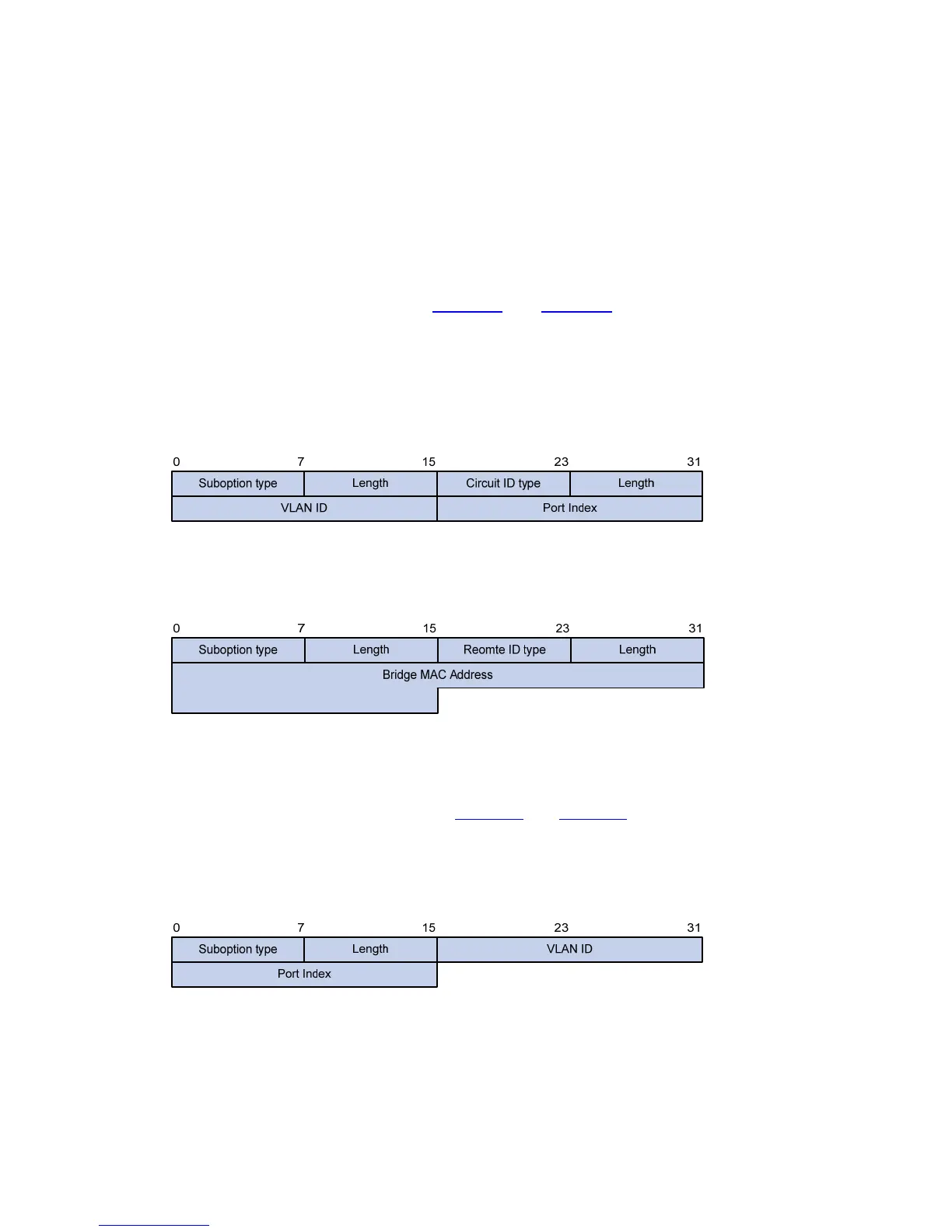3-3
Padding content and frame format of Option 82
There is no specification for what should be padded in Option 82. Manufacturers can pad it as required.
By default, the sub-options of Option 82 for S3100-EI Series Ethernet Switches (enabled with DHCP
snooping) are padded as follows:
z sub-option 1 (circuit ID sub-option): Padded with the port index (smaller than the physical port
number by 1) and VLAN ID of the port that received the client’s request.
z sub-option 2 (remote ID sub-option): Padded with the bridge MAC address of the DHCP snooping
device that received the client’s request.
By default, when S3100-EI Series Ethernet Switches serve as DHCP snooping devices, Option 82
adopts the extended format. Refer to
Figure 3-2 and Figure 3-3 for the extended format of the
sub-options (with the default padding contents). That is, the circuit ID or remote ID sub-option defines
the type and length of a circuit ID or remote ID.
The remote ID type field and circuit ID type field are determined by the option storage format. They are
both set to “0” in the case of HEX format and to “1” in the case of ASCII format.
Figure 3-2 Extended format of the circuit ID sub-option
Figure 3-3 Extended format of the remote ID sub-option
In practice, some network devices do not support the type and length identifiers of the Circuit ID and
Remote ID sub-options. To interwork with these devices, S3100-EI Series Ethernet Switches support
Option 82 in the standard format. Refer to
Figure 3-4 and Figure 3-5 for the standard format of the
sub-options (with the default padding contents). In the standard format, the Circuit ID or Remote ID
sub-option does not contain the two-byte type and length fields of the circuit ID or remote ID.
Figure 3-4 Standard format of the circuit ID sub-option
