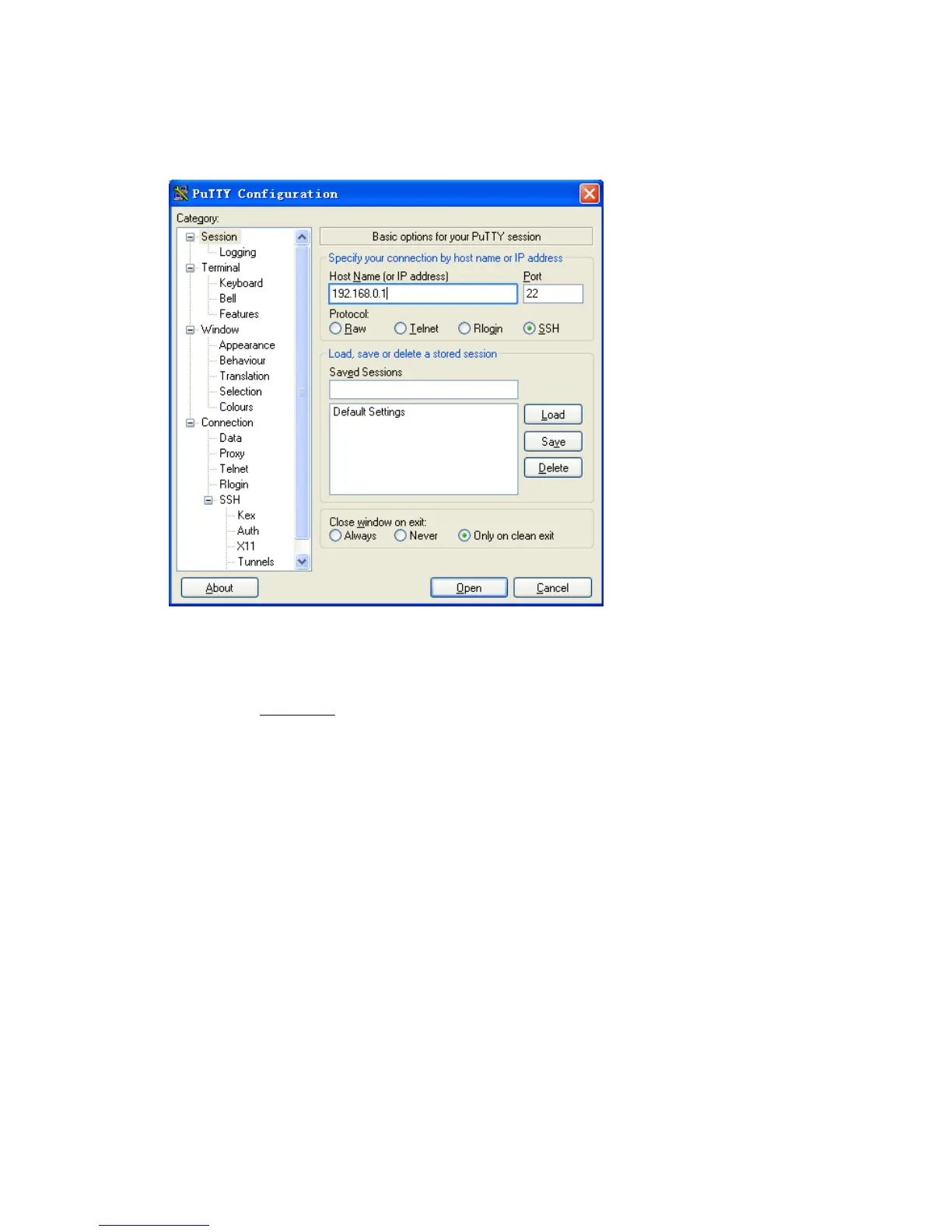1-23
# Configure the SSH client software to establish a connection to the SSH server.
Take SSH client software Putty (version 0.58) as an example:
1) Run PuTTY.exe to enter the following configuration interface.
Figure 1-11 SSH client configuration interface
In the Host Name (or IP address) text box, enter the IP address of the SSH server.
2) From the category on the left pane of the window, select SSH under Connection. The window as
shown in
Figure 1-12 appears.
