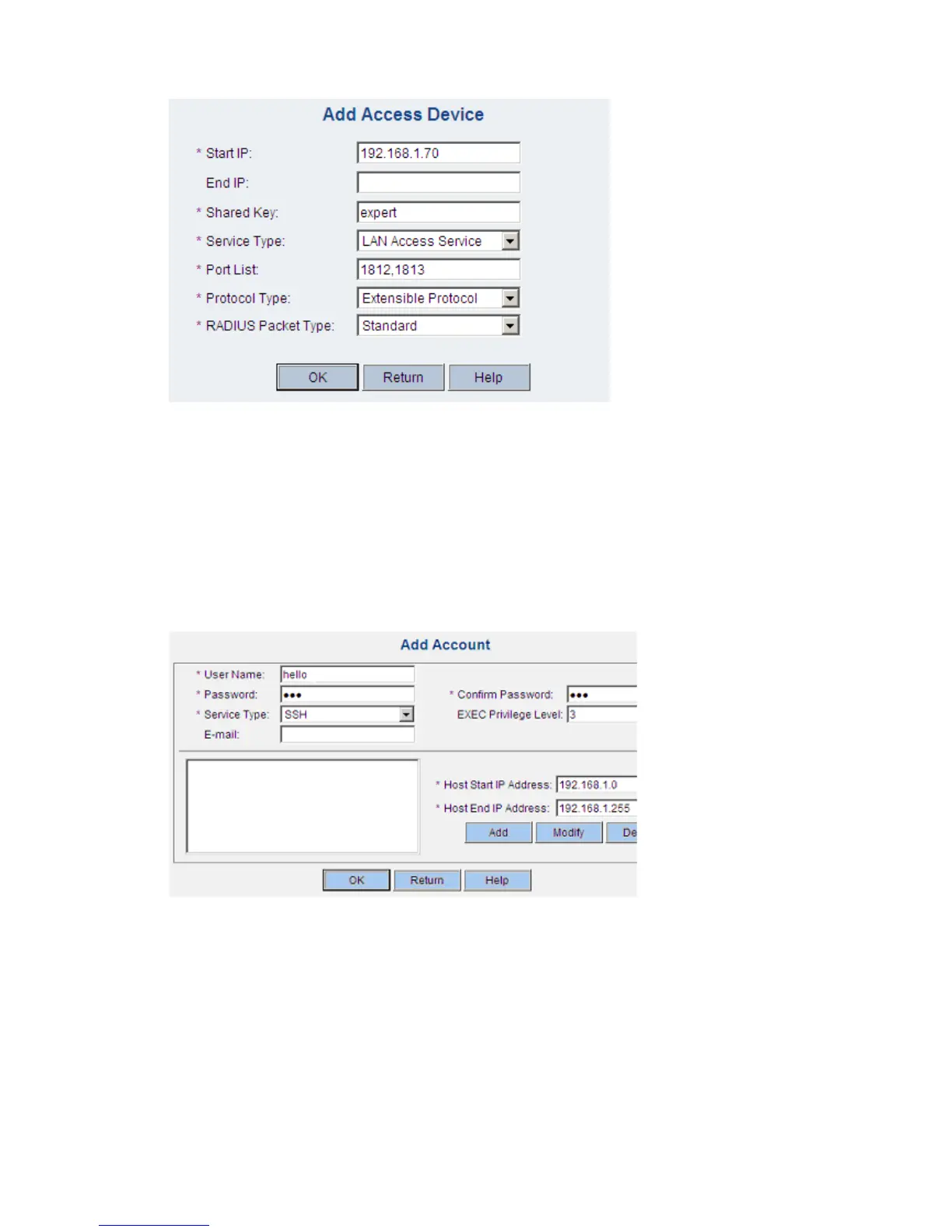1-26
Figure 1-14 Add an access device
# Add a user for device management.
From the navigation tree, select User Management > User for Device Management, and then in the
right pane, click Add to enter the Add Account window and perform the following configurations:
z Add a user named hello, and specify the password.
z Select SSH as the service type.
z Specify the IP address range of the hosts to be managed.
Figure 1-15 Add an account for device management
1) Configure the SSH server
# Create a VLAN interface on the switch and assign it an IP address. This address will be used as the IP
address of the SSH server for SSH connections.
<Switch> system-view
[Switch] interface vlan-interface 2
[Switch-Vlan-interface2] ip address 192.168.1.70 255.255.255.0
[Switch-Vlan-interface2] quit
