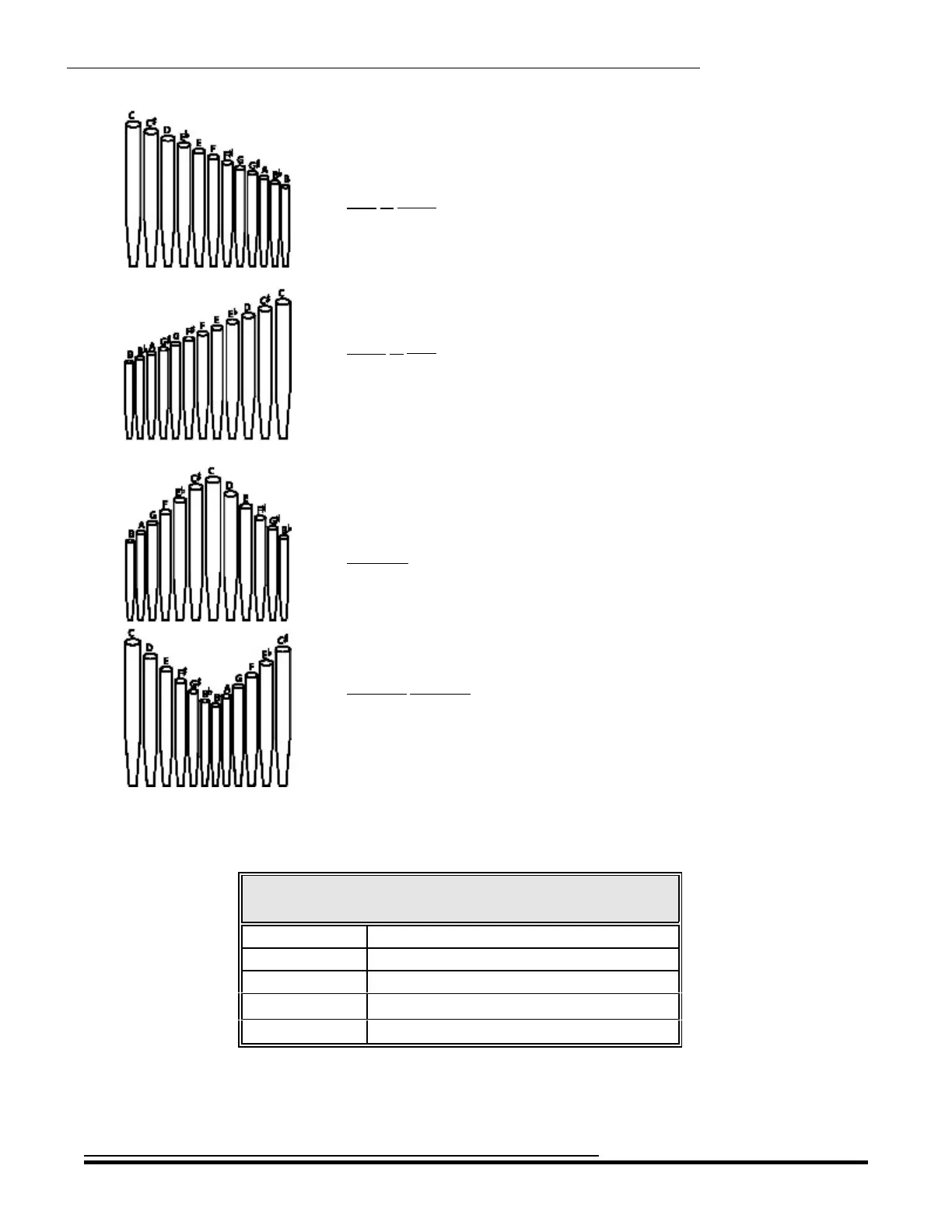Drawbars & Percussion
93
Left to Right - the pipes producing lower pitches are on the left. Playing notes
chromatically going up on the keyboard will cause the pipes on the left to sound
first.
Right to Left - the pipes producing higher pitches are on the right. Playing notes
chromatically going up on the keyboard will cause the pipes on the right to sound
first.
Pyramid - when notes are played chromatically going up on the keyboard, the notes
start in the center and alternate between left and right.
Inverted Pyramid - when notes are played chromatically going up on the keyboard,
the notes start at one end and alternate between left and right until they meet in the
center.
NOTE: The above two pipe placement schemes are sometimes referred to as “C-C#” placement due to
chromatic notes being separated.
The SKX gives you five different Pipe Imaging choices. The data chart below explains them.
Pipe Image Settings
Description Function
L-R Left to Right (see drawing).
R-L Right to Left (see drawing).
PYR Pyramid (see drawing).
IVR Inverted pyramid (see drawing).
- FIX - No imaging.
Turn the VALUE Rotary Control to make your selection.
HA<O> SKX Owner’s Playing Guide
