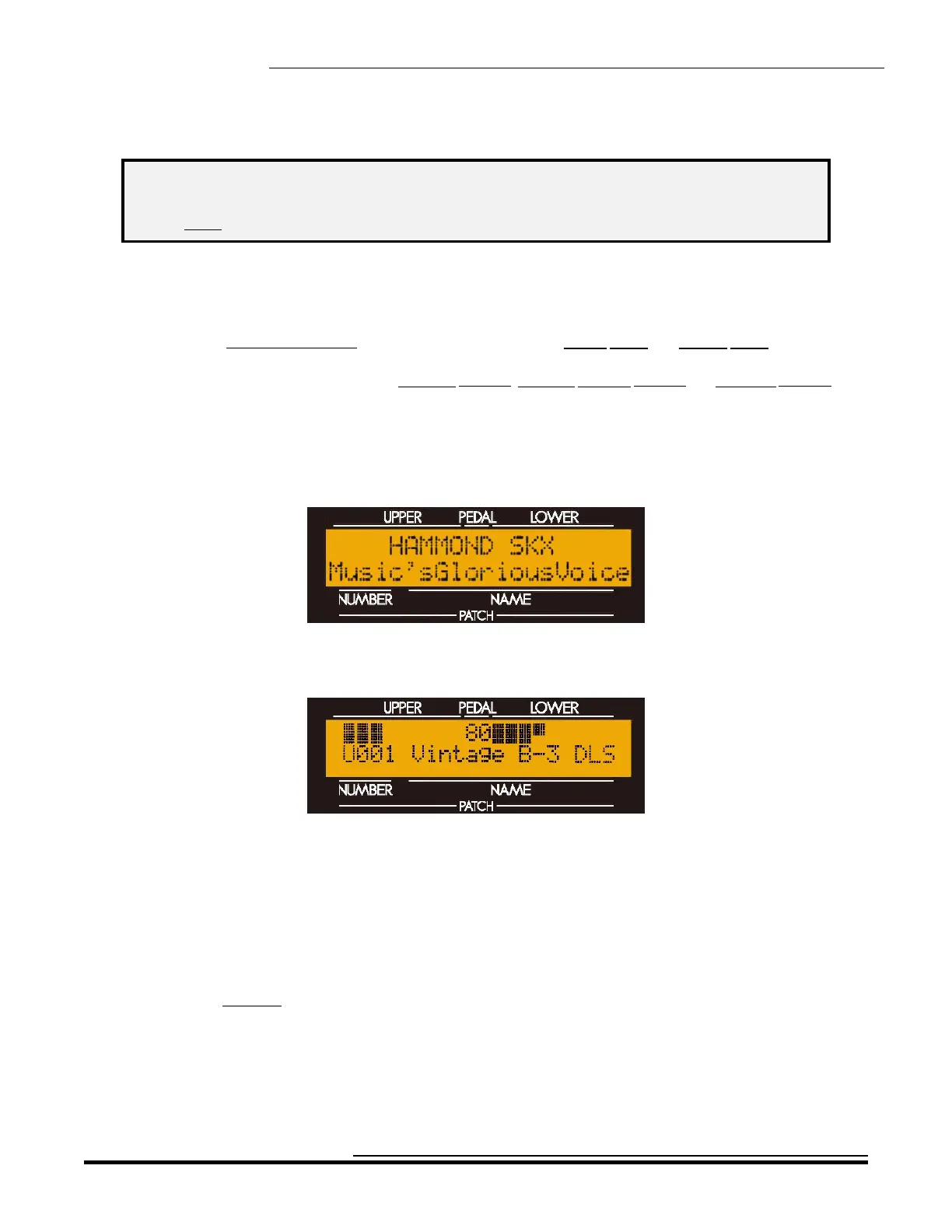Information Center Display
12
IMPORTANT: It is assumed at this point that you have just turned the SKX "ON" and have not
touched either the PLAY or MENU/EXIT Touch Button. If you have, simply touch the PLAY Touch
Button once. Also the Drawbars should be "OFF" (pushed "in").
Ë Display Modes
As stated in the INTRODUCTION, there are two Display Modes - PLAY Mode and MENU Mode.
Within the PLAY Mode are three screens - Graphic Display, EXTRA VOICE Display and Numeric Display. These
will be explained below.
PLAY Mode - Graphic Display
After the instrument is first turned “ON,” the Information Center Display should show a screen similar to this:
After approximately 5 seconds, the Information Center Display will show a screen similar to this:
This screen will show:
1. Drawbar registrations for Upper Keyboard and Lower Keyboard represented graphically (i.e., by solid
bars of different lengths depending on the position of each Drawbar),
2. The selected Patch Bank and Number,
3. The name of the selected Patch.
NOTE: A “Patch” is a preregistered combination of sounds and effects. More information about Patches is
covered in the Patches section.
NOTE: In order to avoid confusion, the Pedal Drawbar settings are shown numerically in this display.
HA<O> SKX Owner’s Playing Guide
