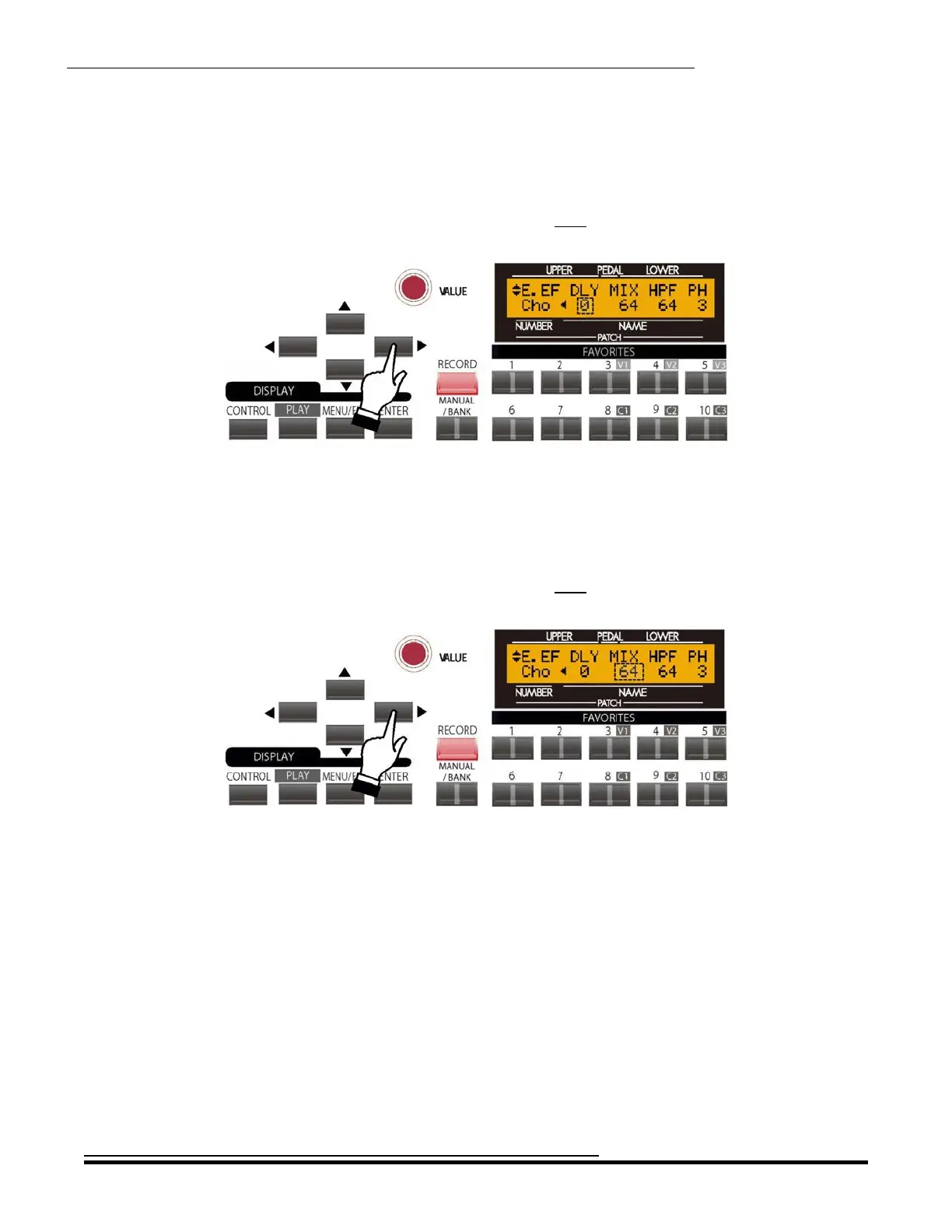Overdrive & Multi-Effects
247
From the previous screen, touch the PAGE RIGHT Touch Button once. The Information Center Display should
now look like this:
The legend underneath the word “DLY” should be blinking.
DLY - Chorus Delay
Controls the delay of the effect sound. The setting range is 0 to 127. The delay becomes greater as the value increases.
From the previous screen, touch the PAGE RIGHT Touch Button once. The Information Center Display should
now look like this:
The legend underneath the word “MIX” should be blinking.
MIX - Chorus Mix
Adjusts the volume balance between the “dry” and the effect sound. The setting range is 0 to 127. At 0, only the “dry”
is heard. The effect level becomes greater as the value increases. At 127 the ratio between the “dry” and the effect
sounds becomes 1:1.
HA<O> SKX Owner’s Playing Guide
