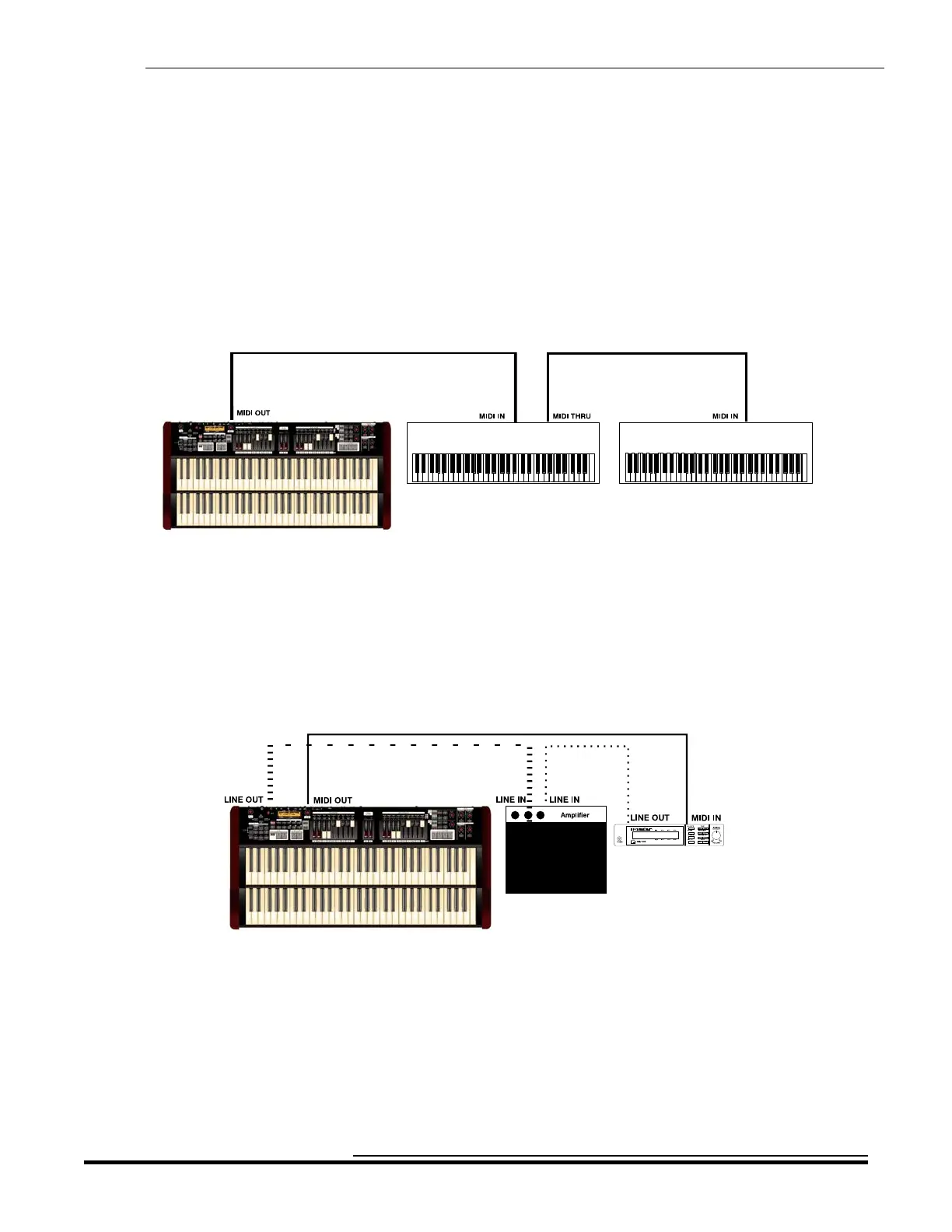MIDI
300
MIDI THRU
Many MIDI instruments also have an additional MIDI connection called MIDI THRU. MIDI THRU allows more
than one instrument to be controlled by the same transmitting instrument - in other words, the data being sent from
MIDI OUT goes to the MIDI IN, where it can be passed on to another instrument via MIDI THRU. The picture
shown below shows how this is done.
In the above example, the MIDI data goes from the master instrument (MIDI OUT) to the slave instrument (MIDI
IN), which receives the data and passes it along to a third instrument via the MIDI THRU connection.
IMPORTANT NOTE: If you reverse the MIDI IN and MIDI OUT connections, you can play the other
instrument from the synthesizer just as easily.
Ë Audio and MIDI Connections
Example: A sound module
Note that the LINE OUT or AUDIO OUT signal connection is made to an external amplifier. The LINE OUT audio
connection from the module, of course, could also be connected to the LINE IN of the SKX.
HA<O> SKX Owner’s Playing Guide
