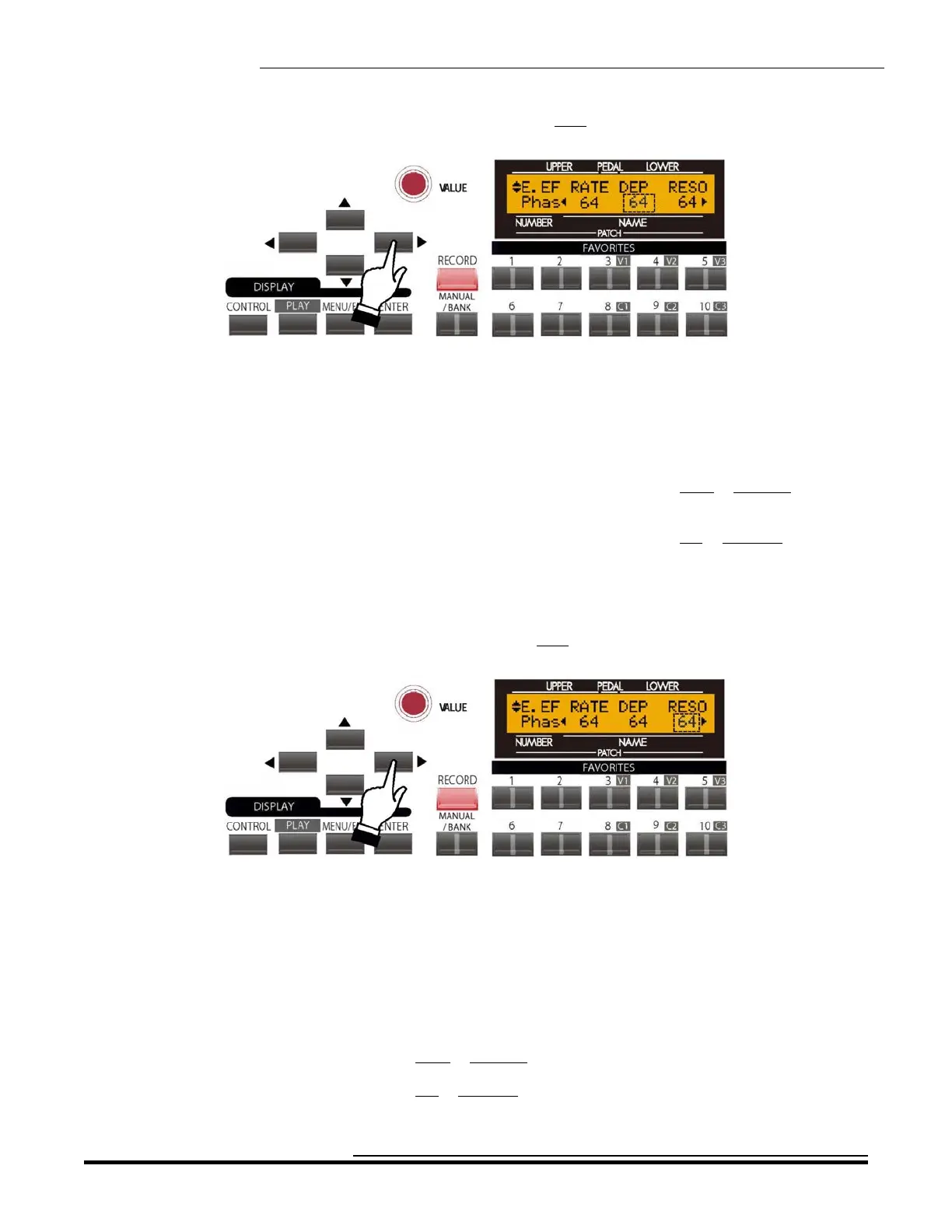Overdrive & Multi-Effects
238
From the previous screen, touch the PAGE RIGHT Touch Button once. The Information Center Display should
now look like this:
The numbers underneath the word “DEP” should be blinking.
DEP - Phaser Depth
This Advanced Feature allows you to adjust the intensity or depth of the phasing effect. You can select from “0" (no
phasing) through “127" (maximum phasing).
Turn either the VALUE or the EXTRA VOICE EFFECTS Rotary Control to the right to increase the amount
of Phasing.
Turn either the VALUE or the EXTRA VOICE EFFECTS Rotary Control to the left to decrease the amount of
Phasing.
NOTE: If you want to use the EXTRA VOICE EFFECTS Rotary Control, make sure to touch the “ON” Touch
Tab so that the red LED is lit, then use the Rotary Control to make your adjustments.
From the above screen, touch the PAGE RIGHT Touch Button once. The Information Center Display should now
look like this:
The numbers underneath the word “RESO” should be blinking.
RESO - Phaser Resonance
This Advanced Feature allows you to adjust the amount of feedback or “resonance” of the Phaser effect. You can
select from “0" (minimum resonance) through “127" (maximum resonance).
NOTE: At the maximum setting, the feedback will be so pronounced that individual notes will no longer be
recognizable as musical pitches.
Turn the VALUE Rotary Control to the right to increase the amount of Resonance.
Turn the VALUE Rotary Control to the left to decrease the amount of Resonance.
HA<O> SKX Owner’s Playing Guide
