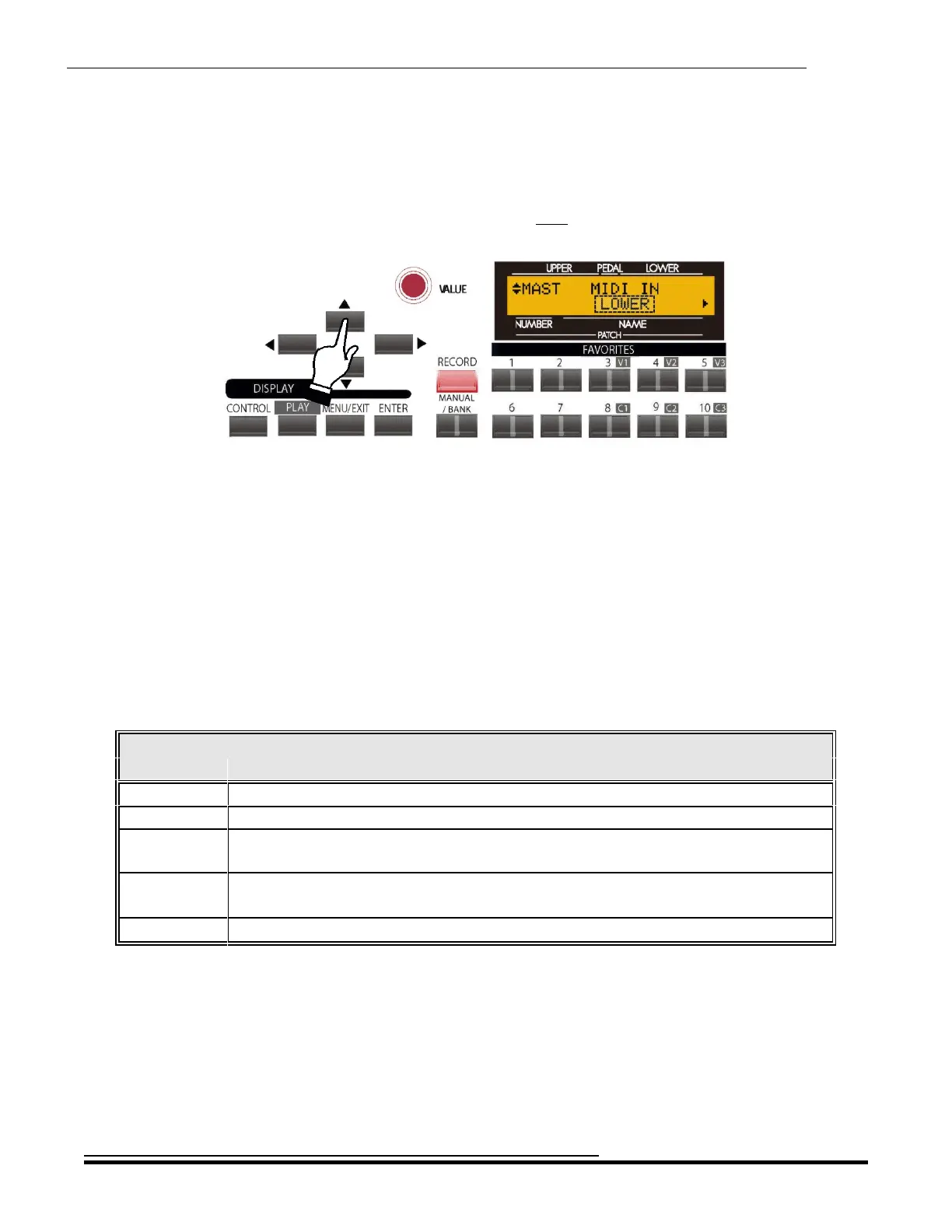MIDI
305
From the previous screen, touch the PAGE UP Touch Button once. Page 2 of the MIDI Edit Menu should
display. The Information Center Display should now look like this:
MIDI Edit Menu - Page 2 - Master MIDI Settings
This Advanced Feature Menu allows you to set the MIDI parameters which affect how the entire instrument will
function in a MIDI environment. It consists of several screens.
Use the PAGE LEFT and PAGE RIGHT Touch Buttons to move back and forth among the various screens.
Screen 1 - MIDI IN jack
This Advanced Feature allows you to set how incoming MIDI data (external MIDI device connected via the MIDI IN
port) is handled. The options are:
The data chart below shows the options you may select.
MIDI IN jack options
Description Function
LOWER Incoming MIDI data plays the LOWER part and is retransmitted on MIDI Channel 13.
PEDAL Incoming MIDI data plays the PEDAL part and is retransmitted on MIDI Channel 14.
LOW + PED Incoming MIDI data plays both LOWER and PEDAL parts and is retransmitted on
MIDI Channels 13 and 14.
SEQUENCE Incoming MIDI data plays UPPER, LOWER and PEDAL parts, but is not
retransmitted.
EXVOICE Incoming MIDI data plays the EXTRA VOICE setting. Data is not retransmitted.
Turn the VALUE Rotary Control to make your selection.
HA<O> SKX Owner’s Playing Guide
