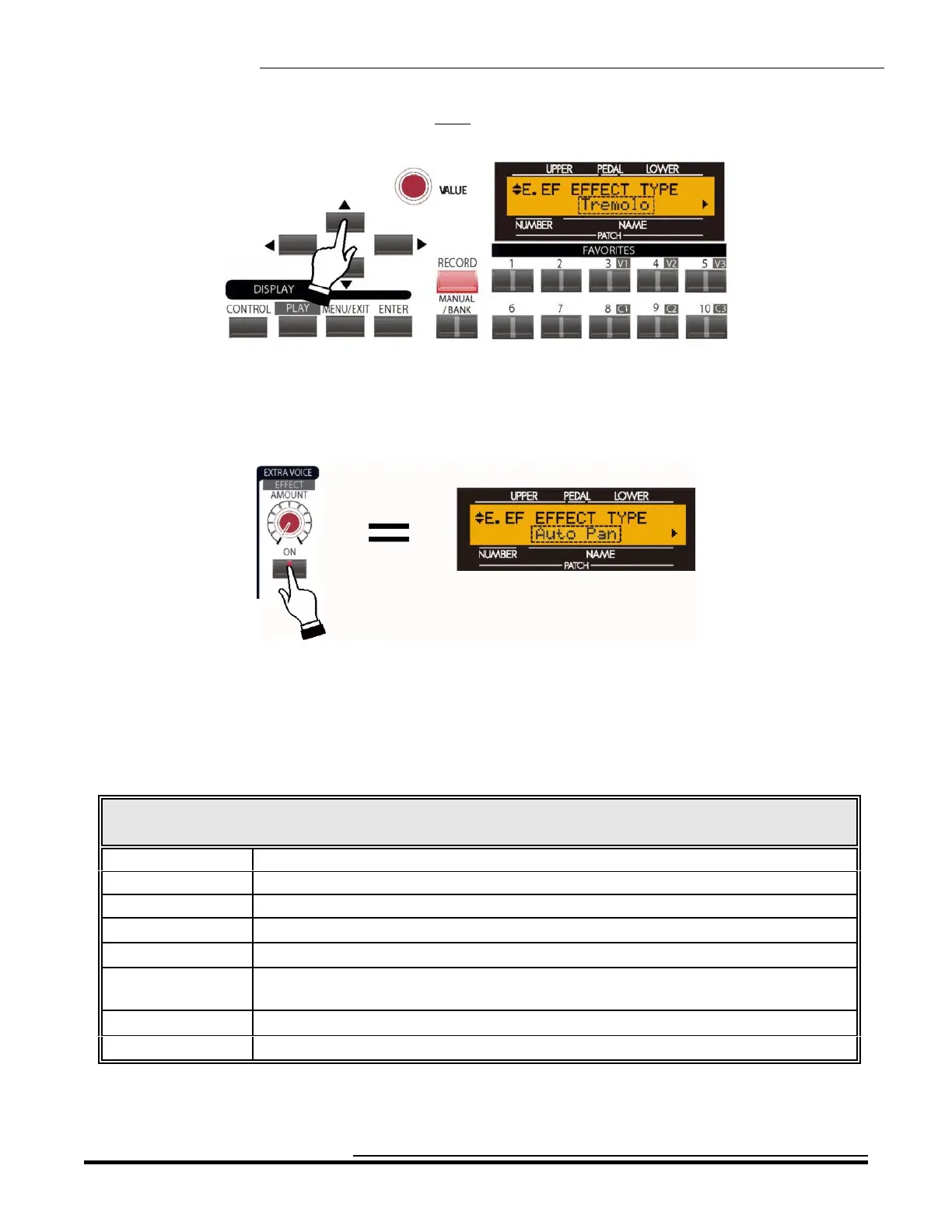Overdrive & Multi-Effects
224
4. Touch the PAGE UP Touch Button three times. The Information Center Display should now look
similar to this:
Accessing the EXTRA VOICE MULTI-EFFECTS Menu Page using the Shortcut:
Touch and hold the EXTRA VOICE EFFECTS Touch Tab. After approximately 1 second, you will see a
screen similar to the one below:
When accessing this Menu Page using the Shortcut, the Drawbar Effect shown in the Information Center
Display will be the one selected by the particular Patch that is active. This means that the Effect may be
different for different Patches.
The data chart shown below describes the different Drawbar Multi-Effects in the order in which they appear in
the Information Center Display.
EXTRA VOICE MULTI-EFFECTS
Description Function
Tremolo Raises and lowers the amplitude or volume.
Auto Pan Moves the sound back and forth between Left and Right channels.
Wah-Wah Adds and subtracts high frequencies.
Ring Modulation Merges two frequencies together to produce a bell-like sound.
Phaser Varies the phase relationship of two audio signals to each other.
Flanger Mixes two identical signals together, with one of them time-delayed by a small
amount.
Chorus An enhancement to the sound similar to several instruments sounding in unison
Delay Recycling the tone to create an echo effect
The next pages will describe the various Effects and the choices possible within each Effect.
HA<O> SKX Owner’s Playing Guide
