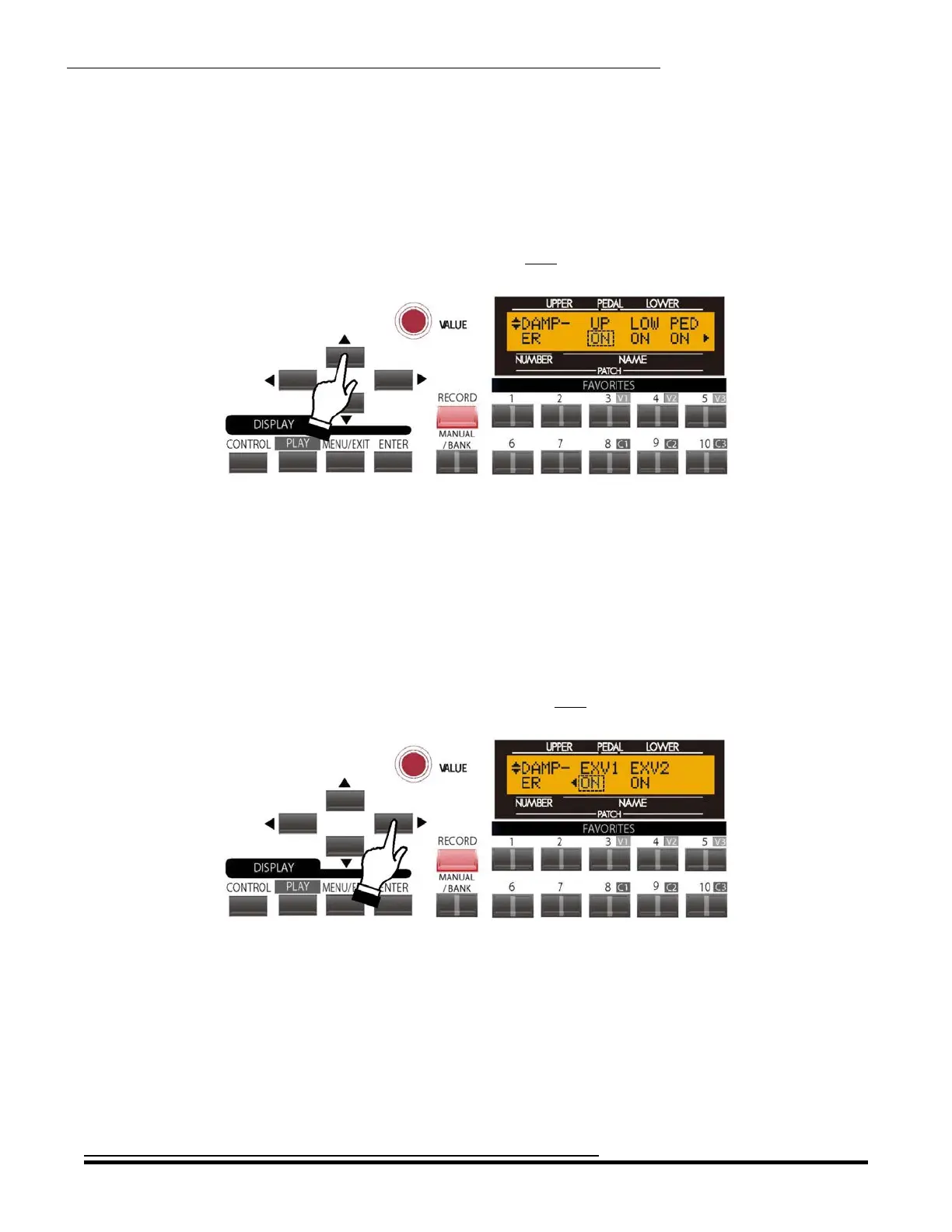Special Performance Features
289
CONTROL Edit Menu - Page 4
DAMPER Functions
As explained on page 4, you can connect a foot switch to use as a Damper or piano-type Sustain pedal. This Advanced
Feature Menu Page allows you to select which Voice Sections of the instrument will be affected when a Damper pedal
is used.
From the previous screen, touch the PAGE UP Touch Button once. The Information Center Display should now
look like this:
The legend underneath the word “UP” should be blinking.
DAMPER - Drawbars
This Advanced Feature allows you to select which portions of the ORGAN section you want to be able to “damp” or
play continuously when a connected Damper pedal is pressed and held.
Use the PAGE LEFT and PAGE RIGHT Select Touch Buttons to move back and forth among “UP” (Upper
Manual Drawbars), “LOW” (lower Manual Drawbars) and “PED” (Pedal Drawbars).
Turn the VALUE Rotary Control to turn the Damper “ON” or “OFF.”
From the previous screen, touch the PAGE RIGHT Touch Button once. The Information Center Display should
now look like this:
The word underneath “EXV1” should be blinking.
DAMPER - Extra Voice
This Advanced Feature allows you to turn the Damper function “ON” or “OFF” for the Extra Voice section.
Use the PAGE LEFT and PAGE RIGHT Select Touch Buttons to move back and forth between “EXV1” and
“EXV2.”
Turn the VALUE Rotary Control to turn the Damper “ON” or “OFF.”
HA<O> SKX Owner’s Playing Guide
