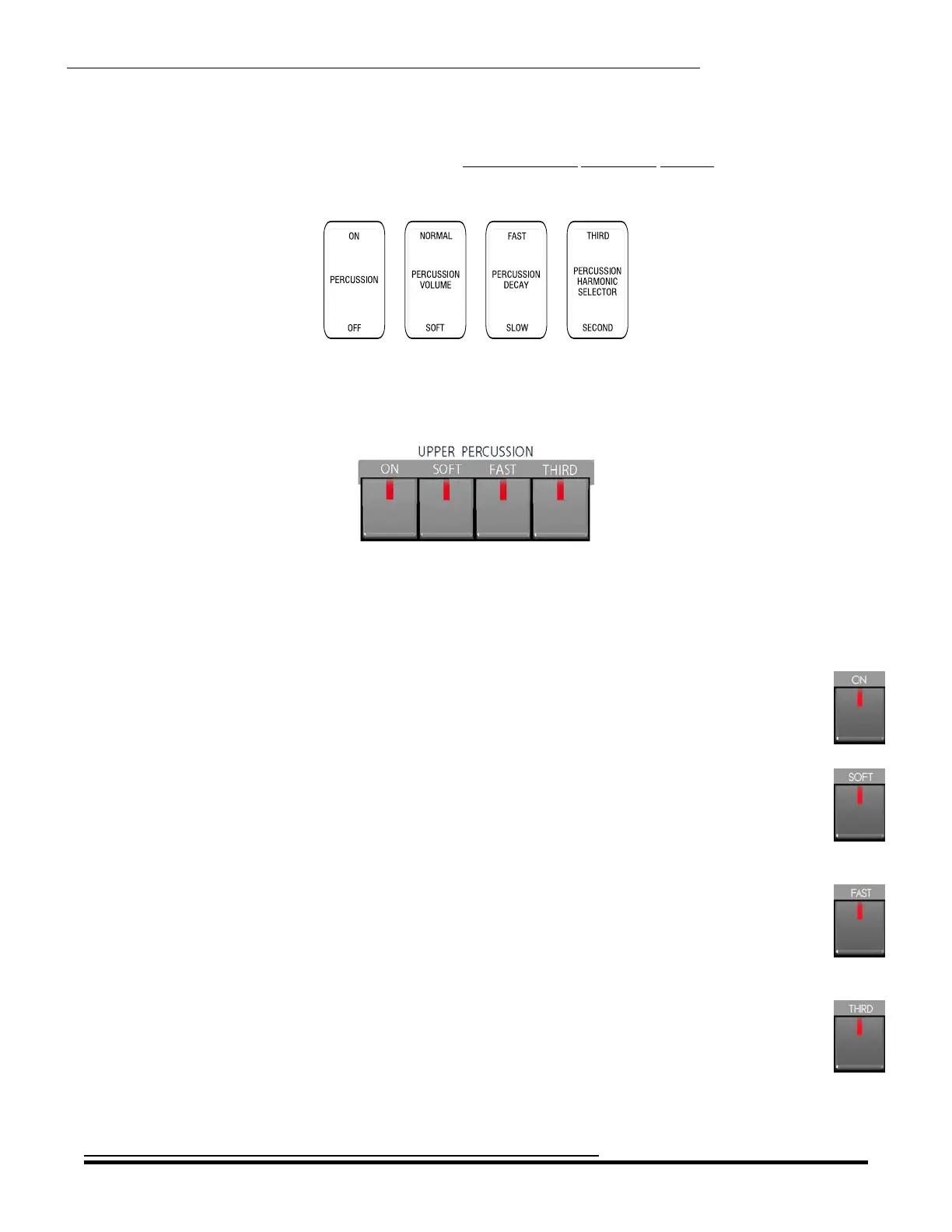Drawbars & Percussion
57
Ë PERCUSSION - Touch-Response Percussion
An important component of the Hammond Sound is Touch-Response Percussion Control. On a vintage Hammond
console organ, this feature is controlled by four tilting tablets on the extreme right of the control panel which look like
this:
The PERCUSSION controls on the SKX consist of four separate Touch Tabs, located immediately to the right of the
Drawbars, which control harmonic Percussion tones playable from the Upper Keyboard. They control all the same
functions as the tilt tablets on a vintage Hammond.
IMPORTANT NOTE: To hear the tones produced by the Percussion Voice Touch Tabs, the keys of the
Upper Keyboard normally must be played in a detached (non-Legato) manner. If you play a single note and
then hold it down while playing other keys, the Percussion voice will not play again until you release all keys
and again play detached notes.
ON
The tone for this harmonic is the same as the sound derived from the 4' Drawbar. Combining this
Percussion tone with the Drawbars will produce bright and clear sounds.
SOFT
This control regulates the volume of the Percussion tone. When it is in its normal state (LED not lighted),
the Percussion effect will be very prominent compared to the tones produced by the Drawbars.
When this Touch Tab is "ON" (LED lighted) the Percussion effect is lower in volume or much less prominent.
FAST
When this Touch Tab is in its normal state (LED not lighted), the Percussion tone will decay (die away)
slowly like a chime. When FAST is "ON" (LED lighted), the Percussion effect will decay rapidly
like a xylophone or glockenspiel.
THIRD
This harmonic tone is the same one produced by the 2 2/3' Drawbar. Combining this Percussion tone
with the Drawbars will produce powerful and heavy sounds.
HA<O> SKX Owner’s Playing Guide