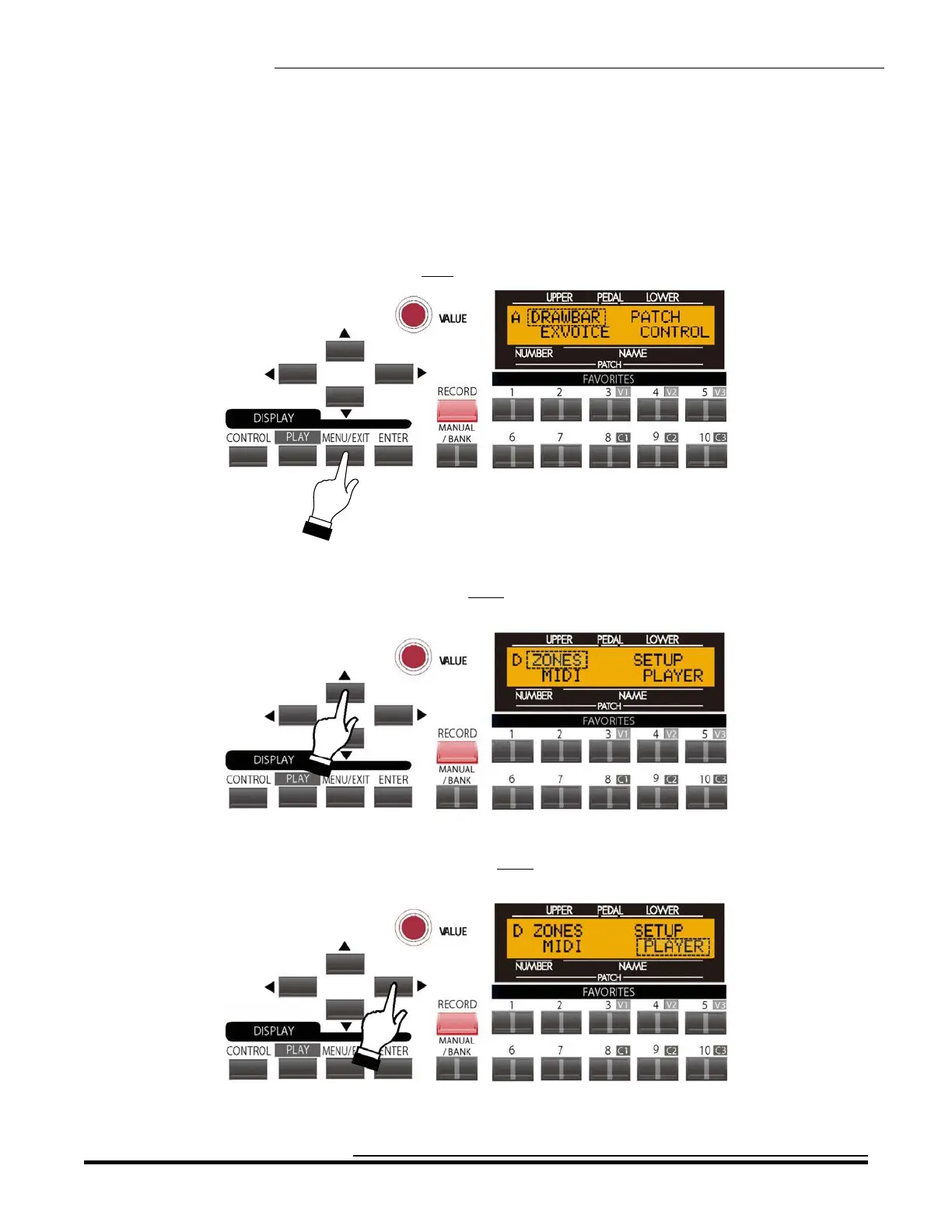Using the MUSIC PLAYER
334
Playing a Music File - Accessing the MUSIC PLAYER using the Touch Buttons
1. Insert a USB Flash Drive to which you have copied audio files using the procedure described on the
previous page into the USB Port. The bottom line of the Information Center Display will scroll the
following:
Confirming USB. Please wait...
2. After the above message stops scrolling, from any of the PLAY Mode screens, touch the
MENU/EXIT Touch Button once. The Information Center Display should now look like this:
The word “DRAWBAR” should now be blinking.
3. Touch the PAGE UP Touch Button three times. The Information Center Display should now look
like this:
The word “ZONES” should now be blinking.
4. Touch the PAGE RIGHT Touch Button three times. The Information Center Display should now
look like this:
The word “PLAYER” should now be blinking.
HA<O> SKX Owner’s Playing Guide
