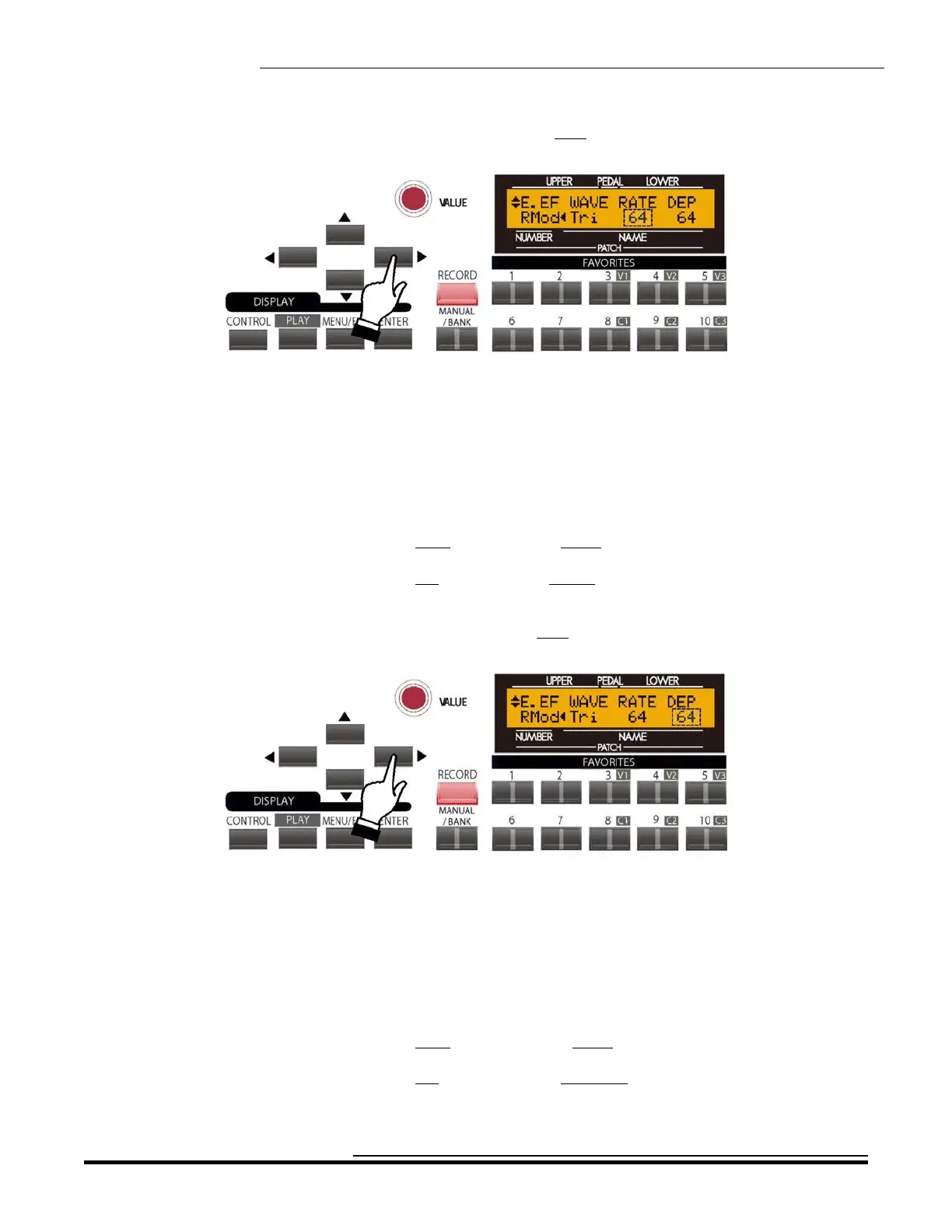Overdrive & Multi-Effects
236
From the previous screen, touch the PAGE RIGHT Touch Button once. The Information Center Display should
now look like this:
The legend underneath the word “RATE” should be blinking.
RATE
This Advanced Feature allows you to set the rate of the Low-Frequency Oscillator which can be used to modulate the
ring frequency. You can select from “0" (slowest rate) through “127" (fastest rate).
NOTE: The SOURCE must be set to “LFO” for this Advanced Feature to work.
Turn the VALUE Rotary Control to the right to make the rate faster.
Turn the VALUE Rotary Control to the left to make the rate slower.
From the above screen, touch the PAGE RIGHT Touch Button once. The Information Center Display should now
look like this:
The legend underneath the word “DEP” should be blinking.
DEP - Depth
This Advanced Feature Menu Page allows you to adjust the range of the excursion of the ring frequency. You can
select from “0" (narrow range) through “127" (wide range).
NOTE: The SOURCE must be set to “LFO” or “EXP” for this Advanced Feature to work.
Turn the VALUE Rotary Control to the right to make the range wider.
Turn the VALUE Rotary Control to the left to make the range narrower.
HA<O> SKX Owner’s Playing Guide
