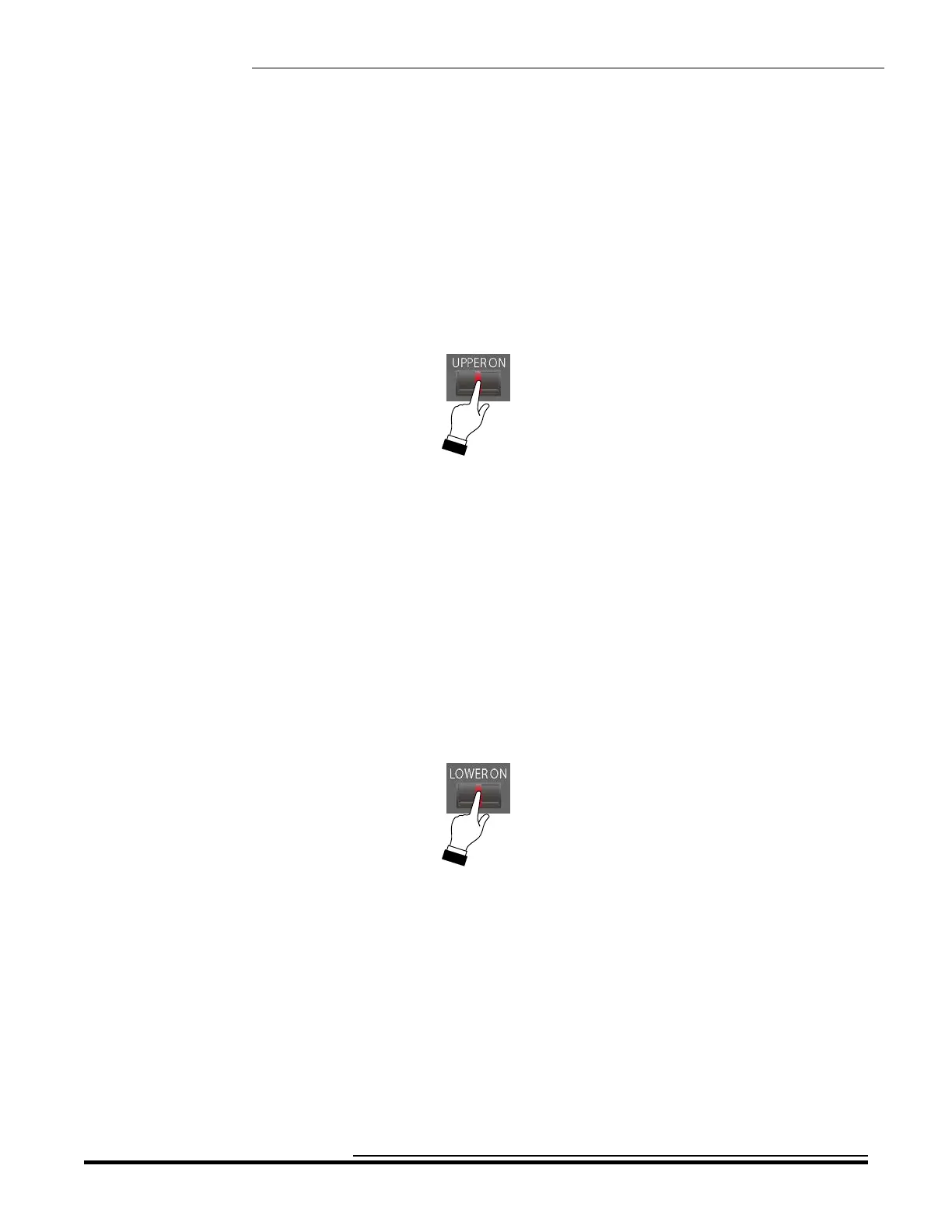Drawbars & Percussion
38
Ë Registering the Drawbars
IMPORTANT NOTE: Before doing the following examples, make sure that the “ON” Touch Tabs for both
of the EXTRA VOICE sections (“UPPER ON,” “LOWER ON”) are “OFF” (red LED not lit).
TRY THIS:
1. Make sure the UPPER ON Touch Tab in the ORGAN section is “ON” (red LED lit).
2. Create a Drawbar registration - for example, 88 8800 008. You can confirm the registration by
consulting the Information Center Display.
NOTE: To see the Drawbar registration displayed numerically, touch the PLAY Touch Button
repeatedly until the numbers show on the top line of the display.
3. Play some notes on the Upper Manual. You will hear the notes play with the Drawbar registration you
just set up.
Now, we will add a Lower Manual Drawbar registration.
TRY THIS:
1. Make sure the LOWER Touch Tab in the ORGAN section is “ON” (red LED lit).
2. Create a Drawbar registration - for example, 00 8400 000. You can confirm the registration by
consulting the Information Center Display.
3. Play some notes on the Lower Manual. You will hear the notes play with the Drawbar registration you
just set up.
HA<O> SKX Owner’s Playing Guide
