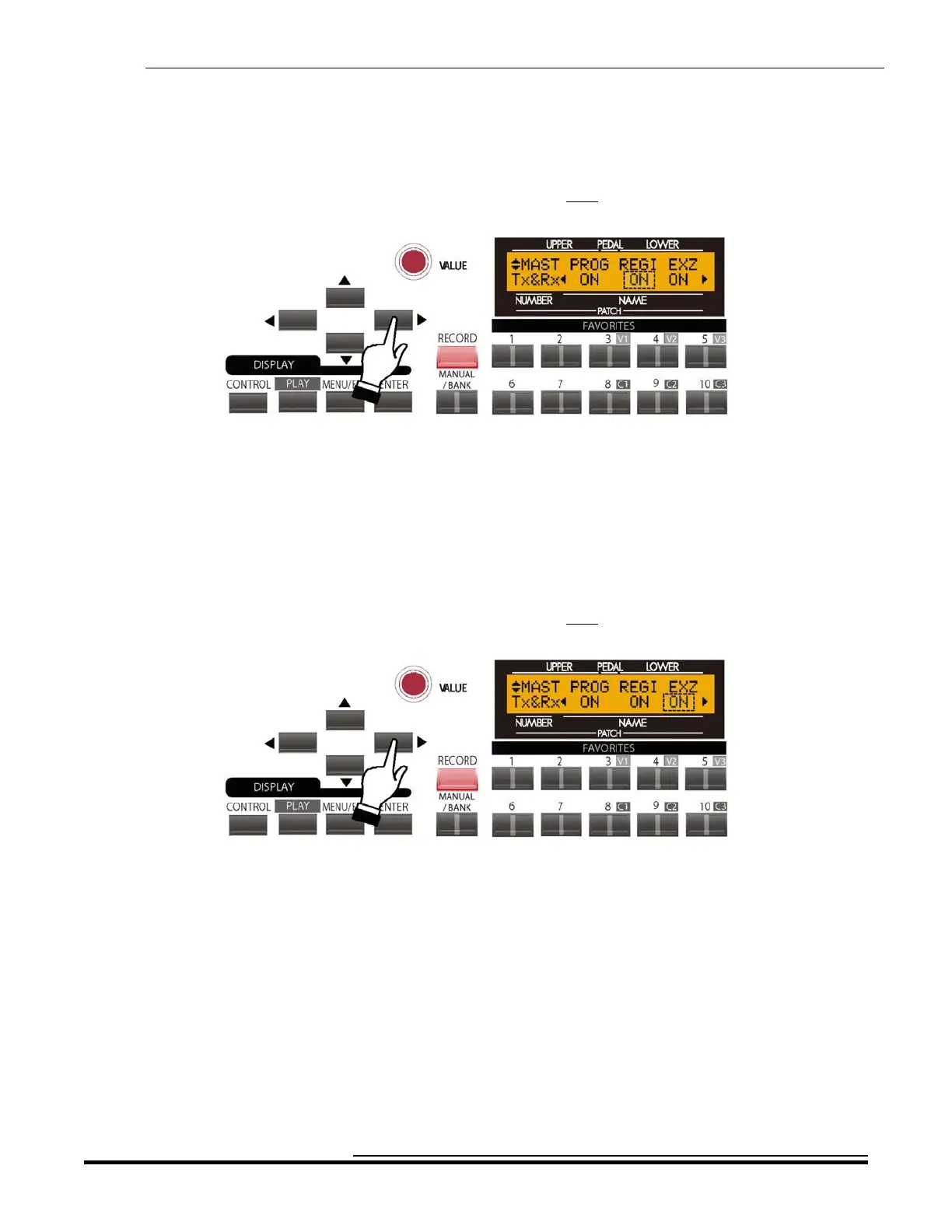MIDI
310
From the previous screen, touch the PAGE RIGHT Touch Button once. The Information Center Display should
now look like this:
MIDI Drawbar Registration
This Advanced Feature allows you to decide whether you want to transmit the current Drawbar registration to a
connected MIDI device such as a sequencer, another Hammond Organ, etc. When this switch is is "ON,” the SKX
will send Drawbar Data out to a connected MIDI device. When this switch is "OFF,” Drawbar Data will not be
transmitted.
Turn the VALUE Rotary Control to make your selection.
From the previous screen, touch the PAGE RIGHT Touch Button once. The Information Center Display should
now look like this:
MIDI External Zone
This Advanced Feature allows you to decide whether you want to transmit External Zone data to a connected MIDI
device. When this switch is is "ON,” the SKX will send External Zone data out to a connected MIDI device. When
this switch is "OFF,” External Zone data will not be transmitted.
Turn the VALUE Rotary Control to make your selection.
HA<O> SKX Owner’s Playing Guide