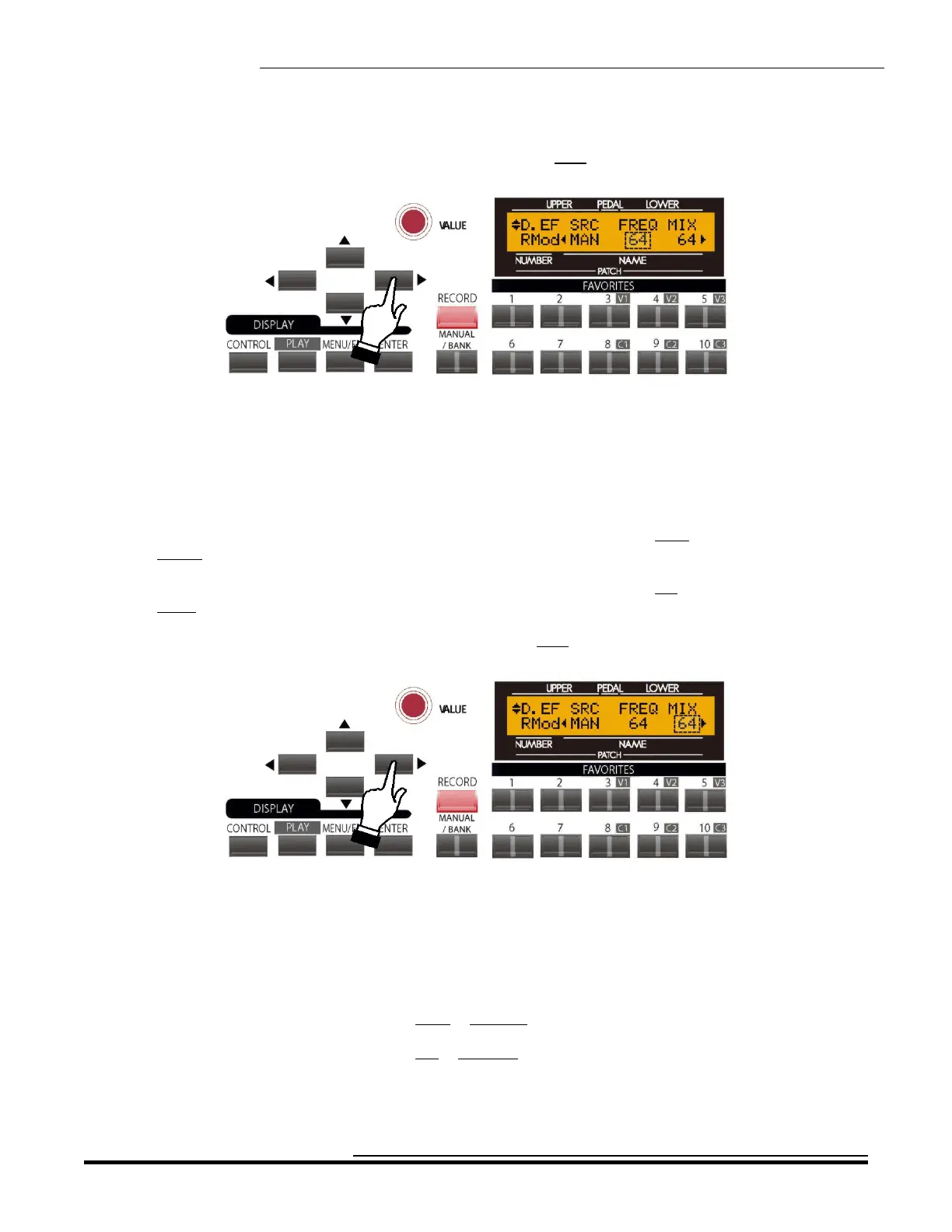Overdrive & Multi-Effects
200
From the previous screen, touch the PAGE RIGHT Touch Button once. The Information Center Display should
now look like this:
The number underneath the word “FREQ” should be blinking.
FREQ - Frequency
This Advanced Feature allows you to adjust the central ring frequency. You can select from “0" (lowest
frequency) through “127" (highest frequency).
Turn either the VALUE or the DRAWBAR EFFECTS Rotary Control to the right to make the ring frequency
higher.
Turn either the VALUE or the DRAWBAR EFFECTS Rotary Control to the left to make the ring frequency
lower.
From the above screen, touch the PAGE RIGHT Touch Button once. The Information Center Display should now
look like this:
The number underneath the word “MIX” should be blinking.
MIX
This Advanced Feature allows you to adjust the balance between the “dry” signal and the ring frequency. You can
select from “0" (dry signal only) through “127" (ring frequency only).
Turn the VALUE Rotary Control to the right to increase the amount of the ring frequency.
Turn the VALUE Rotary Control to the left to decrease the amount of the ring frequency.
HA<O> SKX Owner’s Playing Guide
