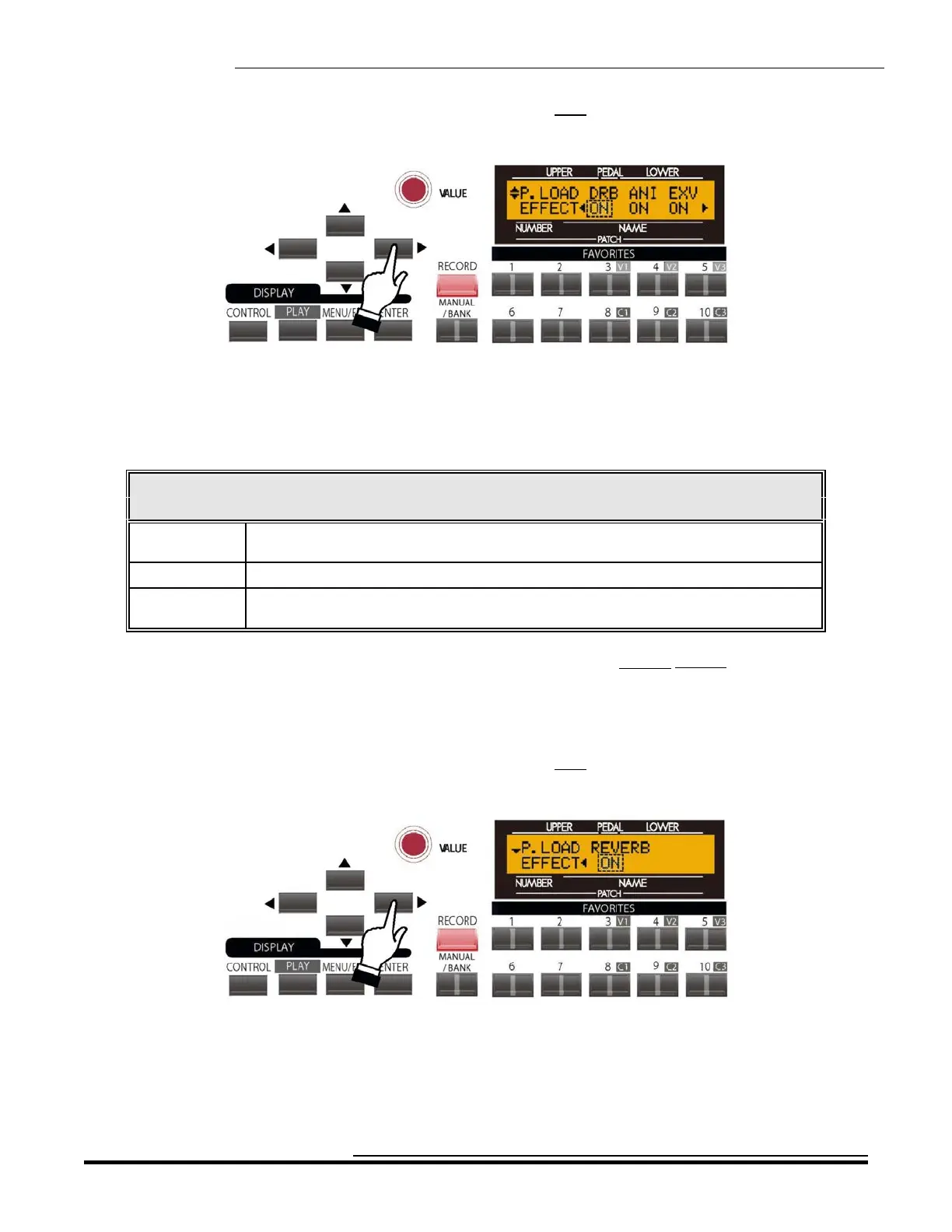Patches & Favorites
168
From the previous screen, touch the PAGE RIGHT Touch Button once. The Information Center Display should
now look like this:
PATCH LOAD - Effects
This Advanced Feature allows you to select whether Effects are saved to a Patch
The data chart below shows the options you may select.
PATCH LOAD EFFECT Options
Description Function
DRB Drawbar Effects controlled by the EFFECTS Rotary Knob and Touch Button
(Tremolo, AutoPan, Wah-Wah, etc.)
ANI Drawbar Animation (Vibrato & Chorus and Leslie)
EXV Extra Voice Effects controlled by the EFFECTS Rotary Knob and Touch Button
(Tremolo, AutoPan, Wah-Wah, etc.)
NOTE: Drawbar and Extra Voice Effects are covered in more detail in the Overall Effects section.
Use the PAGE LEFT and PAGE RIGHT Touch Buttons to move back and forth among the choices.
Turn the VALUE Rotary Control to turn the selected function “ON” or “OFF.”
From the previous screen, touch the PAGE RIGHT Touch Button once. The Information Center Display should
now look like this:
PATCH LOAD - Reverb
This Advanced Feature allows you to select whether Reverb is saved to a Patch.
Turn the VALUE Rotary Control to turn the selected function “ON” or “OFF.”
HA<O> SKX Owner’s Playing Guide
