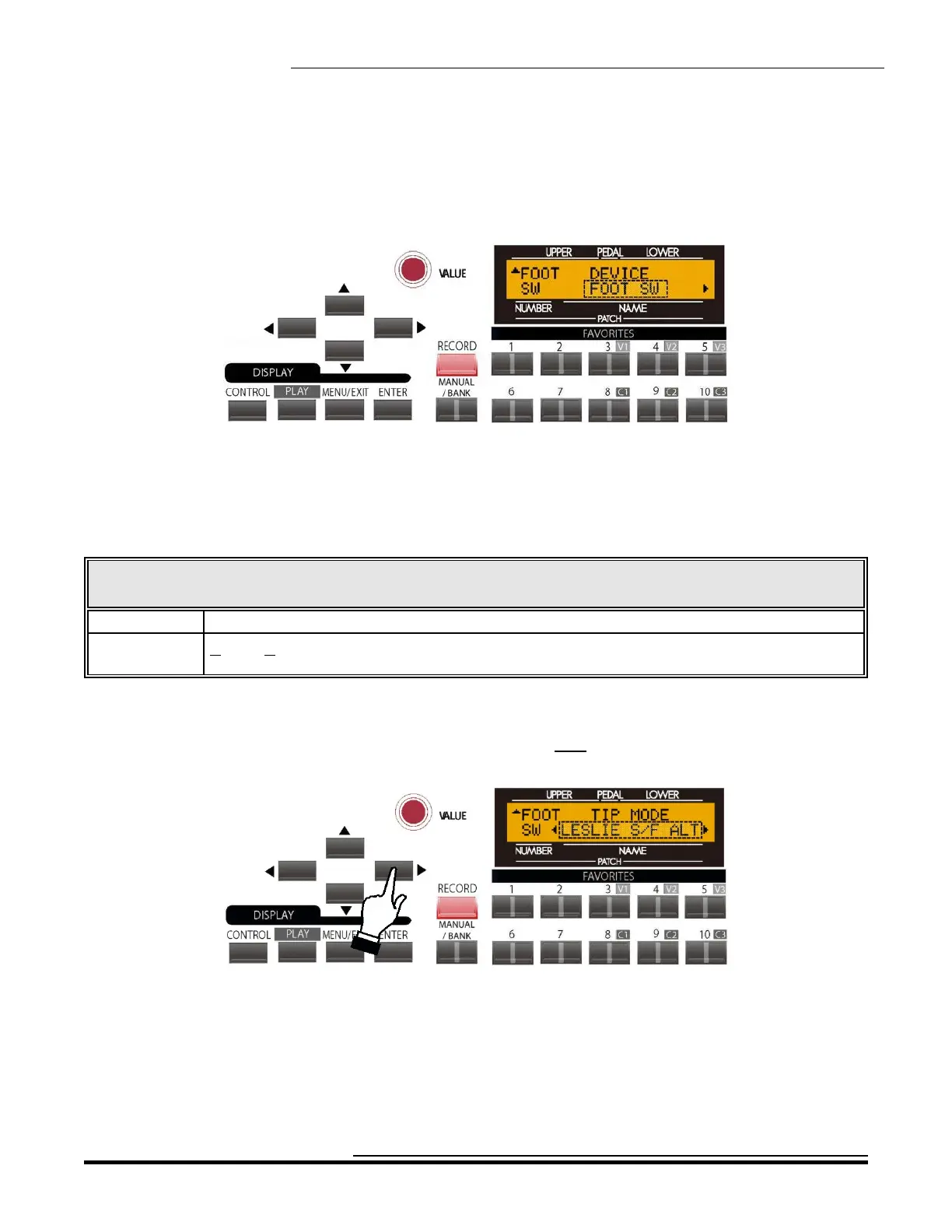Special Performance Features
278
CONTROL Edit Menu - Page 1 - Foot Switch Parameters
To display the FOOT SW Page of the CONTROL Edit Menu, follow the instructions shown on pages 2 and 3. You
should see the screen shown below and the word “FOOT SW” should be blinking.
FOOT SW - Screen 1 - Foot Switch Device Select
The Foot Switch (FOOT SW) jack on the SKXs is set up to accept different types of devices. The data chart below
shows the options you may select.
FOOT SWITCH DEVICE SELECT Options
Description Function
FOOT SW A conventional foot switch such as the Hammond FS-9.
CU-1
Control Unit 1, a “half-moon” style speed switch, available as an optional accessory, which allows
you to select the Leslie Speeds.
Turn the VALUE Rotary Control to make your selection.
From the previous screen, touch the PAGE RIGHT Touch Button once. The Information Center Display should
now look like this:
You will now see Screen 2 of the FOOT SW Edit Menu.
HA<O> SKX Owner’s Playing Guide
