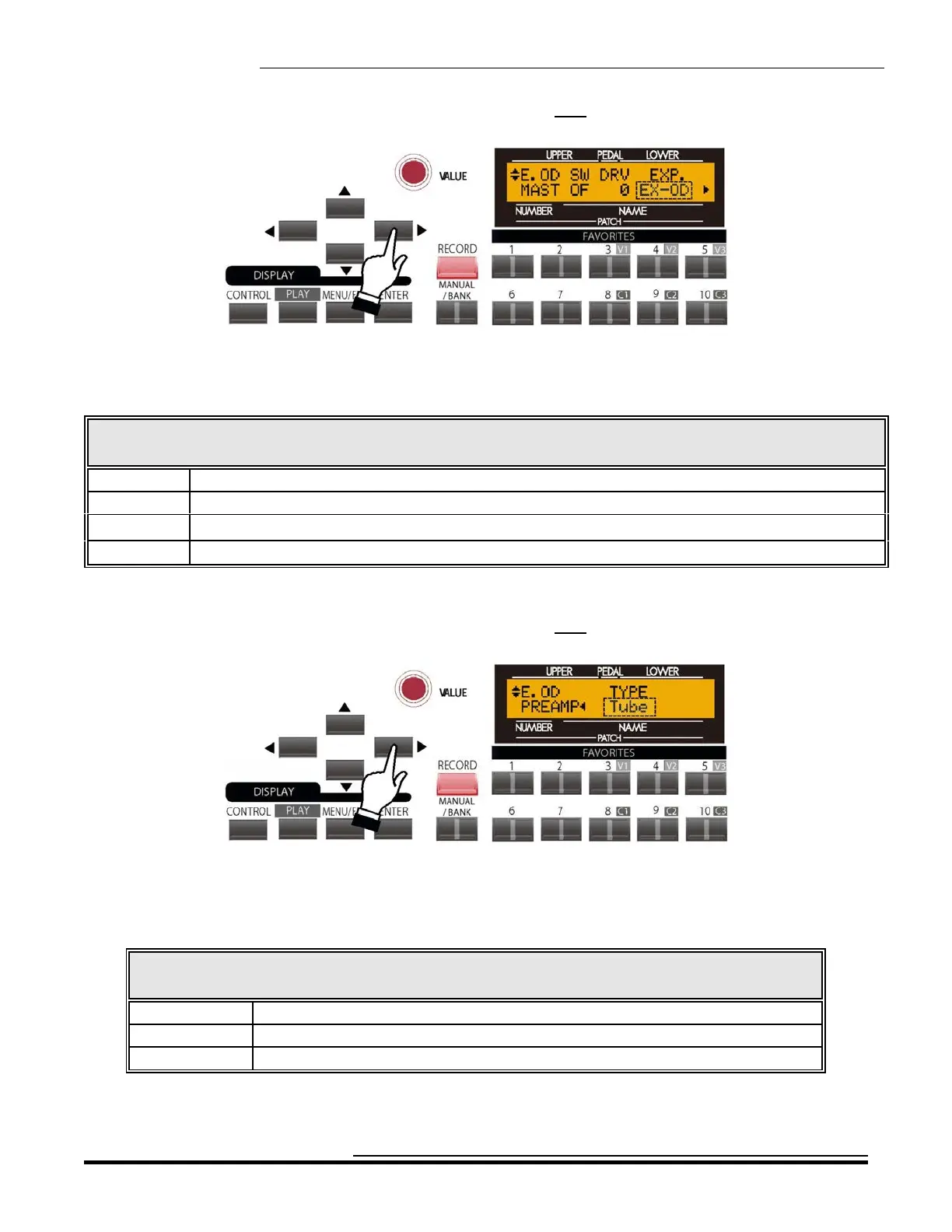Overdrive & Multi-Effects
222
From the previous screen, touch the PAGE RIGHT Touch Button once. The Information Center Display should
now look like this:
Extra Voice Overdrive Expression Control
This Advanced Feature allows you to select whether you want to use a connected Expression Pedal to control overall
Volume, te amount of Overdrive, or both. The data chart below shows the options you may select.
Extra Voice Overdrive Expression Control Options
Description Function
EX-OD The Expression Pedal will control both Volume and Overdrive.
OD-EX The Expression Pedal will control only the Volume.
OD ONLY The Expression Pedal will control only the amount of Overdrive.
INPUT the Expression Pedal will control both Volume and Overdrive, but by a lesser amount than EX-OD.
Turn the VALUE Rotary Control to make your selection.
From the previous screen, touch the PAGE RIGHT Touch Button once. The Information Center Display should
now look like this:
Extra Voice Overdrive Type
This Advanced Feature allows you to select the type of Overdrive that will be applied to the EXTRA VOICEs. Each
different Overdrive type is intended to simulate a particular type of pre-amplifier or amplifier. The data chart below
shows the options you may select.
Extra Voice Overdrive Type Options
Description Function
Tube Replicates the overdrive of a tube-driven amp.
Stomp Replicates the overdrive of a Leslie combo preamp or “stomp box”).
EPAmp Replicates the pre-amplifier of an electric piano.
Turn the VALUE Rotary Control to make your selection.
HA<O> SKX Owner’s Playing Guide
