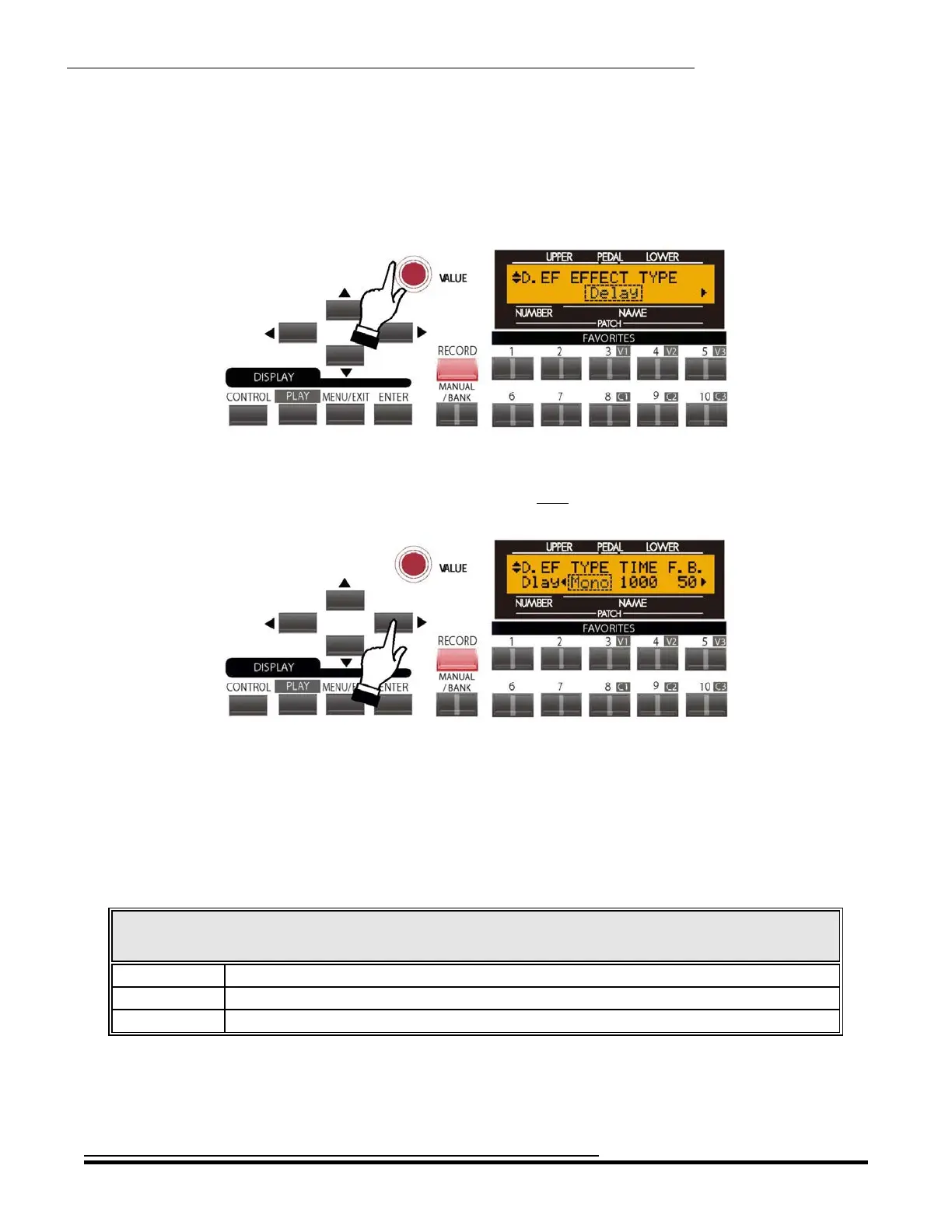Overdrive & Multi-Effects
215
Drawbar Effects - Delay
“Delay” allows you to add echo effects to the Drawbar tones.
From the previous screen, touch the PAGE LEFT Touch Button repeatedly until the words, “EFFECT TYPE”
appear on the top line of the display. If “Delay” does not appear on the bottom line, turn the VALUE Rotary
Control until the Information Center Display looks like this
The word “Delay” should be blinking.
From the above screen, touch the PAGE RIGHT Touch Button once. The Information Center Display should now
look like this:
The legend underneath the word “TYPE” should be blinking.
You can now select the characteristics for the Delay.
TYPE - Delay Type
This Advanced Feature allows you to select which waveform will be used to modulate the panning effect. The data
chart below shows the options you may select.
Drawbar Delay Type Options
Description Function
MONO A simple, non-directional echo.
*RtoL The echo repeats gradually pan from Right to Left.
*LtoR The echo repeats gradually pan from Left to Right.
Turn the VALUE Rotary Control to make your selection.
* - This effect will not be heard if only one of the LINE OUT jacks is connected, or if a Leslie Speaker is connected.
HA<O> SKX Owner’s Playing Guide
