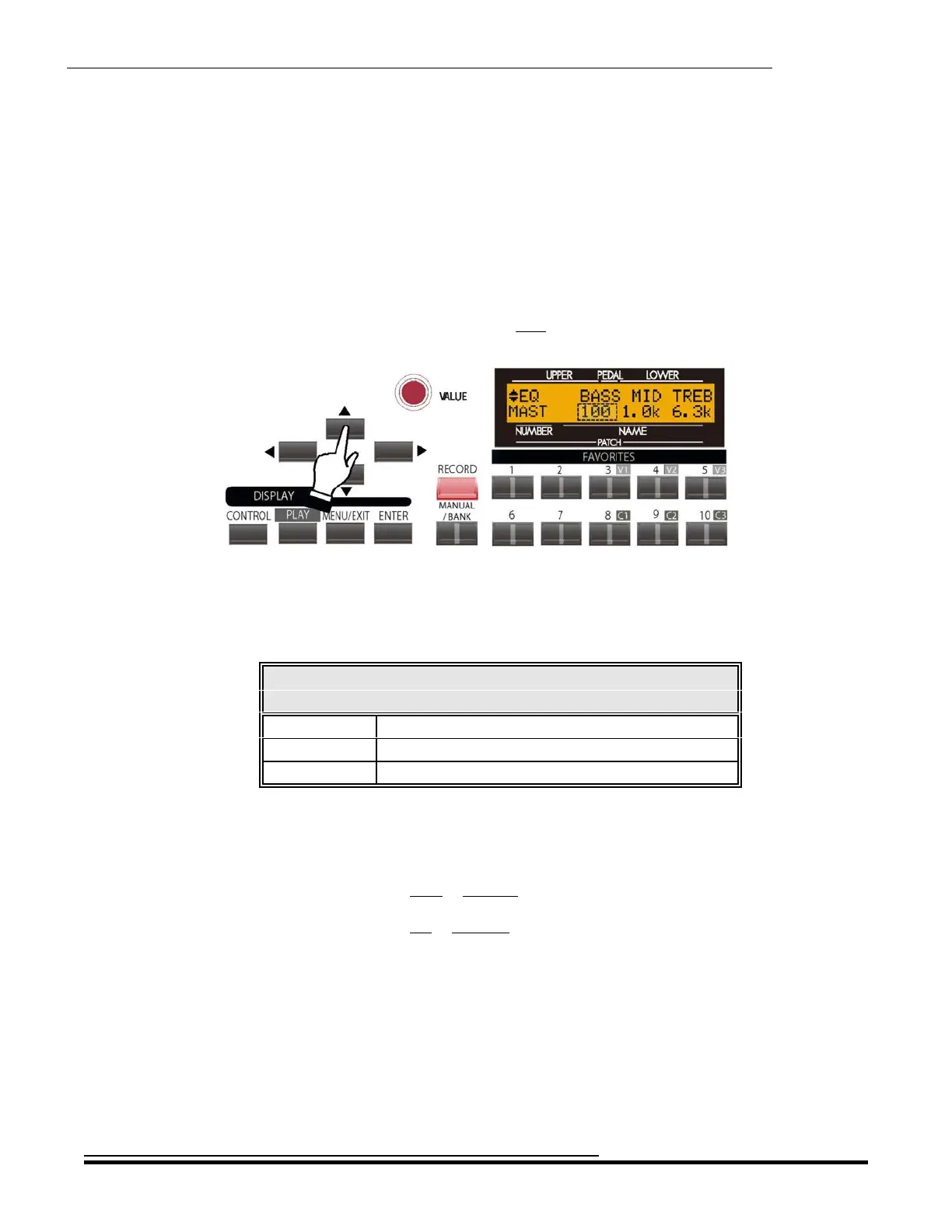Equalizer
267
EQUALIZER Edit Menu - Page 6
From the previous screen, touch the PAGE UP Touch Button once. The number underneath the word “BASS” should
now be blinking.
Master Equalizer Central Frequency Adjust
This Advanced Feature allows you to adjust the central frequency of the Bass, Mid-range and Treble frequency bands. The
data chart below shows the options you may select.
EXTRA VOICE EQUALIZER Central Frequency Options
Description Function
BASS 20Hz ~ 200Hz
MID 250Hz ~ 3.1kHz
TREB 4.0kHz ~ 8.0kHz
Use the PAGE LEFT and PAGE RIGHT Touch Buttons to move back and forth among “BASS, “MID” and
“TREB.”
Turn the VALUE Rotary Control to the right to increase the selected frequency.
Turn the VALUE Rotary Control to the left to decrease the selected frequency.
HA<O> SKX Owner’s Playing Guide