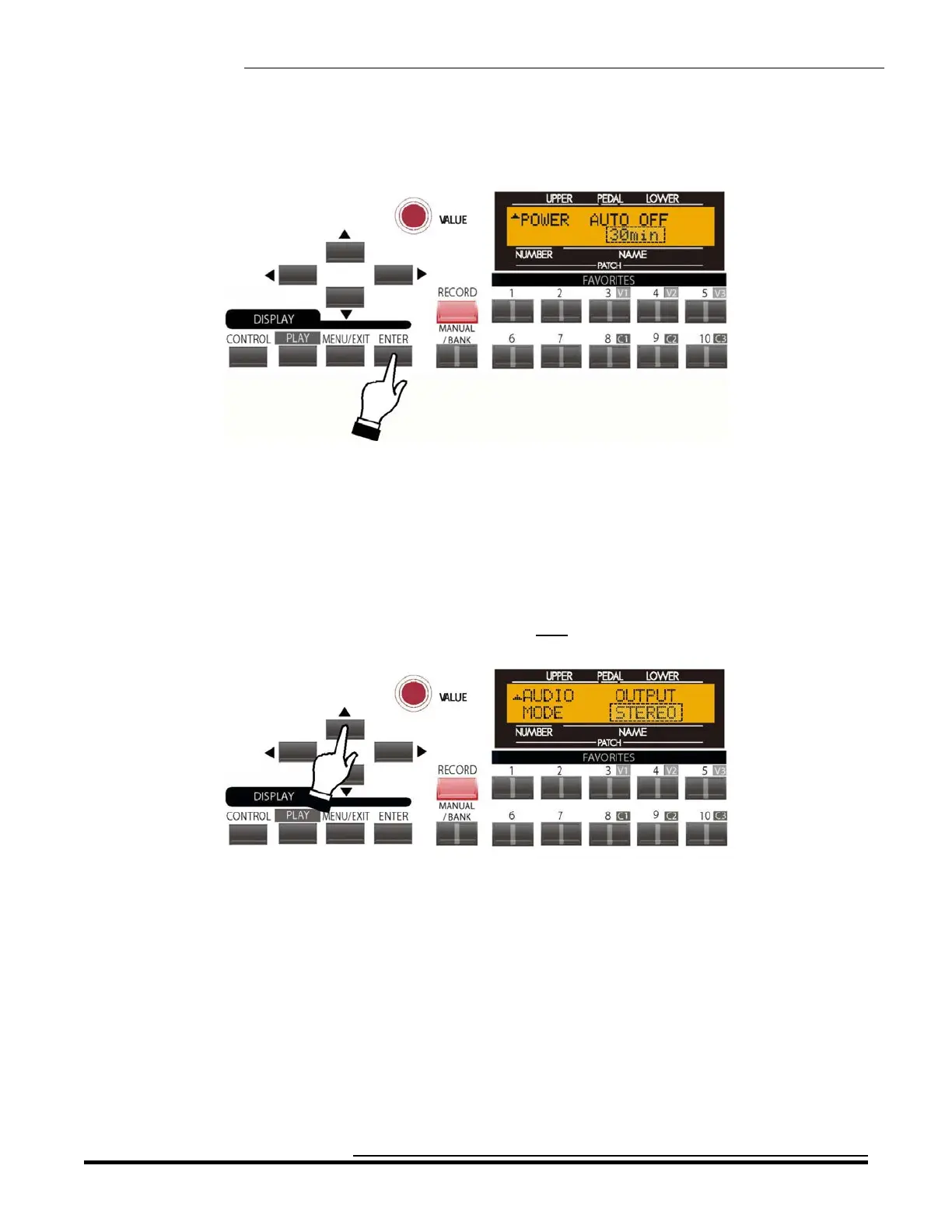Special Utility Features
346
You are now in the SYSTEM Edit Menu.
Page 1 - AUTO POWER OFF
This Advanced Feature allows you to set whether the power to the instrument is automatically turned “OFF” after a
certain time interval. You can select “30min” (the AC power to the instrument will turn “OFF” after 30 minutes have
elapsed with no keys or buttons being pressed) or “DISABLE” (he instrument will turn “ON” or “OFF” with the AC
power switch, but not turn “OFF” automatically.
From the previous screen, touch the PAGE UP Touch Button once. The Information Center Display should now
look like this:
Page 2 - AUDIO OUTPUT
This Advanced Feature allows you to select the type of audio signal from the LINE OUT jacks. You can select either
“MONO’” (the signal is identical from both the “L” and “R” LINE OUT jacks) or “STEREO” (separate Left and
Right audio signals for Stereo directionality).
Turn the VALUE Rotary Control to make your selection.
HA<O> SKX Owner’s Playing Guide