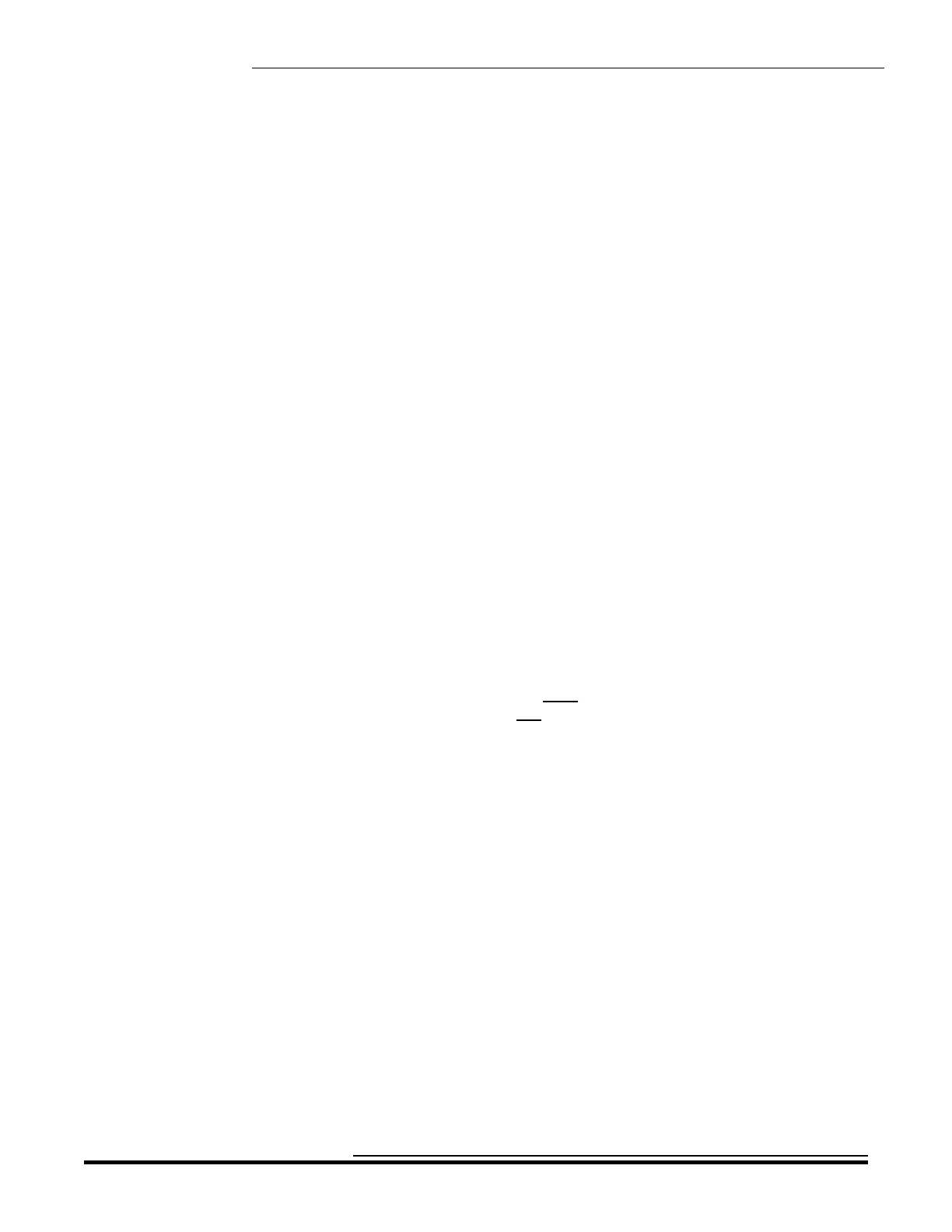EXTRA VOICE Section
138
Accessing the EXTRA VOICE EDIT Menu using the Shortcut:
Touch any of the EXTRA VOICE CATEGORY Touch Tabs. The Information Center Display should now
display the selected Extra Voice for the Category you selected. For example, if you touch the A.PIANO Touch
Tab in the EXTRA VOICE 1 Group, the selected Extra Voice in the A.PIANO category will display.
NOTE: The particular voice shown may vary depending on the contents of the selected Patch. For more
information, please consult the PATCHES & FAVORITES section of this Guide.
IMPORTANT NOTE: If you used a Shortcut to access the EXTRA VOICE EDIT Menu, the first screen
you will see is the one unique to that particular EXTRA VOICE Group. For example, if you touch the
A.PIANO button in the EXTRA VOICE 1 Group, the display will show the selected voice for the EXTRA
VOICE 1 Group. Therefore, you should touch the PAGE DOWN Touch Button to see the EXTRA VOICE
MASTER Menu Screen, since the Menu pages will be covered in order. If you touch a Category button in
the EXTRA VOICE 1 Group, touch the PAGE DOWN button once. If you touch a Category button in the
EXTRA VOICE 2 Group, touch the PAGE DOWN button two times.
You are now in the EXTRA VOICE EDIT Menu. You may now use the PAGE NAVIGATION Touch Buttons along
with the VALUE Rotary Control to make changes to the Voices. These changes are explained staring on the next
page.
HA<O> SKX Owner’s Playing Guide