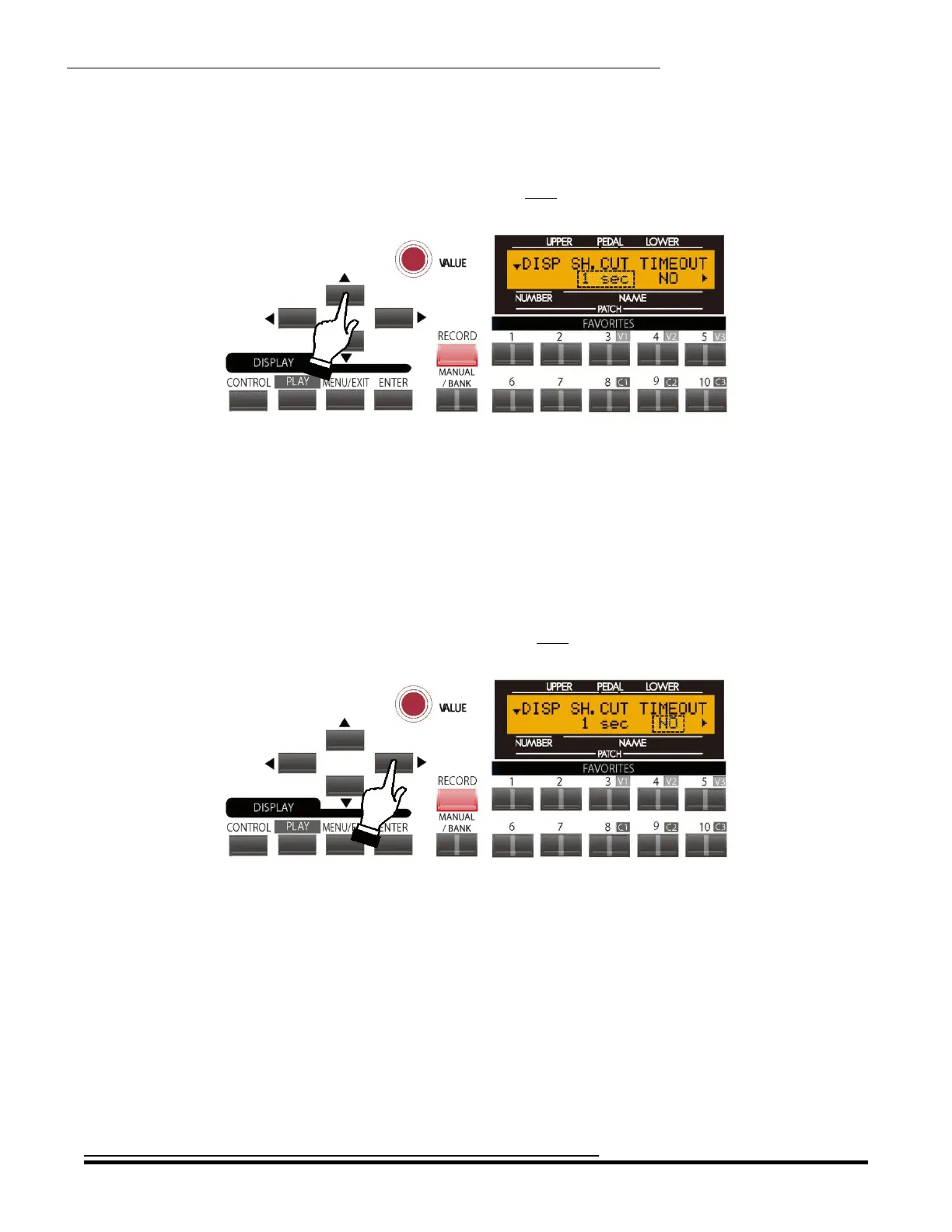Special Performance Features
291
CONTROL Edit Menu - Page 6
From the previous screen, touch the PAGE UP Touch Button once. The Information Center Display should now
look like this:
The legend underneath “SH.CUT” should be blinking.
Display Shortcut Time
This Advanced Feature allows you to select how long a Touch Tab must be held before the Advanced Feature Menu
Page controlled by that Touch Tab appears. You can select from “0" to “2" seconds or “NO” (the Shortcut feature is
disabled).
Turn the VALUE Rotary Control to make your selection.
From the above screen, touch the PAGE RIGHT Touch Button once. The Information Center Display should now
look like this:
The word underneath “TIMEOUT” should be blinking.
Display Timeout
This Advanced Feature allows you to select how long the Information Center Display will continue to display an
Advanced Feature Menu Page before reverting to PLAY or MIXER Modes. You can select “4," “8,” or “16" seconds
or “NEVER” (a Menu will continue to display until another page is selected). You can select the time for Advanced
Feature Menu Pages or Voice & Style displays separately.
Turn the VALUE Rotary Control to make your selection.
HA<O> SKX Owner’s Playing Guide