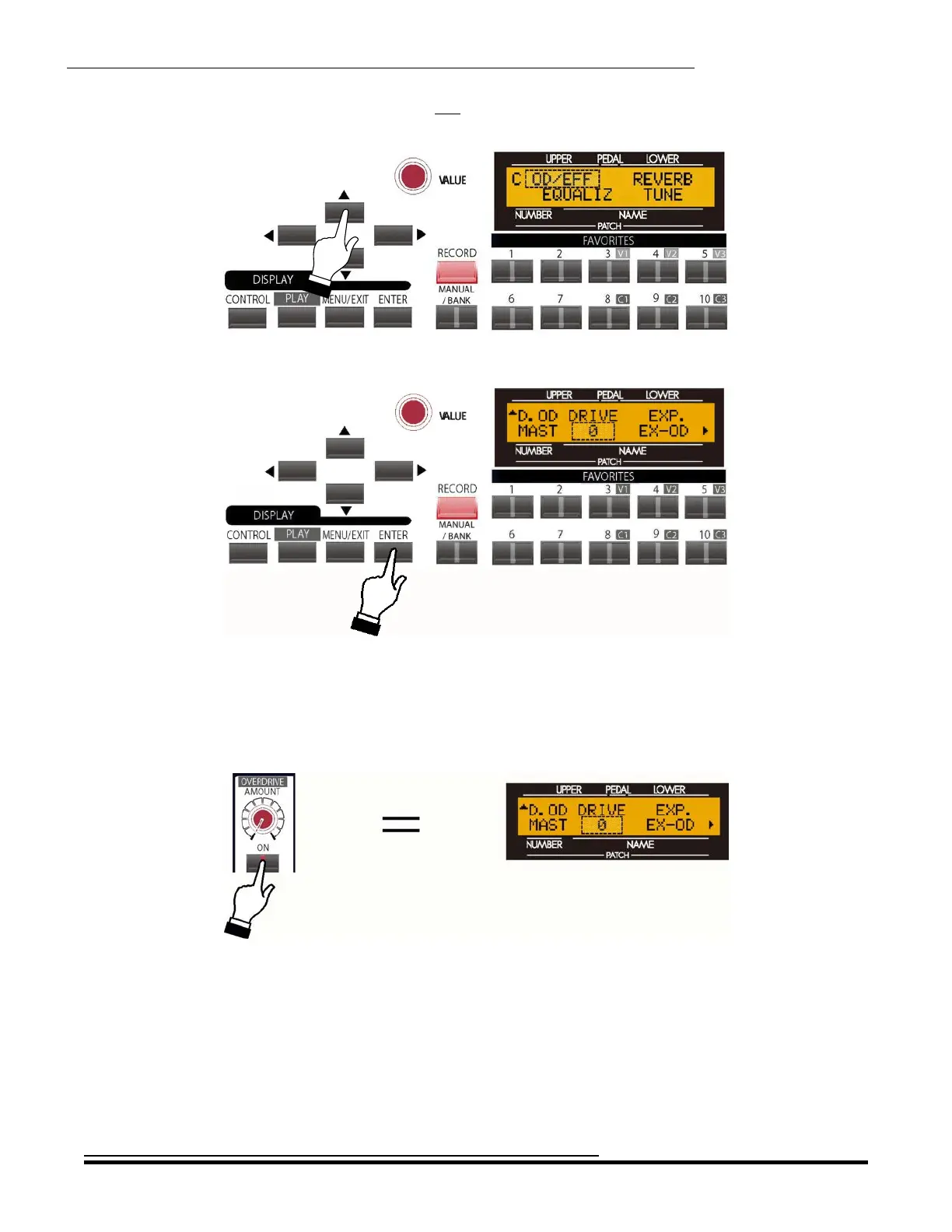Overdrive & Multi-Effects
183
2. Touch the PAGE UP Touch Button two times. The legend “OD\EFF” in the upper left corner of the
Information Center Display will be blinking.
3. Touch the ENTER Touch Button. The Information Center Display should now look like this:
The number just below the word “DRIVE” should be blinking.
Accessing the DRAWBAR OVERDRIVE Menu using the Shortcut:
Touch and hold the DRAWBAR OVERDRIVE Touch Tab. After approximately 1 second, the screen shown
below will display.
Notice that “EX-OD” is blinking. This occurs if you use the Shortcut to access the DRAWBAR OVERDRIVE
Menu Page. The instructions which follow assume that you have used the Touch Buttons to access the
DRAWBAR OVERDRIVE Menu Page. If you have used the Shortcut, touch the PAGE LEFT Touch Button to
cause the number underneath the word “DRIVE” to blink. You can then follow the instructions starting on the
next page.
NOTE: Drawbar Overdrive is available on organ types “BType1,” “BType2,” “Mellow,” “Vx” and “Farf.” It is not
available for the “Pipe” organ type.
HA<O> SKX Owner’s Playing Guide
