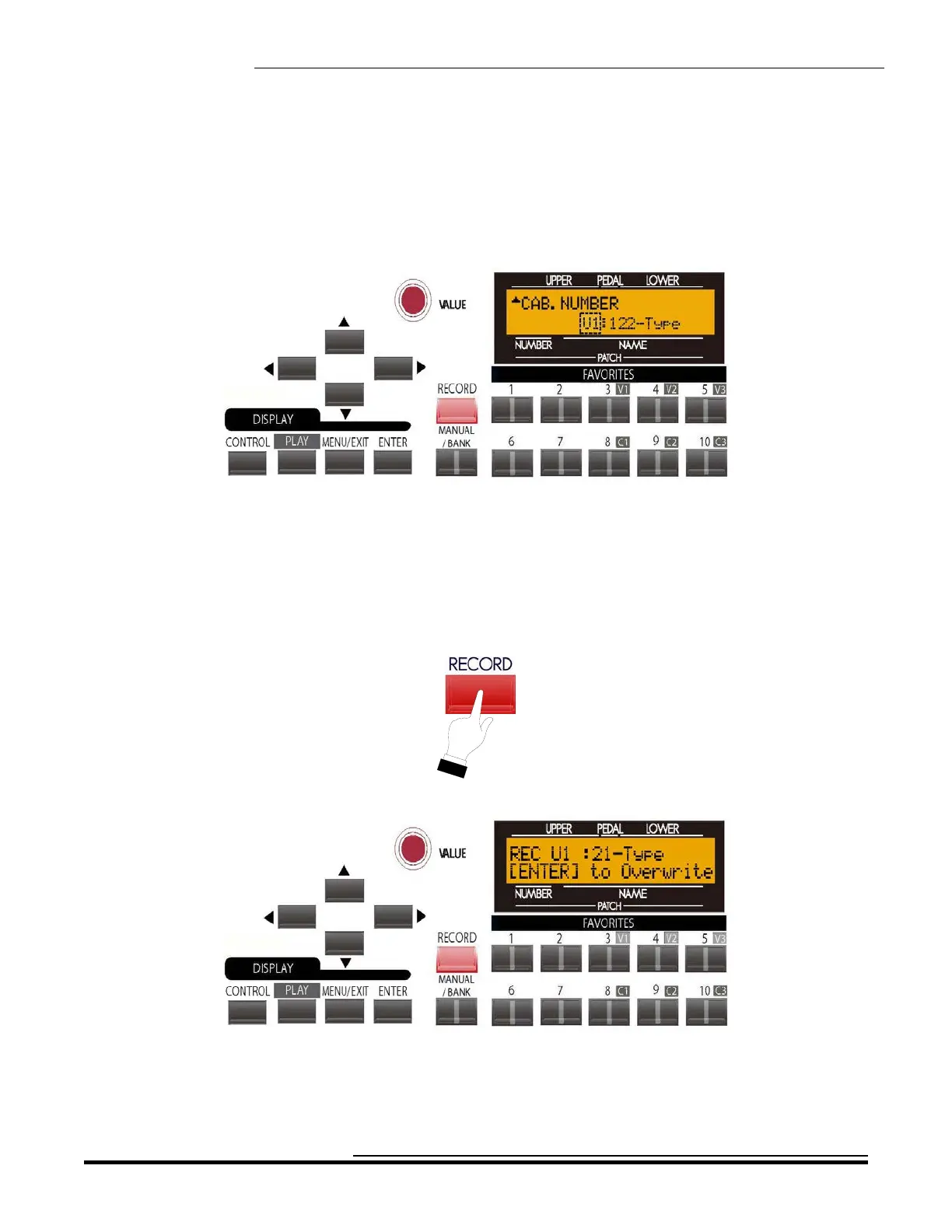Drawbar Effects - Leslie
126
Saving a custom User Cabinet
TRY THIS:
1. Access the LESLIE Edit Menu using one of the two procedures described on page 10. You should now
see Page 1 of the LESLIE Edit Menu.
2. Use the VALUE Rotary Control to select the Leslie Cabinet you want to modify. Be sure to select one
of the “U” or User cabinets.
3. Make whatever changes you want to the editable parameters - Slow and Fast Speeds, Rise and Fall
Times, etc.
4. After you have made all your edits and you have the sound you want, Touch and Release the RECORD
Touch Button.
The Information Center Display should now look similar to this:
5. If you DO NOT wish to save the parameters you have changed, touch the MENU/EXIT or PLAY
Touch Button.
HA<O> SKX Owner’s Playing Guide
