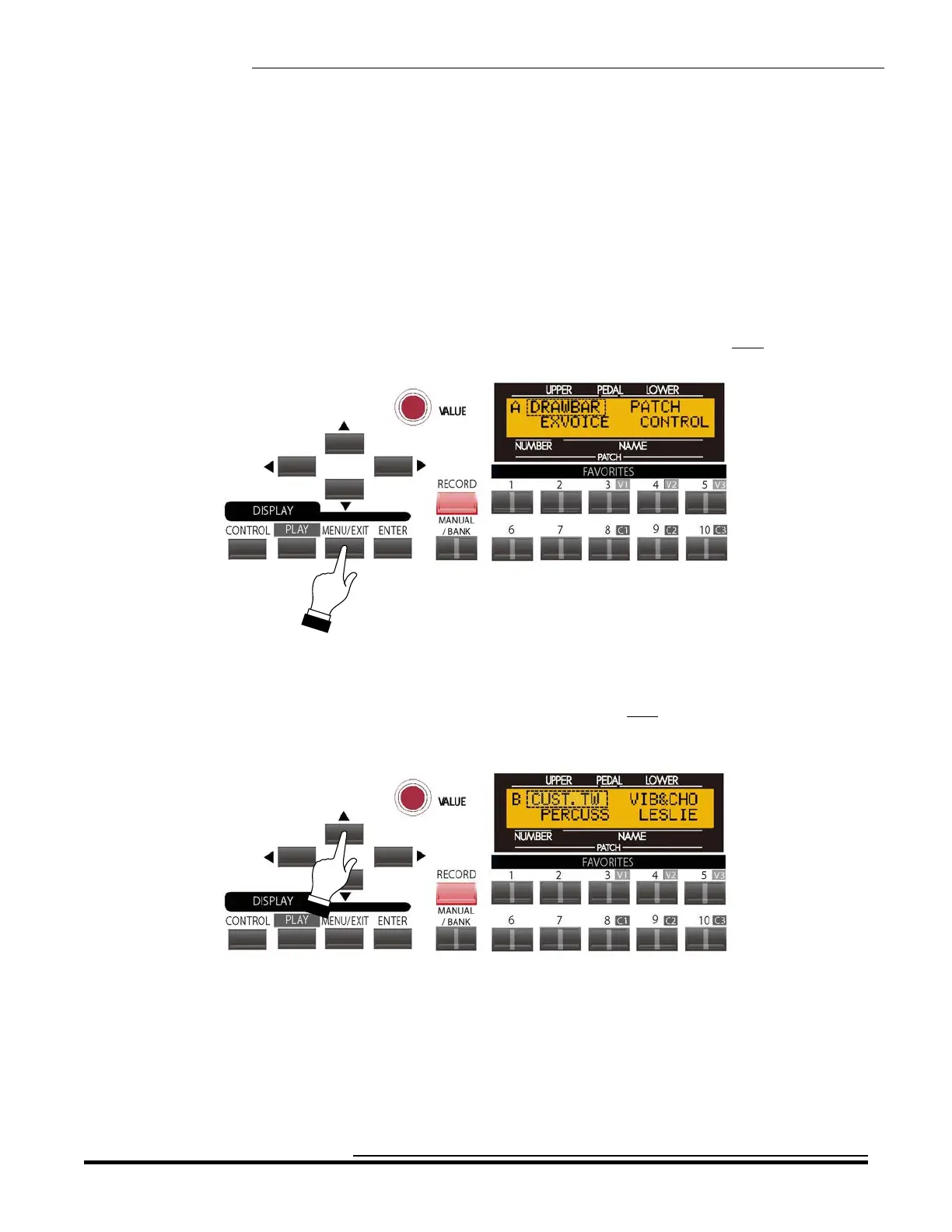Drawbars & Percussion
66
Ë CUSTOM TONE WHEEL Edit Menu
This Advanced Feature Menu allows you to select from among a library of different Tone Wheel settings so that each
of the three Tone Wheel Drawbar Voicings - “Btype1,” “Btype2,” and “Mellow” - will have the sound you want, as well
as create your own Custom Tone Wheels.
To access the CUSTOM TONE WHEEL Edit Menu, do the following:
1. From any of the PLAY Mode screens, touch the MENU/EXIT Touch Button once. The Information
Center Display should now look like this:
The word “DRAWBAR” should now be blinking.
2. From the A Screen, touch the PAGE UP “<” Touch Button once. The Information Center Display
should look like this for the B Screen of the Menu Mode:
The word “CUST.TW should now be blinking.
HA<O> SKX Owner’s Playing Guide
