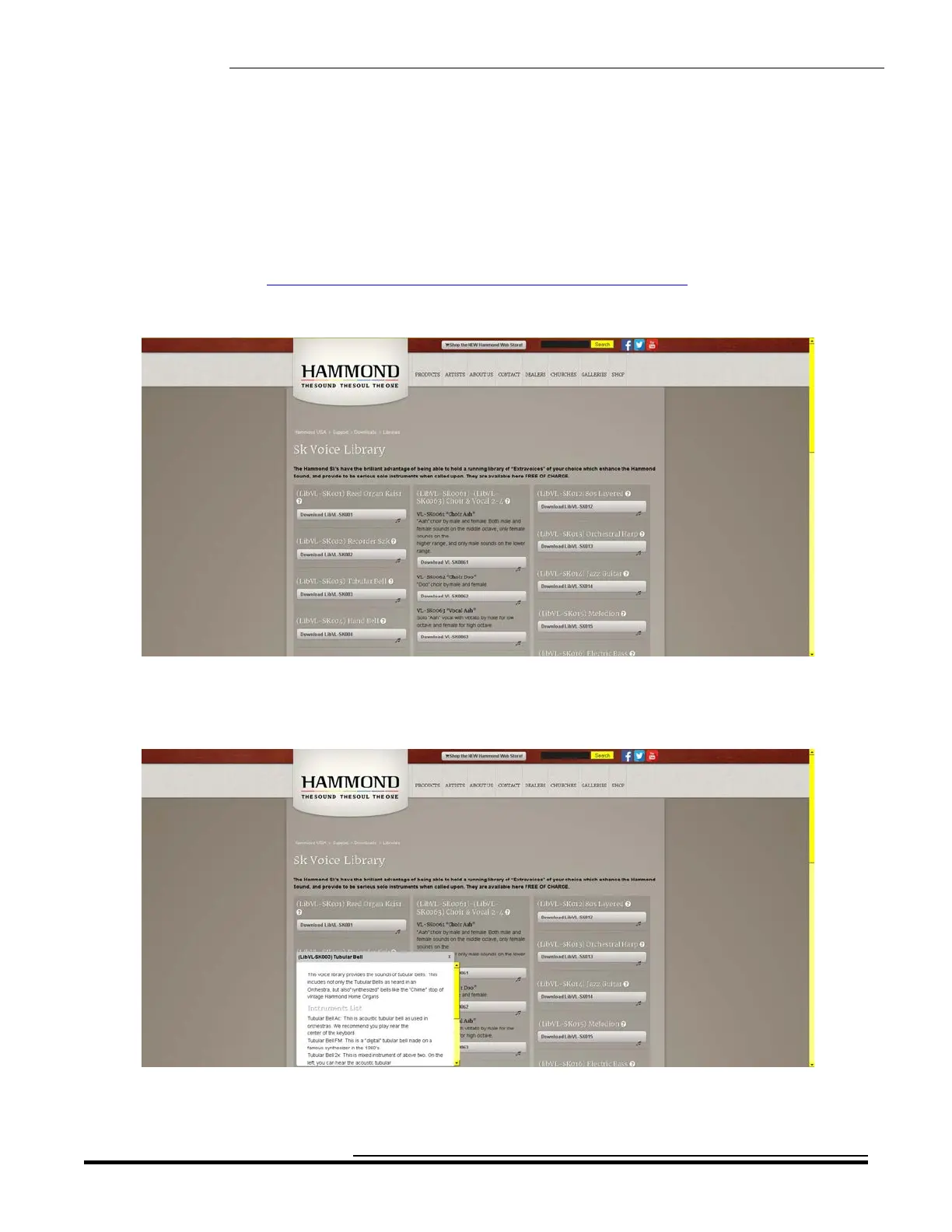Using the USB Port
354
Downloading and Extracting Voice Libraries
If you want to add additional sounds to your Sk instrument, the first step will be to select the Voice Libraries you want
from the Hammond website.
TRY THIS:
1. Go to the page on the Hammond website which contains the Voice Library downloads:
http://hammondorganco.com/support/downloads/voice-libraries/
The page will look similar to this:
On this page you will see names of different Voice Libraries. The links to each library appear as
long gray boxes below the titles. If you move your screen pointer over a title, a popup box will
appear describing that particular Voice Library.
In this way you can decide which Voice Libraries you want to download.
HA<O> SKX Owner’s Playing Guide
