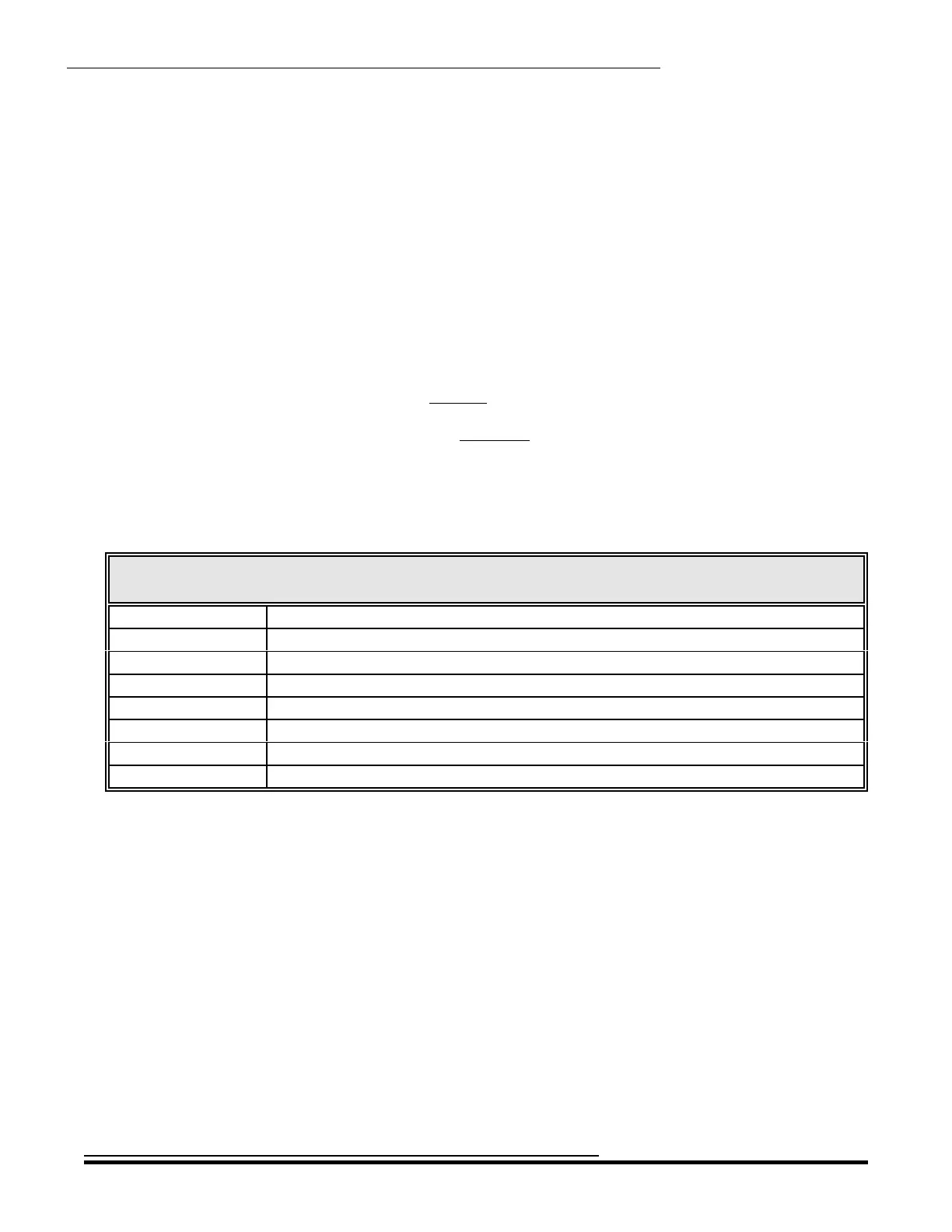Special Performance Features
277
Ë Navigating the CONTROL Edit Menu
The CONTROL Edit Menu consists of seven (7) Pages, each of which allows you to set the characteristics of a
particular control.
Use the PAGE UP Touch Button to scroll forward through the Controls.
Use the PAGE DOWN Touch Button to scroll backward through the Controls.
The data chart below lists the pages in the order in which they appear in the Information Center Display scrolling
forward using the PAGE UP Touch Button.
The data chart below shows the options you may select.
CONTROL Edit Menu Pages
Description Function
FOOT SW The operation of a device connected to the FOOT SW jack on the Accessory Panel.
EXPR The operation of a device connected to the EXP jack on the Accessory Panel.
GLIDE Portamento, or bending of pitch.
DAMPER The operation of a device connected to the DAMPER jack on the Accessory Panel.
OCT.BTN The operation of the OCTAVE Touch Tab.
DISP The settings for the Information Center Display.
KEYBOARD The overall setting for the Keyboard(s).
PART ON MODE The operation of the ORGAN and EXTRA VOICE sections with each other.
Once you have made your CONTROL selection using the PAGE UP and PAGE DOWN Touch Buttons, use the
PAGE LEFT and PAGE RIGHT Touch Buttons to select the individual parameters of each Control.
The following pages will describe each of the Advanced Features in the CONTROL Edit Menu. Each control will be
described separately.
HA<O> SKX Owner’s Playing Guide