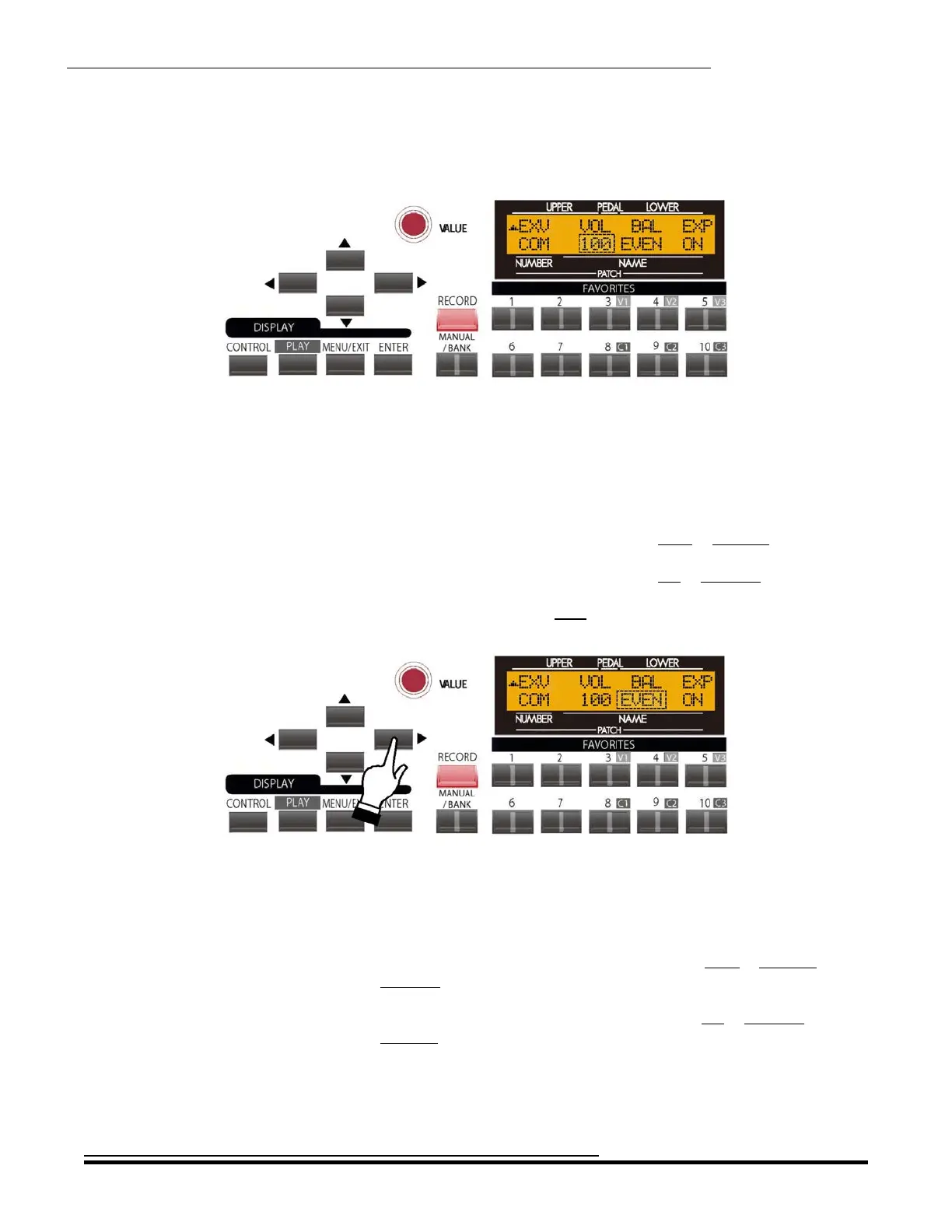EXTRA VOICE Section
139
EXTRA VOICE COMMON Parameters
The number underneath the word “VOL” should be blinking.
Extra Voice Volume
This Advanced Feature allows you to adjust the Volume of the entire Extra Voice section. You can select from “0"
(minimum) to “127" (maximum).
Turn either the VALUE or EXTRA VOICE VOLUME Rotary Control to the right to increase the Volume.
Turn either the VALUE or EXTRA VOICE VOLUME Rotary Control to the left to decrease the Volume.
From the previous screen, touch the PAGE RIGHT Touch Button once. The legend underneath the letters “BAL”
should now blink.
Extra Voice Balance
This Advanced Feature allows you to balance the two Extra Voice Groups (EXV1 and EXV2) against each other when
you are using them both together.
Turn either the VALUE or EXTRA VOICE MIX/BALANCE Rotary Control to the right to increase the
Volume of EXTRA VOICE 2 and decrease the Volume of EXTRA VOICE 1.
Turn either the VALUE or EXTRA VOICE MIX/BALANCE Rotary Control to the left to decrease the
Volume of EXTRA VOICE 2 and increase the Volume of EXTRA VOICE 1.
HA<O> SKX Owner’s Playing Guide
