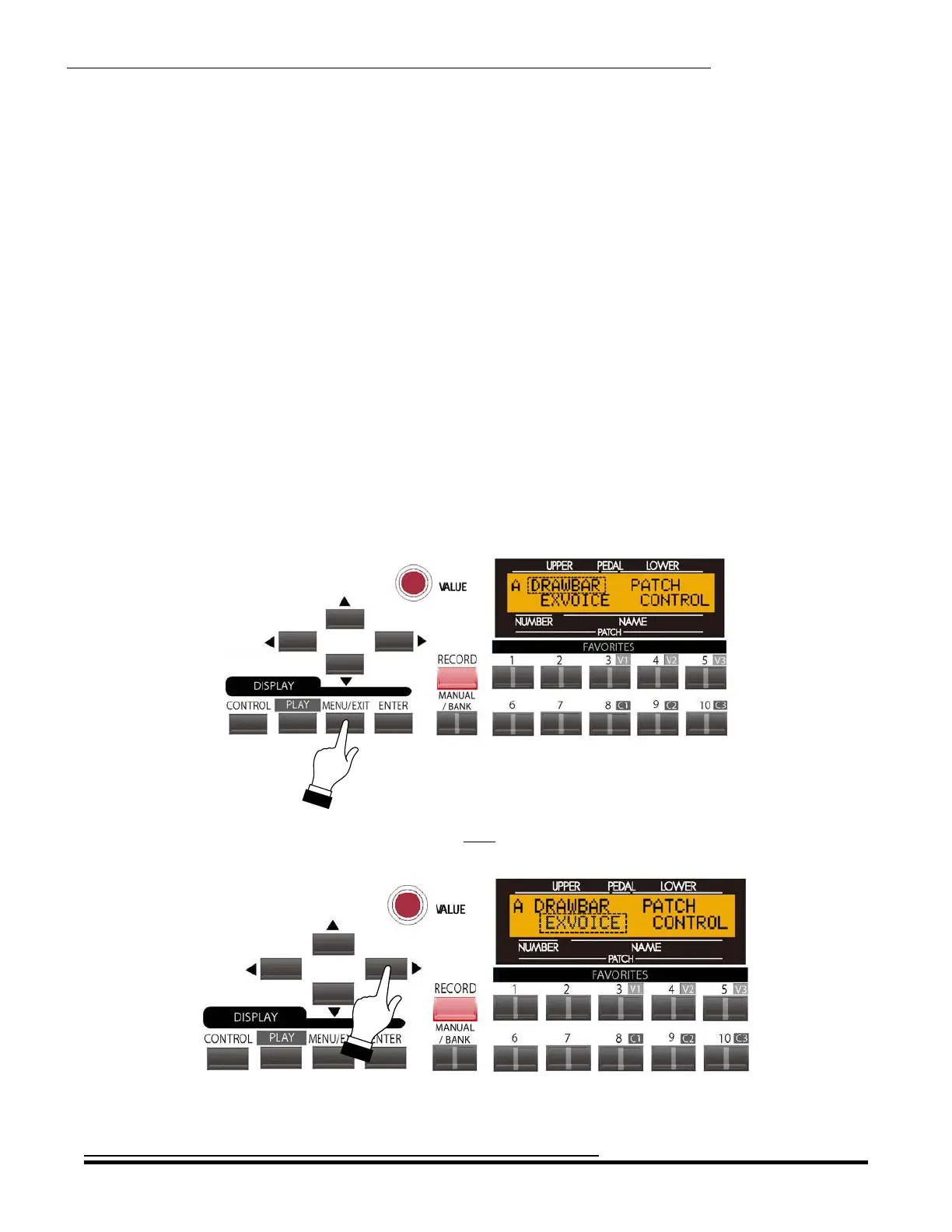EXTRA VOICE Section
137
Ë EXTRA VOICE EDIT Menu
This Advanced Feature Menu allows you to modify the characteristics of the Extra Voices according to your
preference.
EXTRA VOICE EDIT Menu Parameters
There are three (3) screens to the EXTRA VOICE Edit Men:
1. EXTRA VOICE COMMON
This Menu Page allows you to adjust the parameters which affect the entire EXTRA VOICE Section.
2. EXTRA VOICE 1
These Menu Pages allow you to adjust the parameters which affect the EXTRA VOICE 1 Group.
3. EXTRA VOICE 2
These Menu Pages allow you to adjust the parameters which affect the EXTRA VOICE 2 Group.
Accessing the EXTRA VOICE EDIT Menu using the Touch Buttons:
1. From the PLAY Screen, touch the MENU/EXIT Touch Button to see the first screen of the MENU
Mode. You will see “A" displayed in the extreme upper left corner of the Information Center Display.
2. Touch the PAGE RIGHT Touch Button once. The legend, “EXVOICE” in the lower left corner of the
Information Center Display will be blinking.
3. Touch the ENTER Touch Button.
HA<O> SKX Owner’s Playing Guide
