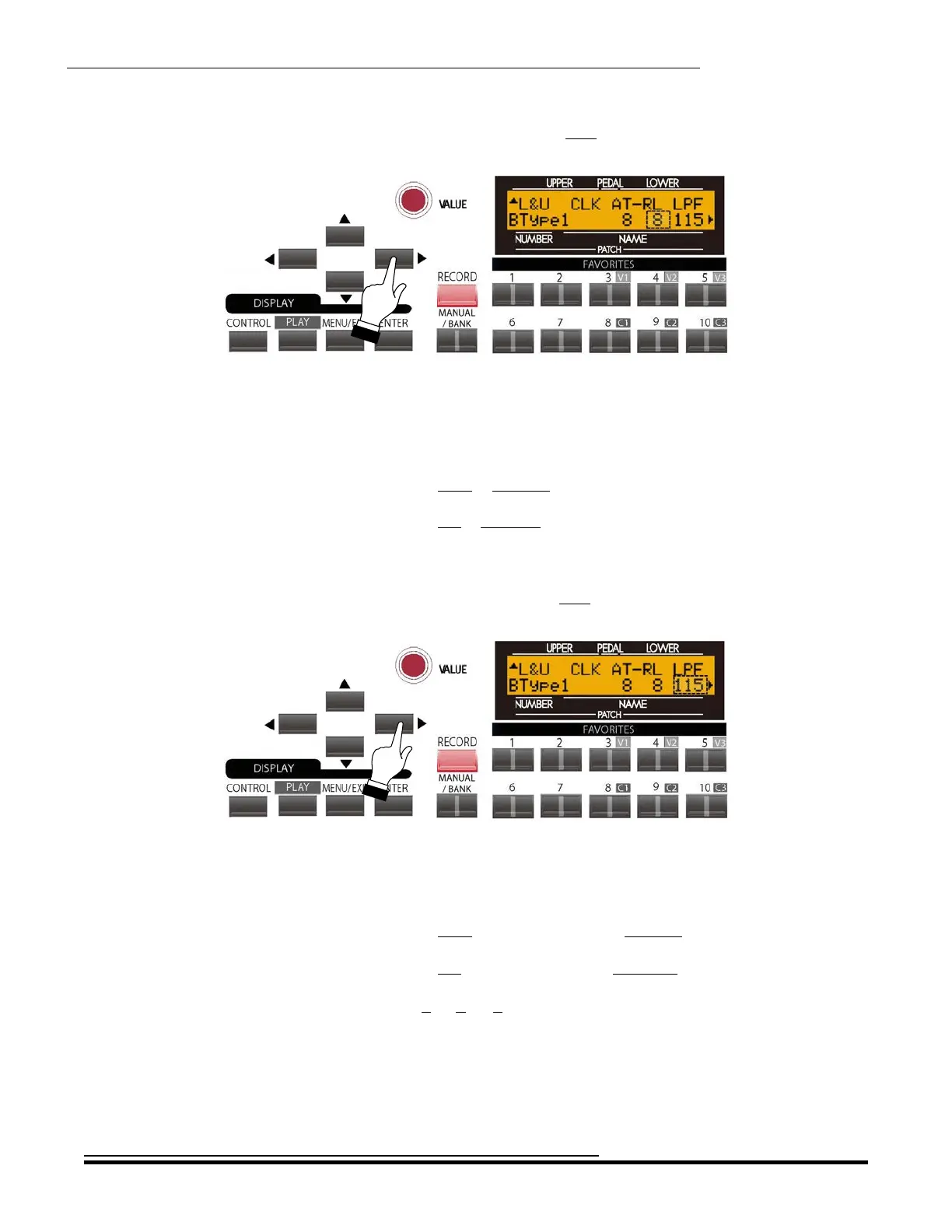Drawbars & Percussion
43
From the previous screen, touch the PAGE RIGHT Touch Button once. The number underneath the letters “RL”
should now be blinking.
Release - Key Click
This Advanced Feature allows you to change the amount of Release Key Click, or the click that is heard when a note is
released.
Turn the VALUE Rotary Control to the right to increase the amount of Release Key Click.
Turn the VALUE Rotary Control to the left to decrease the amount of Release Key Click.
NOTE: One or more Drawbars must be active (pulled out) in order to hear the Key Click effect.
From the previous screen, touch the PAGE RIGHT Touch Button once. The number underneath the letters “LPF”
should now be blinking.
Low-Pass Filter (LPF)
This Advanced Feature allows you to adjust the tone quality of both the Attack and Release Key Click tones.
Turn the VALUE Rotary Control to the right to make the Key Click brighter.
Turn the VALUE Rotary Control to the left to make the Key Click mellower.
NOTE: “LPF” is an abbreviation for Low-Pass Filter, or a circuit which allows only low frequencies to pass
through. The more filtering is applied, the duller the sound, while less filtering will result in a brighter
sound.
HA<O> SKX Owner’s Playing Guide
