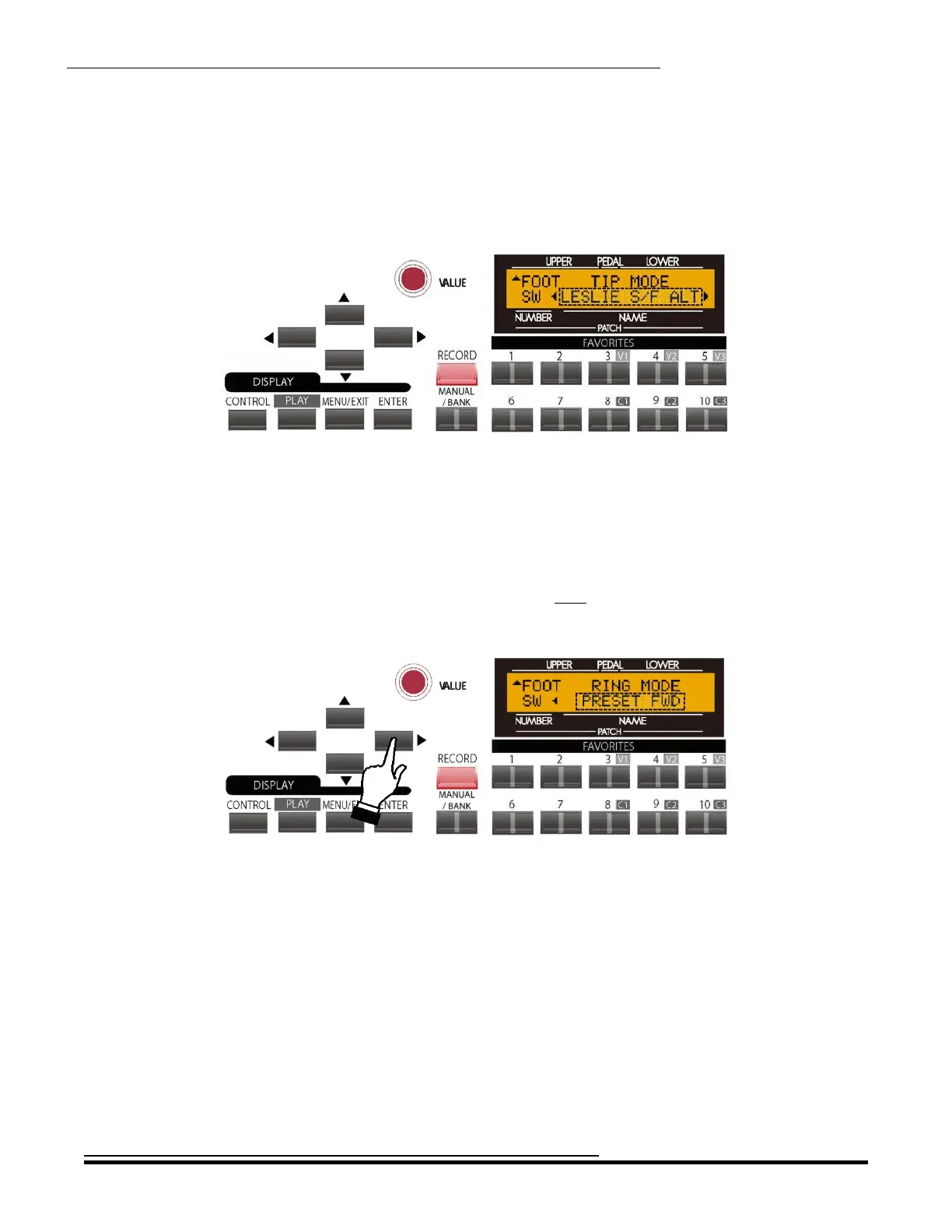Special Performance Features
281
If you followed the instructions on page 4, you should now see Screen 2 of the Foot Switch portion of the
CONTROL Edit Menu. The legend underneath the words “TIP MODE” should now be blinking.
FOOT SW - Screen 2 - Foot Switch Tip Mode
This Advanced Feature allows you to select the function of the “Tip Mode” of a connected Foot Switch.
Turn the VALUE Rotary Control to make your selection.
From the previous screen, touch the PAGE RIGHT Touch Button once. The Information Center Display should
now look like this:
FOOT SW - Screen 3 - Foot Switch Ring Mode
This Advanced Feature allows you to select the function of the “Ring Mode” of a connected Foot Switch.
Turn the VALUE Rotary Control to make your selection.
HA<O> SKX Owner’s Playing Guide
