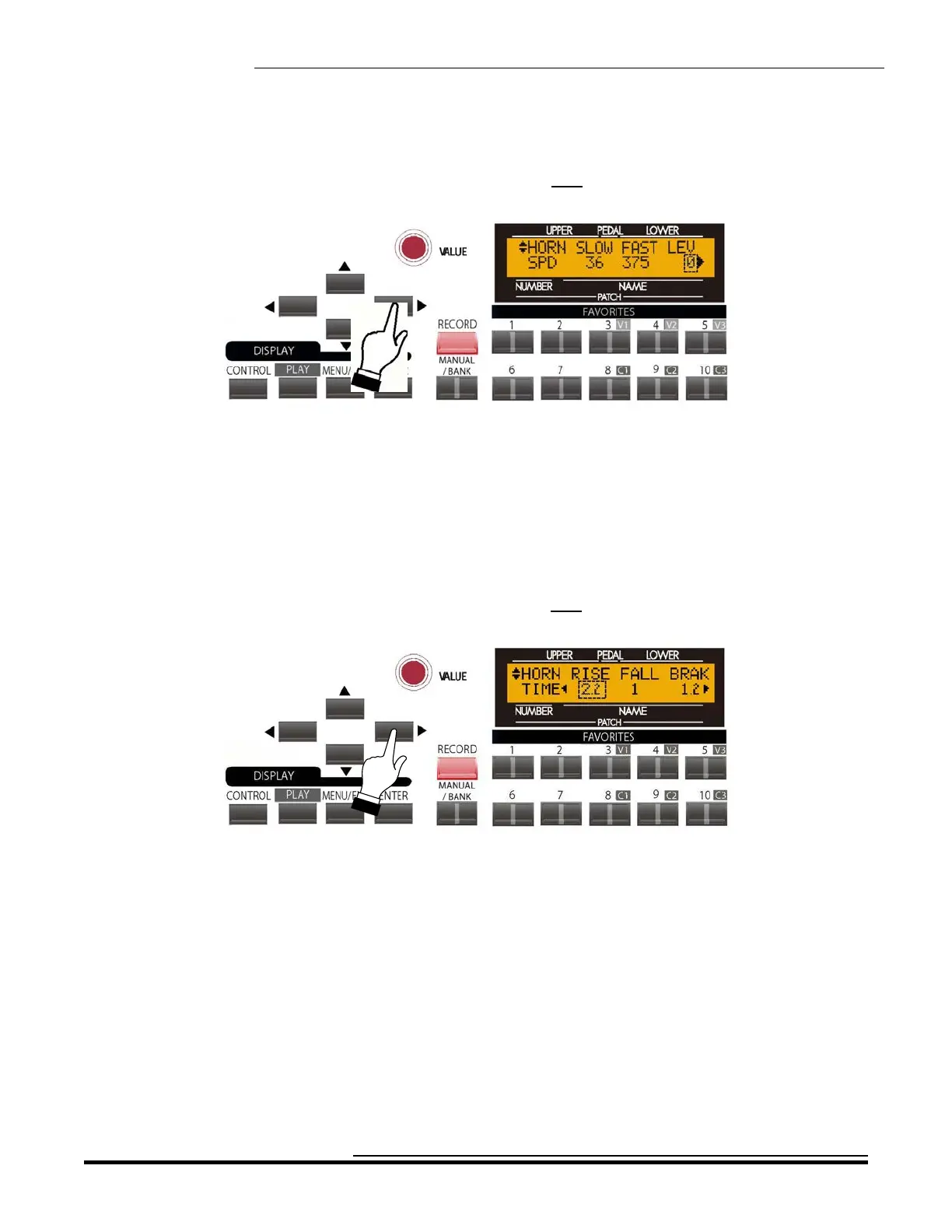Drawbar Effects - Leslie
116
From the previous screen, touch the PAGE RIGHT Touch Button once. The Information Center Display should now
look like this:
The legend underneath the word “LEV” should now be blinking.
Leslie Level - Horn
This Advanced Feature allows you to adjust the volume level of the digital Horn. You can select from “0” through
“-12db.”
Turn the VALUE Rotary Control to make your selection.
From the previous screen, touch the PAGE RIGHT Touch Button once. The Information Center Display should now
look like this:
The legend underneath the word “RISE” should now be blinking.
Leslie Rise Time - Horn
This Advanced Feature allows you to adjust the amount of time the Horn Rotor will take to accelerate to Fast (Tremolo)
speed. You can select from “0.2” through “5” seconds in 0.2-second increments
Turn the VALUE Rotary Control to make your selection.
HA<O> SKX Owner’s Playing Guide
