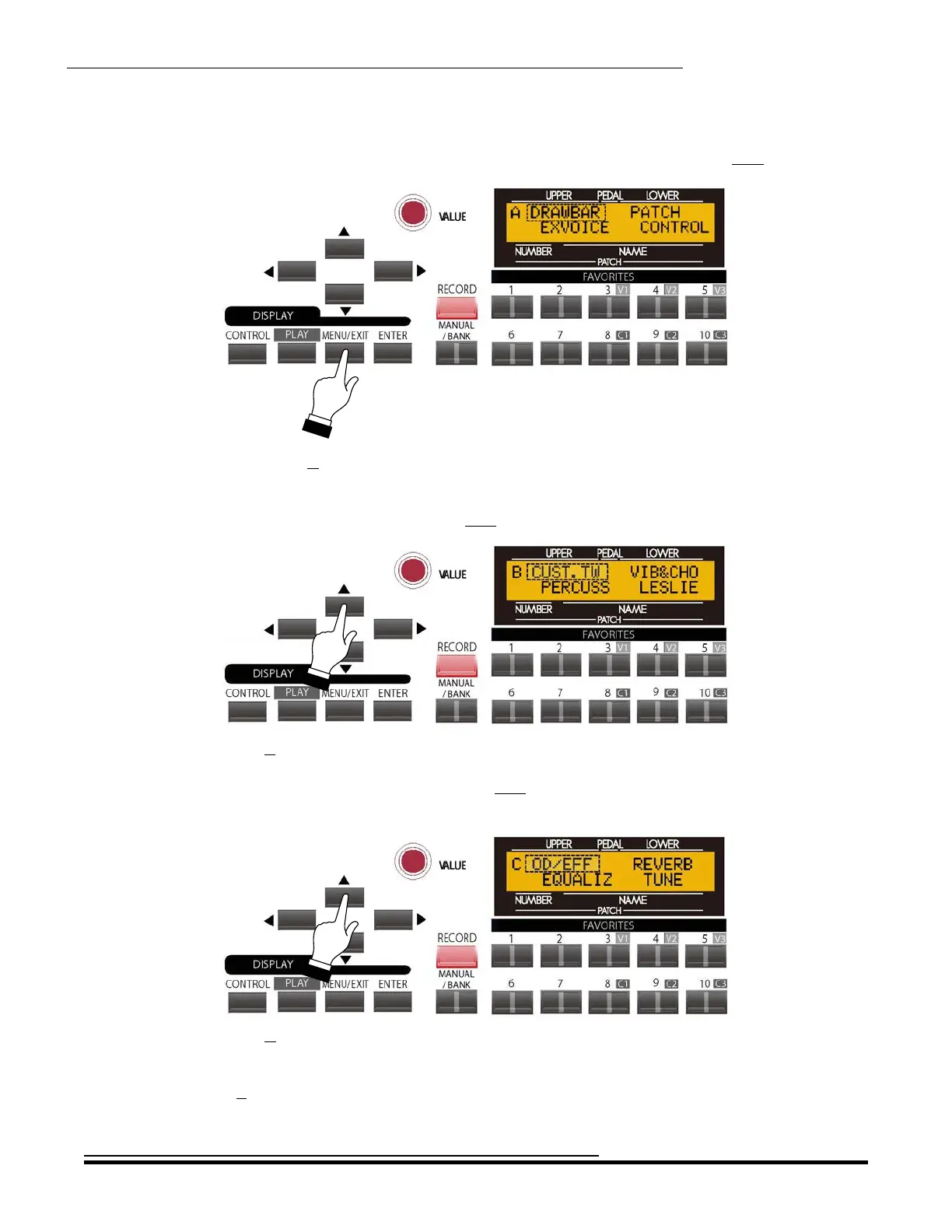Information Center Display
21
TRY THIS:
1. From any of the PLAY Mode screens, touch the MENU/EXIT Touch Button once. The Information
Center Display should now look like this:
This is the A Menu, which will be the first one displayed. The word “DRAWBAR” should now be
blinking.
2. Touch the PAGE UP Touch Button once. The Information Center Display should now look like this:
The B Menu will now display. (The word “CUST.TW” should now be blinking.)
3. Now touch the PAGE UP Touch Button once. The Information Center Display should now look like
this:
The C Menu will now display. (The word “OD/EFF” should now be blinking.)
Each time you touch the PAGE UP Touch Button, the Information Center Display will advance to the next menu
until the F screen is reached.
HA<O> SKX Owner’s Playing Guide
